
Microsoft has prepared the Windows 10 October 2020 update for you and it can be installed in two ways. You can wait for the update to be ready for you automatically, but updating your PC directly manually is also an option. We explain how and tell you what’s new.
Windows updates always involve a rollout. This means that not everyone is offered the update at the same time, partly to relieve Microsoft’s servers. You will automatically receive a message when the time comes. Or go to Settings / Update and Security / Windows Update and click Looking for updates.
You can recognize the update by its version number: 20H2. There is a chance that the update on your PC is not yet available in this way. In that case, Microsoft’s upgrade tool is your next step. Download the Windows 10 Update Assistant here by pressing Update now to click. Then you download an .exe file to your PC.
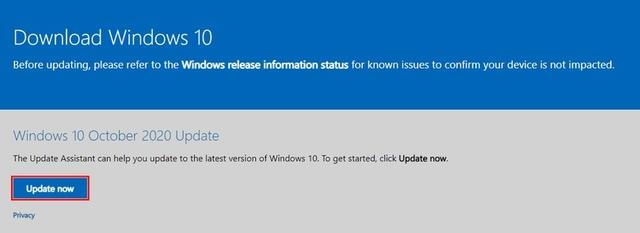
On the same page you will also find the so-called Media Creation Tool. Use it if you want to perform a clean installation of Windows 10. With this program you can install the most recent version of Windows 10 from a USB stick. The shortcuts in the language bar now differ per user, we previously wrote about this personalized task bar.
Anyway, we will not do that for this article. Tip before continuing: back up your important files. In principle, your files will be preserved during the update process. But suppose something goes wrong, you always have them on hand.
Update Windows 10 manually
Start Windows10Upgrade9252.exe and click Edit now. After a short check of the system requirements, the program will continue automatically. First the update is downloaded, then executed. In the meantime, the PC is still usable. The process can take a while, in our case about an hour. Finally, click Restart now.
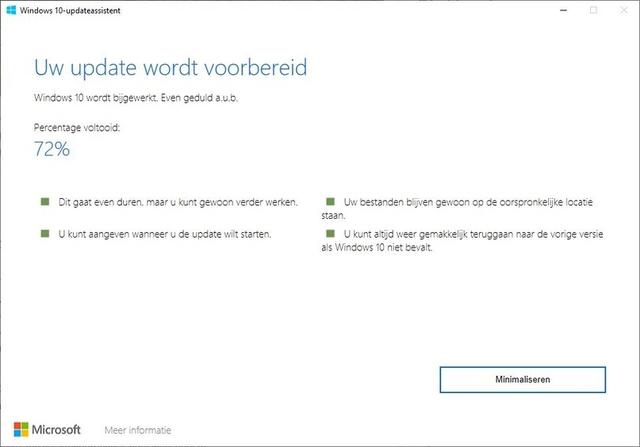
What’s New in Windows 10 October 2020 Update
What does the October 2020 update add to Windows 10? The adjustments are not very surprising this time, we just take a look at the two most important innovations:
– The old version of the Edge browser has been permanently replaced by the updated version of Edge, which runs on the same ‘browser engine’ as Chrome. An advantage of that is that the many Chrome extensions are also available for Edge. Earlier we gave you a quick tour of the browser in three video workshops:
Microsoft Edge: customize homepage
Microsoft Edge: Build collections
Microsoft Edge: Go through settings
Related to this, you will now find open tabs in Edge when you press Alt + Tab. This way you can quickly switch between open programs and websites. If you prefer the old ways of ‘alt-tabbing’ back, arrange this via Settings / System / Multitasking / Alt + Tab.
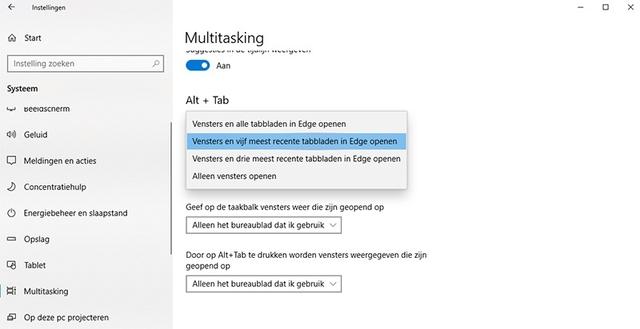
– The start menu has been refreshed. The layout is familiar, but because the icons of installed programs now have a transparent background, the entire start menu forms a tighter whole. The well-known blue blocks are therefore a thing of the past.
Finally, try switching between the light and dark mode of Windows 10, under Settings, Personalization, Colors. the start menu colors nicely.
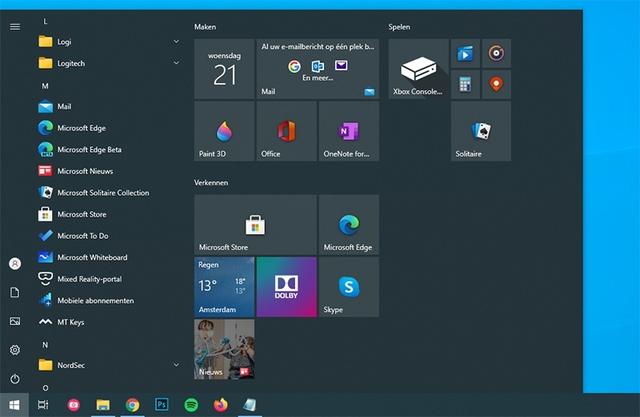
.