Not happy with the built-in File Explorer? Several alternatives exist, which can run great alongside the official Windows file manager.
By: Dennis Gandasoebrata
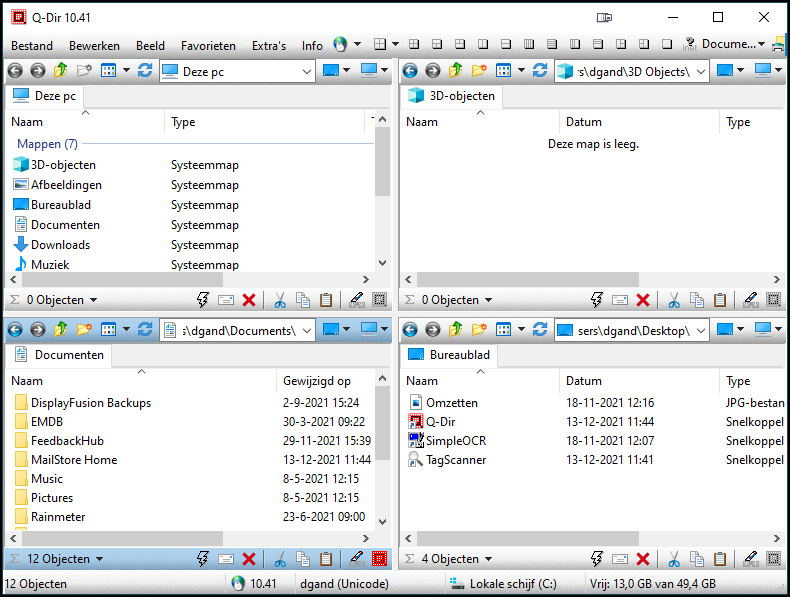
Especially because of the slow performance of the Explorer in Windows 11 (including on our own test systems and despite an update still not fixed by Microsoft), it is time to look further. Characteristic of Q-Dir is the division into four areas. You can open your own file location in each plane, so that you have a quick overview of the different locations and can move files between them. This turns out to be surprisingly efficient: it saves you opening and juxtaposing multiple Explorer windows to achieve the same thing.
The program is extremely compact: about 1 MB and in practice it is particularly noticeable because of the speed compared to the standard Explorer. A potential drawback – having to open frequently used locations again and again – has been overcome by the maker by being able to save folder combinations as favourites. This opens a previously defined set with four locations in one go.
You may use Q-Dir free of charge.
Product: Q-Dirsoftwareok.com
![]()
System Requirements: Windows
Pautomatic labeling
* multiple file locations in one view
* save folder combinations as favorite
* compact ‘footprint’ of 1 MB
Negatives:-