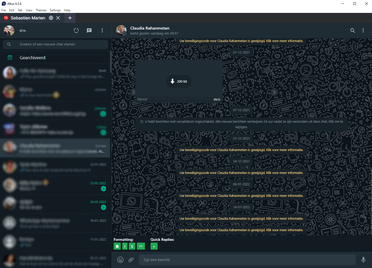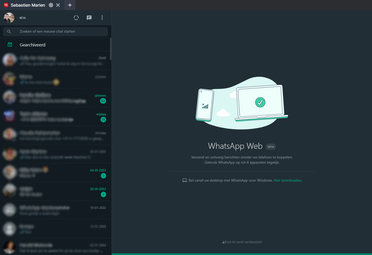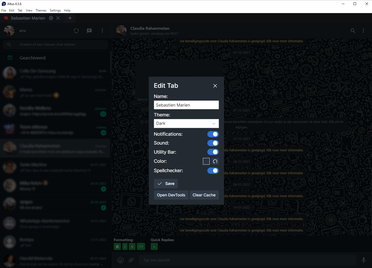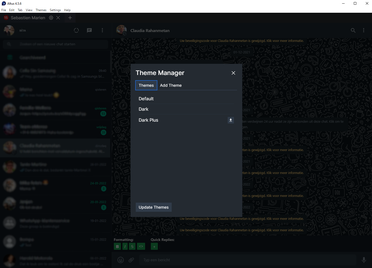Developers themselves have created a client based on WhatsApp Web that allows you to use multiple accounts on your PC. Altus, as the program is called, also works with push notifications and its own themes. We explain how you can set up Altus.
Altus for WhatsApp
WhatsApp Web is a browser version of the messaging app that can work completely independently of your phone. In the web version, there is still a limitation that you can only log in to one WhatsApp account at a time. If you still want to use multiple accounts, you have to use this somewhat cumbersome method.
A group of seven developers clearly don’t like cumbersome tools and started working on their own WhatsApp client for Windows three years ago that allows you to use multiple accounts. The system actually opens WhatsApp Web browser tabs and also the end-to-end encryption just works as usual.
In addition, in Altus you can choose from several themes and you can also put together your own color combinations. There is also support for push notifications in Windows and there is a spell checker for English.

Install Altus
You can download a beta version of Altus from the developer platform GitHub. The tool is completely open-source, that is, the code has been made public. You can install Altus and prepare it for use by following the steps below:
- Find the download files of Altus on GitHub
- click on Altus-Setup-4.5.6.exe (or a later version) to download the installation file
- Open the installation file in your downloads and choose Next one
- click on to install
- Choose Complete
- Altus starts up automatically. Type under Name your name, adjust settings to your liking and press Add
- Open WhatsApp on your phone
- Press the menu with the three dots and choose Paired Devices
- Tap on Pair a device
- Scan the QR code on your computer monitor with your phone
- You can now use Altus on your PC and possibly add more accounts with the plus icon
Are you going to test Altus on your PC? Do you know any other third-party clients for WhatsApp that allow you to use multiple accounts at the same time? Let us know in the comments at the bottom of this article.
The most popular WhatsApp articles
- ‘WhatsApp emoji reactions leaked: this is what they will look like’
- Google is going to limit the ‘free’ WhatsApp backups on Google Drive
- Making your own WhatsApp stickers is very easy
- WhatsApp: this is how you app someone without first saving as a contact
– Thanks for information from Androidworld. Source