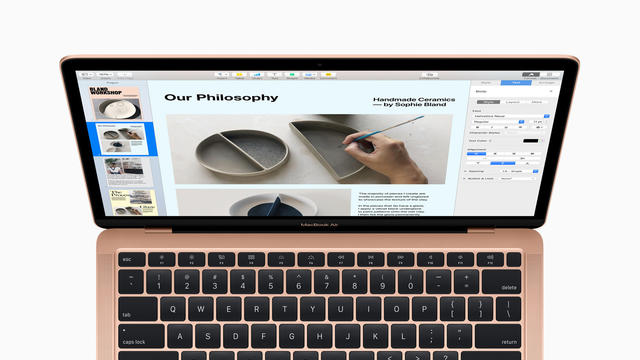
There are numerous free software tools for the PC, but the Mac can also count on a large number of nice free apps. We’ll show you what we think are the 15 best programs.
Tip 01: OnyX
With macOS you can change a lot of things in your system, but some things require a separate app. Onyx is a multifunctional app to automatically empty caches, change the location and way to save screenshots, and determine which folders and files should be visible in the Finder by default. As with all apps that make changes to your system, here too, think carefully, if you don’t know what you’re doing, you can damage your system.
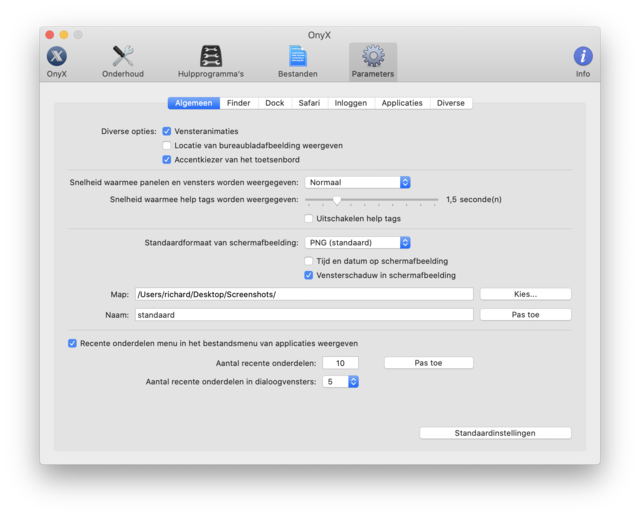
Tip 02: Swift Playgrounds
Have you always wanted to learn to code? Then install the app Swift Playgrounds from the Mac App Store. The app is completely free, which is crazy considering the enormous content of the app. As soon as you open Swift Playgrounds, you will see a kind of internal app store from which you can download lessons. The lessons are designed as games, on the left you have to enter codes and as soon as you run your code on the right, you see if you did it right. This makes Swift Playgrounds more aimed at children than adults, but it is a very simple and fun way to learn to code.
Tip 03: Franz
Do you have all kinds of accounts with different instant messaging services? Then install Franz. This app supports more than seventy services. The first three are free. If you want to add more services, you pay 2.99 euros per month for six services or 5.99 euros per month for all services. All well-known services are supported, you can easily chat with acquaintances via WhatsApp, Telegram, Skype, Gmail, Trello, Discord or Facebook Messenger. By the way: Franz does not read along with your messages, but you do have to register with the service.
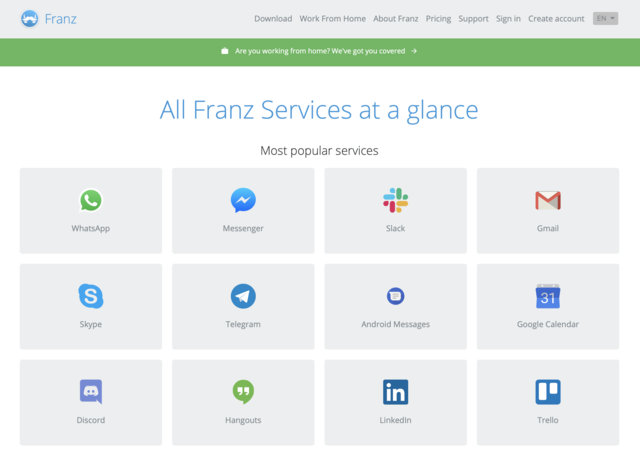
Tip 04: AppCleaner
AppCleaner is a small and free program that can easily and completely remove apps from your system. You can delete most apps on a Mac simply by throwing them in the trash, but this will leave small settings files on your hard drive. Open AppCleaner, drag an icon from your program folder to AppCleaner and you will see all the files associated with the program, including the location on your drive where they are located. click on Remove and all files will be deleted. Please note, this does not include any documents that you have created with the program, only files that were created during installation will be deleted.
Tip 05: HandShaker
Your iPhone and Mac work perfectly together, but that is different with the combination of macOS and Android. For example, if you want to be able to copy files from your Android device to your Mac, then you have an app like HandShaker needed for your Mac and the AirHandshaker app for your Android device. You can then not only connect your smartphone to your Mac via USB, you can also establish a wireless connection. Naturally, the data transfer via WiFi is a bit slower.
The app had problems for a while, hence the negative reviews in the Mac App Store, but the latest version works fine on most systems.
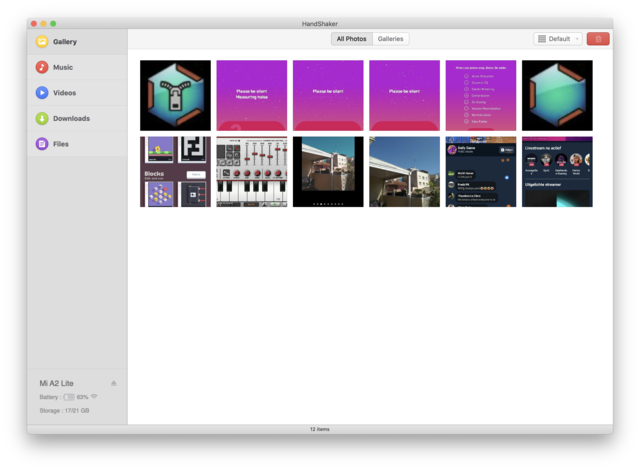
HandShaker makes it easy to copy files from your Android device to your Mac
Tip 06: WeTransfer
If you often have to send large files, then you are probably familiar with the WeTransfer service. For the Mac you can download an application that makes it even easier to send files to contacts. The app nestles in the menu bar of macOS. To send a file, drag it to the menu bar. When the logo turns blue, your file will be sent to the servers of WeTransfer sent. Once the file has been uploaded completely, you will see a blue check mark in your menu bar. Click on it, hover your mouse over the file name and choose Copy link. You can now paste this link in a chat or email, after which the recipient can download the file from WeTransfer’s servers.

Tip 07: Intel Power Gadget
To keep an eye on whether your processors are not getting too hot, you can use the program Intel Power Gadget to download. Older MacBook Pro models are susceptible to so-called thermal throttling, which means that the computer runs the processors at a lower clock speed to cool the system. In the app you can immediately see how warm your processors are and at what clock speed your CPUs and GPUs are running. The tool can also help you see if some programs are causing the temperature to skyrocket.
Tip 08: Atom
The built-in macOS word processor is called TextEdit and you can use it perfectly for daily affairs. However, if you are looking for a little more functionality, Atom might be something for you. Atom is a word processor mainly aimed at programmers. You can download so-called packages to fully customize the app. Via Teletype you work together with others on one code and the programming website Github is fully integrated in Atom. The Atom interface can be split into multiple windows and offers support for programming languages such as css, html, javascript and node.js. You can download the app download for free.
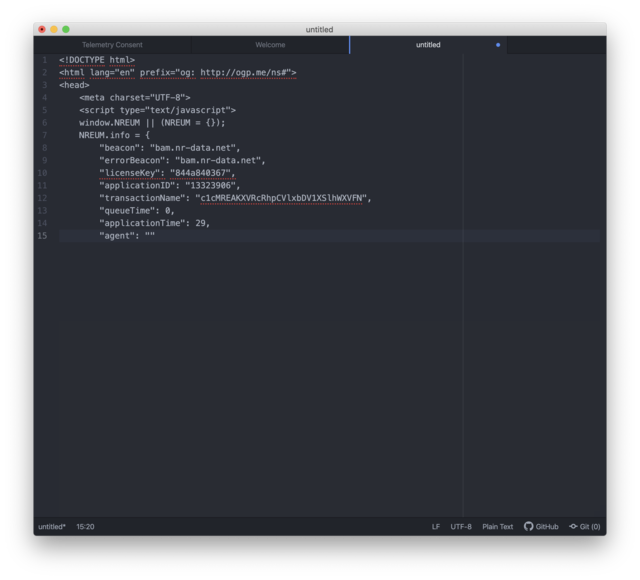
Tip 09: DaVinci Resolve
A complete and professional video editor for free? Yes, it has been for years DaVinci Resolve free to use for macOS. The program offers a number of advantages over iMovie, for example. Resolve offers a lot of tools for color correction, it has professional audio mixing functions on board and the program provides support for the Fusion platform. Unlike iMovie, Resolve’s complexity does allow for a slightly steeper learning curve. If you run into limitations despite all the features in the free version of Resolve, you can always upgrade to the studio version for the unmissable price of $ 299.
Tip 10: Debit & Credit
If you want to keep track of what you spend per month, you have to use the app Debit & Credit to have. The app is a modern version of the old-fashioned cash book. You indicate for how much you have done groceries that day and how much budget you allow yourself per month to, for example, eat out. At the end of the month you can have the app report made, so that you have a complete overview of what you could save on the following month. You can use the app for free as long as you don’t have to take advantage of premium features like sharing budgets or using more than two bank accounts. The premium version costs 19.99 euros per year.

In Audacity you can easily edit audio files with the help of numerous plug-ins
Tip 11: Audacity
Audacity is the best audio editor on the market. And not only for Windows, the app is also free to use on a Mac. You download the program from www.audacityteam.org. It is easy to cut, trim and edit audio files, thanks to the numerous plug-ins that you will find in the program. This way you can filter out noise, you can easily add a reverberation to your recording or convert a file to, for example, MP3 in no time.
Tip 12: Time Out
Are you the type who continues to work for hours and therefore forgets your lunch or coffee break? A timer app can help you take a break every now and then. These kinds of apps are called pomodoro apps, because creator Francesco Cirillo had a tomato alarm clock in his house. Time Out is a good pomodoro app for macOS. You indicate how long you want to work with focus and when a mini-break of fifteen seconds is due. You use this break to stretch your arms and stare into the depth to give your eyes a rest. After every fifty minutes you have a ten minute break. Get up, walk around or enjoy your well-deserved cup of coffee. Of course you can adjust the time intervals to your wishes.
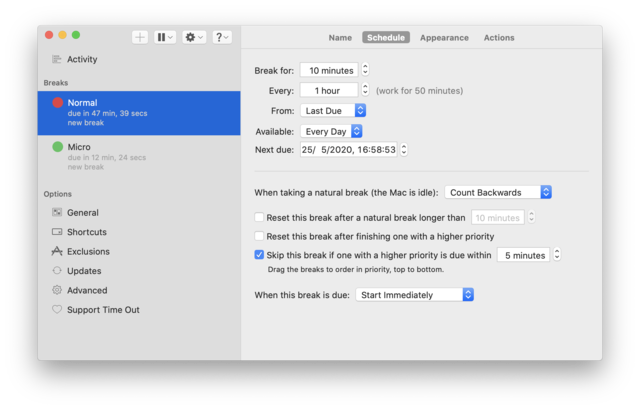
Tip 13: MacTracker
The Apple website is of no use to compare the specifications of current and older Macs. This information is often difficult to find there. The app MacTracker contains a fantastic database of all the products Apple has ever released. You can see at a glance how much memory the Apple Lisa had (2 MB), how heavy the latest Mac Pro is (39.7 lbs, or 18 kilos) and whether the 2014 iPad Air 2 supports the most recent version of iOS (yes ). It is also handy that you can compare models in terms of processor power, because a Geekbench 5 score has been added to the database for each model in the last ten years.
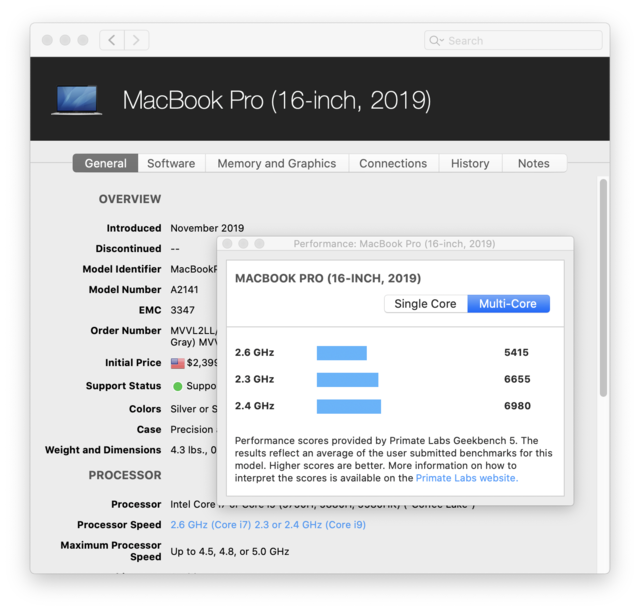
Mactracker is a fantastic database of all the products Apple has ever released
Tip 14: F.lux
MacOS Catalina has a Night Shift mode to make the background discolor as it gets later. But you can only set the time between which this should happen and macOS will do this quite abruptly. F.lux is an app that gradually adjusts colors based on the time zone you are in. As a result, you hardly realize that the color of your screen is slowly adapting to the environment in which you are. F.lux cannot be found in the Mac App Store, but can be downloaded from www.justgetflux.com.

Tip 15: Pocket
In Safari you can save web pages to read later, but the app offers more options Pocket. Not only can you save web pages, videos and images are also no problem. To get the most out of Pocket, add the extension to Safari so you can add something to your Pocket account from a webpage at the touch of a button. Everything is collected in the app. If you open it on your Mac, you can view all saved items. Websites can be automatically downloaded so that you can also read offline, this is not possible with videos.
.