
With the Personal safe (in English: Personal Vault) you can place some of your files behind an extra layer of security.
Dennis Gandasoebrata
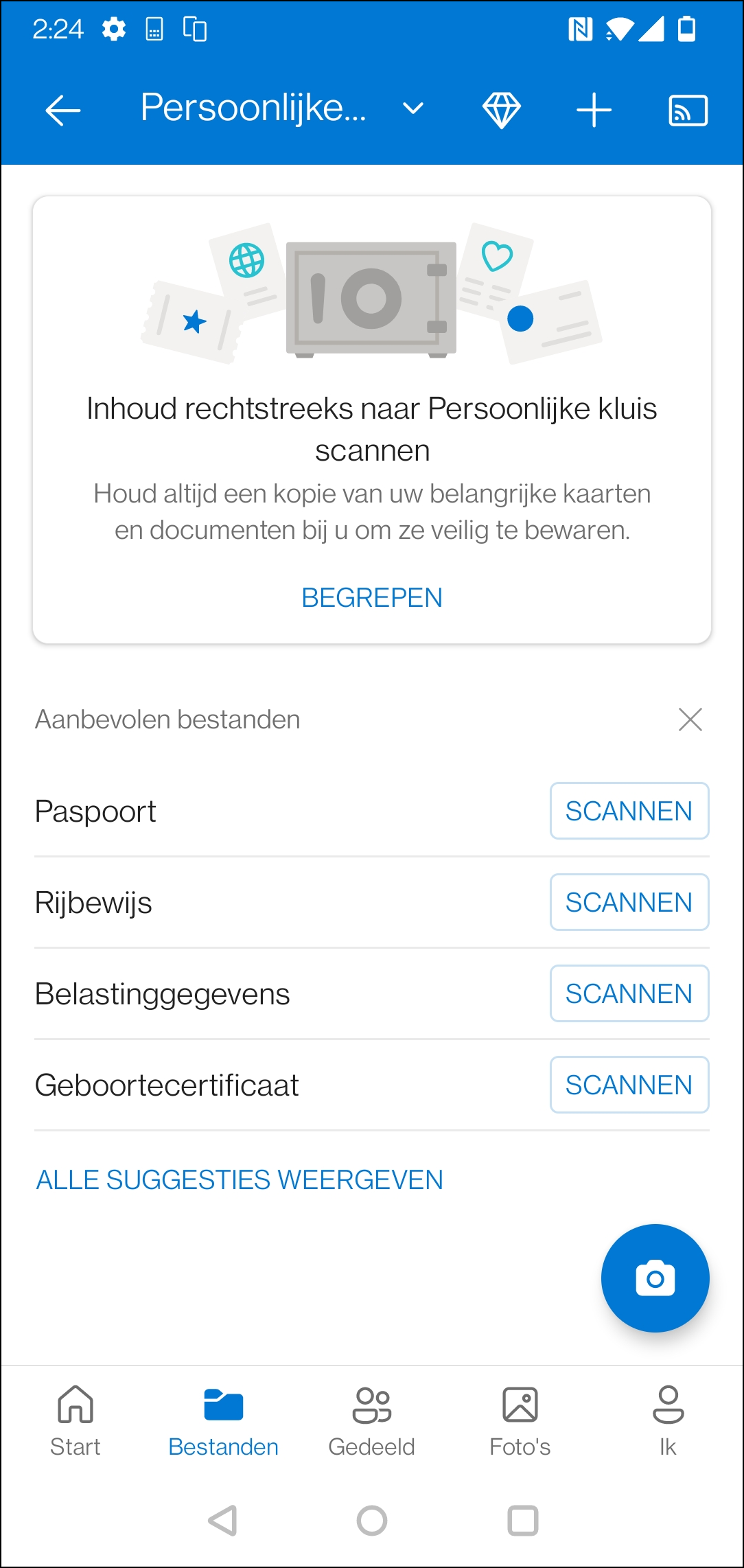
OneDrive also contributes to safer use of your mobile devices. With the Personal safe (in English: Personal Vault) you can place some of your files behind an extra layer of security.
The makers themselves indicate that the safe is suitable for storing, for example, your passport, driver’s license and other valuable documents. Of course, you can also place photos and other items here that you would prefer to have extra security. You can then unlock the safe in different ways. You can use a fingerprint, facial recognition and an SMS code. After a short period of inactivity, the safe will be locked again. You can easily add existing files to the vault, but also assign new items directly to the storage. If you use the OneDrive mobile app, it is possible, for example, to scan or photograph documents from the app and transfer them directly to the safe. The secure storage is then available on all devices on which you use OneDrive. You can also open the safe via a Windows computer and the web browser. To activate the safe, use the steps in the app.
Product: OneDrive Personal Vault www.onedrive.com
![]()
Price: Free (includes in-app purchases)
System requirements: Android 6.0+, iOS 16.0+
Language: Dutch, English