The game boy camera is back. With Delta Camera you can take photos on your iPhone as if it were 1998 again.
Delta Camera: the ‘Game Boy Camera’ for your iPhone
When you grew up in the nineties, you will undoubtedly still know the Nintendo game boy. Or you even had one! It was Nintendo’s first, real handheld (portable game computer) and he was deeply popular.

Game boy camera and printer
Various accessories were available for the Game Boy. Perhaps one of the most famous devices that you could connect to the portable Nintendo was the Game Boy Camera (and the corresponding printer). At that time there were no smartphones with cameras yet and the Game Boy Camera was therefore one of the first digital cameras that everyone could buy.
The Game Boy Camera sold pretty well and the photos you could take with it had a nice and personal charm. Admittedly: the resolution was low and you could only see what was on the photo. But even that was not allowed to spoil the fun.
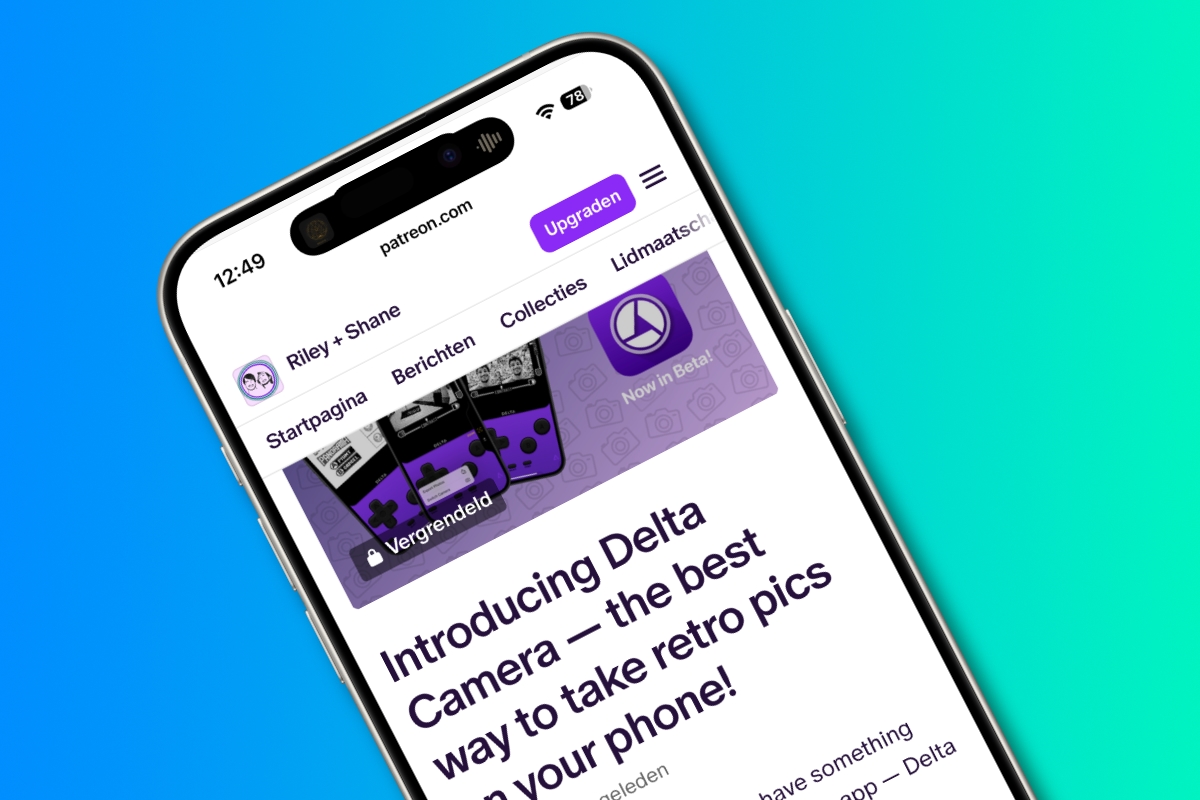
Delta Camera in the Altstore
There is good news for everyone who now feels his nostalgic feelings bubbling. The maker of the popular Delta Game Emulator app in the Altstore have announced a new app. With Delta Camera you can take photos in the style of the Game Boy Camera.
Even the interface looks a lot like the original look on the Game Boy. And just like with the original Game Boy Camera, you can take normal photos on the iPhone and selfies. In addition, you also have the option to adjust and zoom up the exposure.
The app can now be downloaded for 3 dollars per month via Patreon Van Altstorebut the maker plans to make the app available to everyone later this year.
Attention owners of an iPhone and a real game boy camera
Do you even have a real game boy camera? And are there also photos on it? Then there is a way to transfer those little snapshots to your iPhone. For that you need a device with which you can connect the Game Boy Camera to your iPhone. You can see how you do that exactly in the YouTube video from Matt Gray below.

Download the iPhoned app
