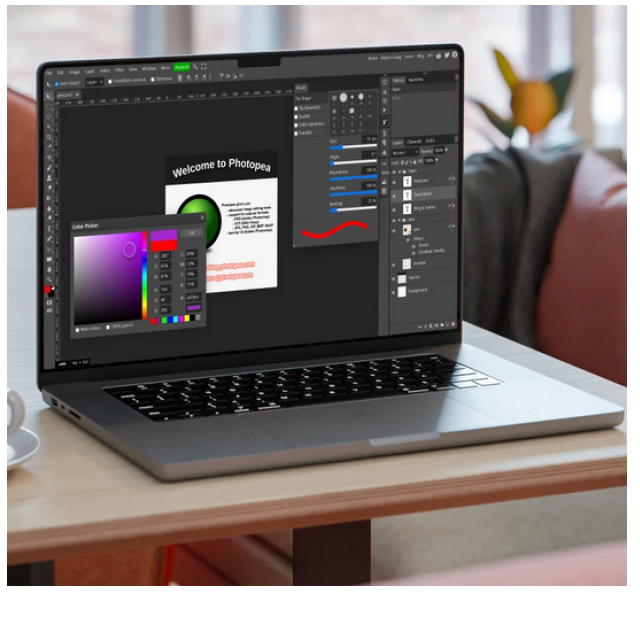
If you occasionally edit photos and do not want to depend on relatively expensive licenses for photo editing,
Photopea is worth seeing.
If you occasionally edit photos and do not want to depend on relatively expensive licenses for photo editing, Photopea is worth seeing. This tool Works via the browser. You can use the software for free and pay around 15 euros to remove the advertisements.
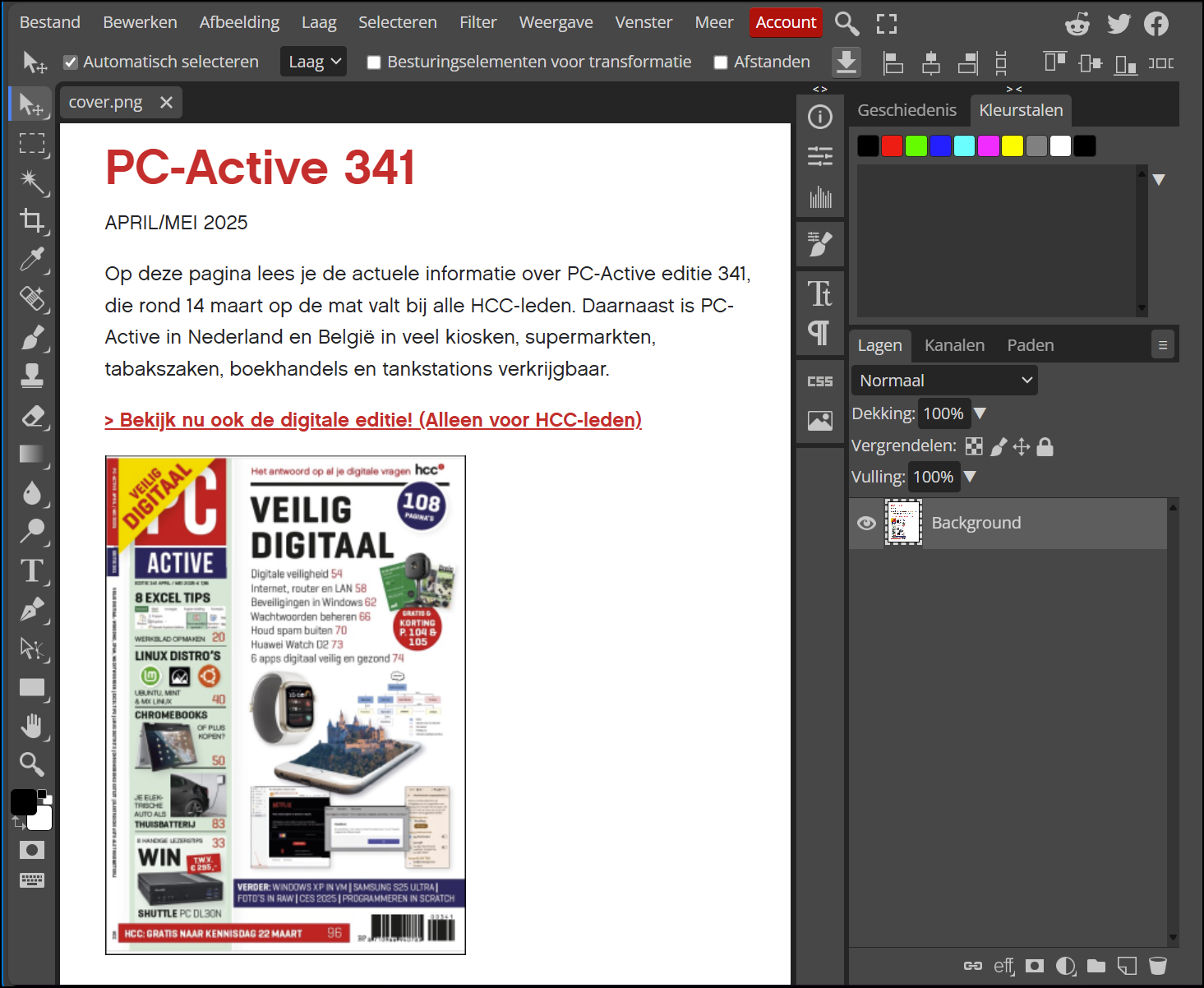
The area is built in the browser and is not inferior to a locally installed app. Photopea supports working with multiple layers. You can open and edit images from the local computer. On the left we also find an overview of online services such as Google Drive, Dropbox and OneDrive. If you use the program more often, you can install Photopea as a web app. You give the app the appearance of local software.
In terms of processing options, Photopea offers functions that you can use a photoeditor can expect, such as adjusting contrast, cropping and reducing. In addition, there is a separate section with filters. It is nice that you can control the environment and decide for yourself which toolbars you want to use during editing. Furthermore, Photopea stands out for the broad support of file formats, including PSD and AI, but also more specific files such as the sketch format.
 Product: Photopea (https://www.photopea.com)
Product: Photopea (https://www.photopea.com)
![]()
Platform: browser
Plus points:
* No installation required
* Built -in collection filters
* wide support file formats
Cons: –