
In recent months in particular, more and more users have switched from WhatsApp to Message Service Signal
Especially in recent months, more and more users have switched from WhatsApp to Message Service Signal. A desktop app is also available for Signal, so that you can communicate relatively easily with the convenience of a full screen and keyboard.
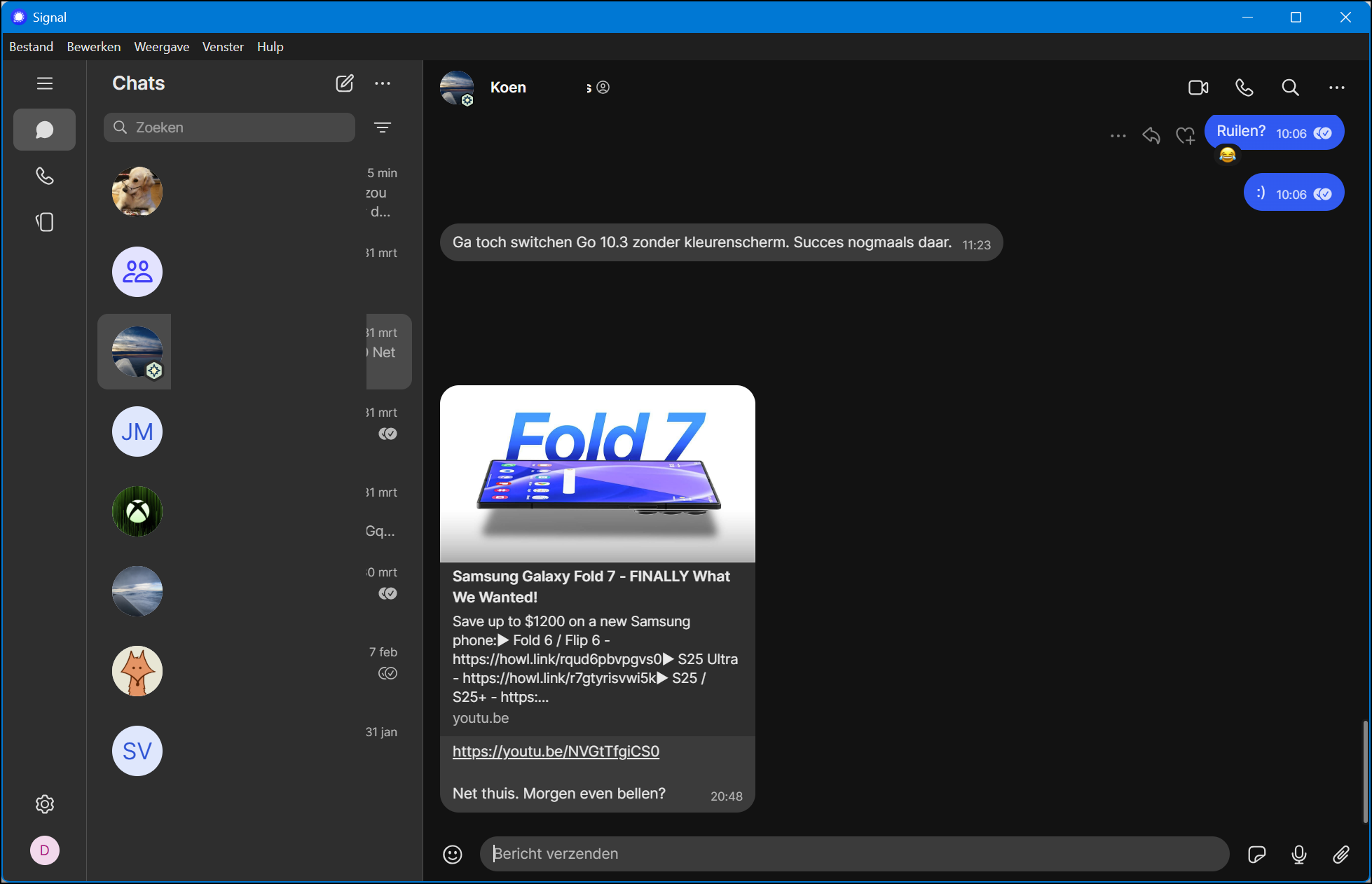
The functions of Signal for the desktop are similar to the mobile version. We also find functions that lend themselves better to the desktop than on the mobile. A good example of this is the possibility to create your own sticker package (a kind of emojis that you can use during conversations). You can go to these images, for example as a PNG file editor drag and then make a sticker set.
The desktop app only works if Signal is first installed on an Android device or iPhone. After installing the Desktop app, connect it to the phone. At the time of writing, Android tablets are not yet supported by the makers. There are also no plans to make a web version of the Signal service, with which you could communicate via the browser.
If you are interested in the direction of Signal and the future updates, you can register via the app for the beta program. The app is available for different platforms: Windows, Macos and Linux.
Product: Signal (https://signal.org/download)
![]()
Platform: Windows, MacOS, Linux
Plus points:
* Support for multiple platforms
* Extra functions, such as sticker editor
* Missing support Android tablets