With a new function, Apple finally solves the biggest problem of the AirPods. This handy attitude is about!
Biggest problem with AirPods
Do you regularly listen to music or podcasts via your AirPods? In that case you have probably experienced that the audio of your iPhone unintentionally changes to another media player. For example, a speaker is switched on, with which your iPhone has previously connected via Bluetooth. The result is that your iPhone immediately connects with the speaker as soon as it is switched on, even if you don’t want that at all.
The audio then changes from your AirPods to this speaker. You can only prevent this at the moment by forgetting all Bluetooth speakers in the settings on your iPhone, but that takes an unnecessary amount of time and effort. Apple has finally solved this problem, because from iOS 26 you can set that the always AirPods remain connected to your iPhone. Curious how that works? We explain the new function!
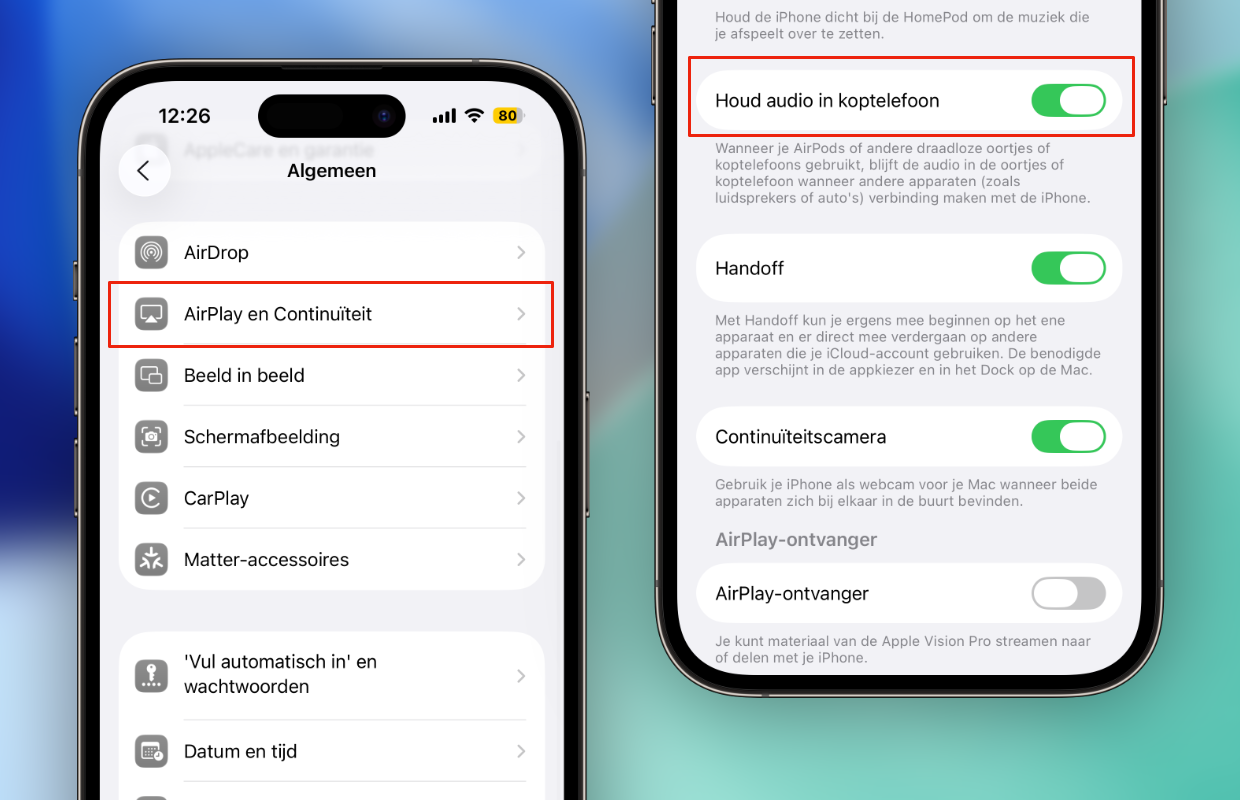
Keep audio in headphones
With iOS 26, Apple brings many new functions to the iPhone, including ‘Keep Audio in headphones’. That feature solves the problem, which ensures that audio automatically changes from the AirPods to another connection via Bluetooth. This way you prevent the music or podcast from being played on an external speaker or via the Bluetooth connection of your car. For that you have to enable the following setting in iOS 26:
- Open ‘settings’ on your iPhone;
- Go to ‘General’;
- Tap ‘AirPlay and continuity’;
- Turn on the switch ‘Keep Audio in headphones’.
Have you switched on the new function? In that case, the audio continues to play in your AirPods, even when your iPhone connects to another media player via Bluetooth. The audio of the iPhone, for example, no longer changes unintentionally to, for example, a speaker or car. This new function not only works with AirPods, but with all headphones that are connected to your iPhone via Bluetooth.

Release of the new AirPods function
Does the audio regularly unintentionally change your AirPods to another Bluetooth device? Then you get a handy function in iOS 26, which finally resolves the problem of the AirPods (and other headphones). Pay attention if you enable this feature with the settings of your iPhone, because you have to switch manually between connections via Bluetooth. You can easily do that via ‘Settings> Bluetooth’, where you then choose which device you want to connect with.
Apple has already announced iOS 26, but the update is not yet available for everyone. In September, Apple iOS 26 releases for all users, that month the problem with the AirPods and other headphones is finally solved. Are you curious when you can update? View the expected release of iOS 26 here. Do you want to know if your iPhone has support for the update? Read here which devices work with iOS 26!

Download the iPhoned app
