In certain situations it can be useful to know the power consumption of a specific device or a certain group in your home. The KWH meter homewizard (HWE-kWh1) is an energy meter with which you can measure power consumption and follow the consumption data directly and real-time via the homewizard Energy app.
With the homewizard WiFi kWh meter you can therefore very accurately measure the power consumption of a heat pump, charging station or the inverter of your solar panels.
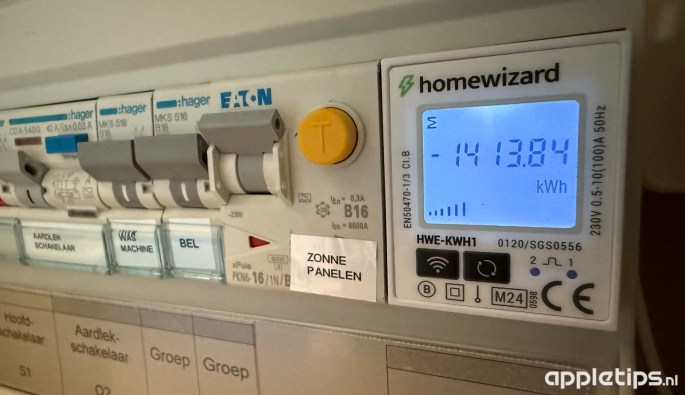
HomeWizard WiFi kWh meter
The homewizard WiFi kWh meter is available in two versions: one for 1-phase connections and one for 3-phase connections. Both models are equipped with WiFi and have the mid-quality mark. This means that the meter meets the European Measuring Instrument Directive (MID: Measuring Instruments Directive). This guideline sets strict requirements for the accuracy, reliability and technical quality of measuring equipment for, among other things, energy consumption. Thanks to this certification, the measurement data may be officially used for commercial purposes, such as invoicing or settlement with third parties.
You can use the homewizard WiFi kWh meter to measure the consumption of a group, heat pump, charging station or inverter. For example, if the inverter of your solar panels hangs in a place with poor WiFi range, you can still monitor the yield from the meter cupboard with the meter.
The kWh meter can only measure the power consumption; It is therefore not possible to switch.


Order
Built-in LCD screen
The HomeWizard WiFi kWh meter is equipped with an LCD screen on which various measurement values are displayed, such as power (in W and VA), current (A), reactive power (VAR), power factor (PF) and frequency (HZ). In addition, various meter readings are also visible, including import power, export capacity, total power and reactive power.
With the arrow key on the meter you can easily navigate through these different values. In the HomeWizard Energy app you can also decide for yourself which values are shown by switching them on or off. To do this, go to: Settings ▸ Devices ▸ KWh Meter ▸ Display.

Of course you can also find and view all the values mentioned in the app.
The data on the LCD screen is not clearly visible from every viewing angle, even if you activate the background lighting by pressing the arrow button. This in itself is not a problem, because in most cases you still consult the values via the app.
S0 pulse output
The homewizard WiFi kWh meter has a pulse output (S0) that emits electric pulses, whereby each pulse corresponds to a certain amount of energy used. The kWh meter has two pulse settings, one of which is adjustable.
Each pulse stands for a fixed amount of kilowatt hours (kWh), for example 1 pulse per 0.001 kWh, depending on the setting or the type of meter. These pulses can be used to automatically register energy consumption in an external monitoring system or energy management.
Local API
The homewizard WiFi kWh meter is equipped as standard with a local API that can be switched on and off via the settings. Through this API you can read the current energy consumption in JSON format and use in other applications. You get access to the API by sending a Get Request to the IP address of the meter.
GET http://ipadres/api/v1/data

Various API endpoints are available. With the following you collect all available data; Here you will find the current meter readings, the current consumption and the type information of the smart meter.
The API also makes it possible to link the meter to, for example, Homey and Home Assistant.

Installation of the kWh meter
DDE meter is designed for mounting on a standard DIN rail. The mounting method is referred to as “DRA (35 mm DIN rail)” and the installation is simple: you click the kWh meter on the DIN rail in your group cabinet or meter cupboard, or at another suitable location with a DIN rail.
Installing the kWh meter is relatively easy, but only perform this installation if you have sufficient knowledge of electrical installations and the associated risks. Failure to follow the safety regulations can lead to serious injury. Are you in doubt about your skills? Then always call in a professional!

The homewizard WiFi kWh meter is mounted on the DIN rail, directly behind the machine or fuse. The meter has four connection points. On the left (connections 1 and 3), connect the kWh meter to the 230 v ~ exit of the fuse. The installation for which you want to measure the consumption (such as solar panels, a car charger or heat pump) are connected to the right side of the meter (connections 2 and 4).
Linking the WiFi kWh meter to the HomeWizard Energy app
Once the WiFi kWh meter is installed, you can add it to the HomeWizard Energy app. To do this, hold down the WiFi button on the kWh meter until ‘AP’ starts to blink on the LCD screen. The kWh meter is now in couple mode.

Then open the HomeWizard Energy app and go to Settings ▸ Devices ▸ Add new device ▸ KWh meter. Then follow the instructions in the app to complete the installation process.
View the measurement data
Once the meter is linked, you can view the power consumption directly live in the Energy app. You have access to detailed graphs for day, week, month and year, with which you can compare the consumption over longer periods. The graphs are available in now, day, weekly, monthly and year view.

Differences KWH and P1 meter
When you compare the P1 measuring data of the returned electricity with that of the kWh meter, you will find differences in yields.
The P1 meter only shows what the smart meter records. This only measures the amount of electricity that is actually returned to the energy network. The kWh meter, on the other hand, is directly connected to the group of your inverter. As a result, the meter registers all the electricity generated from your solar panels, including the part that is used directly in the house. That is why the meter shows the total yield of your solar panels, while the P1 meter only shows the returned part.
Conclusion: Homewizard WiFi kWh meter
Review Score
The homewizard WiFi kWh meter is a reliable, versatile and user -friendly solution to monitor energy consumption in the house.
With real-time insight, extensive data analysis and simple integration into existing installations, this meter helps to save your energy and manage your consumption efficiently.
- Mid certified, accurate measurements
- Equipped with a local API
- Simple installation
- Clear display of the measurement data in the HomeWizard Energy App
- Available in 1 phase and 3 phase variant
- LCD screen cannot be read from every corner
Buy homewizard WiFi kWh meter
The homewizard WiFi kWh meter can be purchased directly through the official homewizard web shop, where you can order both the 1-phase (€ 59.95) and the 3-phase variant (€ 129.95).