‘Send just a Tikkie’ is a sentence that has quickly become a regular part of the Dutch language. How does this handy repayment app work, and what else can you do with it? In this article, you can read everything you need to know about the Tikkie app.
What is the Tikkie app?
Tikkie, owned by ABN AMRO, now has millions of users. Not surprising, because the free service can be used on both iOS and Android and makes it very easy to request a refund quickly.

This makes Tikkie useful for anyone who ever goes out for a drink with friends, and pays the bill at the end of the evening, advances a birthday present or buys a group ticket for a festival. Tikkie will create a payment link for you that you can share with others. Anyone who opens the link can then transfer the specified amount via iDeal at the touch of a button.
This is how you send a Tikkie to others
You can download and use Tikkie for free, even if you are not a customer of ABN AMRO. When you open Tikkie for the first time, you enter your bank account number, so that the app always knows to which account the money should be transferred. After that it is very easy to create a payment link:
- Open the Tikkie app;
- Tap the Plus icon;
- Enter the amount that you want to reclaim per person;
- Enter what you want to get the money back for (party, drinks, etc.);
- Tap the share button, or the three dots to share your payment link;
Now it is up to the people to whom you have sent the link to transfer the money. The payment link is always valid for two weeks.
Tikkie tips: you can also do this with Tikkie
Creating and sharing a payment link is of course the most important function of Tikkie, but there are some other useful functions hidden in the app. We bundle these short Tikkie tips below.
1. Check who has already paid and who has not
Especially if you create a Tikkie for a large group of people, it can be difficult to remember who has already paid and who has not. Fortunately, you can see who has already paid per Tikkie in the Tikkie app. The app uses the name people use for their bank account for this, so it will often be surnames.
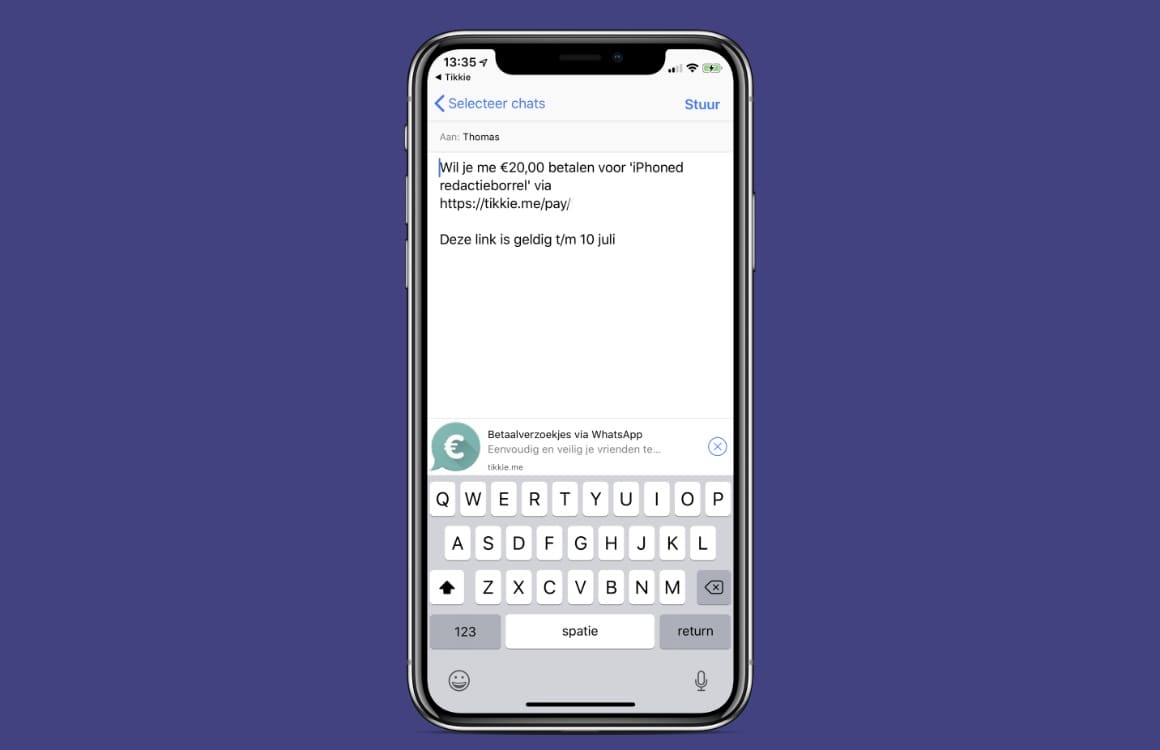
2. Set up your own thank you GIF
If someone has transferred money to you with Tikkie, a gif will automatically appear on the screen. The app chooses this itself, but you can also create or choose your own gif. You do this as follows.
- Open the Tikkie app;
- Tap the menu at the top left of the screen;
- Select ‘My Thank You GIF’ and tap ‘Create New GIF’;
- Make a gif of yourself or choose one and confirm.

3. Invite friends and earn money
Do you know friends who are not yet using Tikkie? Then you can both earn money. By inviting someone to Tikkie in the app, you both receive a euro if the person accepts your invitation. You can do this up to 250 times.
4. Pay without a telephone number
Do you want to send someone a Tikkie but you don’t have his or her phone number? Then you can create a qr code directly from the app. The person who pays can then scan the qr code with his or her Tikkie app and thus complete the payment request. You can find the qr code function in the side menu.