Will you say goodbye to Apple, or will you start with a clean slate? It is possible to delete your Apple ID, and here’s how.
Remove Apple ID: this is how you do it
As an Apple user, you cannot do without an Apple ID. You use the account, among other things, to store files via iCloud and to download apps from the App Store. Now you may have been using an iPhone for years and are no longer happy with your Apple ID name, switch to another brand or simply want to start with a clean slate.
In that case it is possible to delete or deactivate your Apple ID. In the past you always had to contact Apple itself to delete your account, but nowadays you can arrange this yourself.
- Go to the Apple ID login page and fill in your details;
- Select ‘Delete your account’ at the bottom;
- Confirm your choice and state a reason for removal if necessary;
- Write down the access code or print the page: you might change your mind.
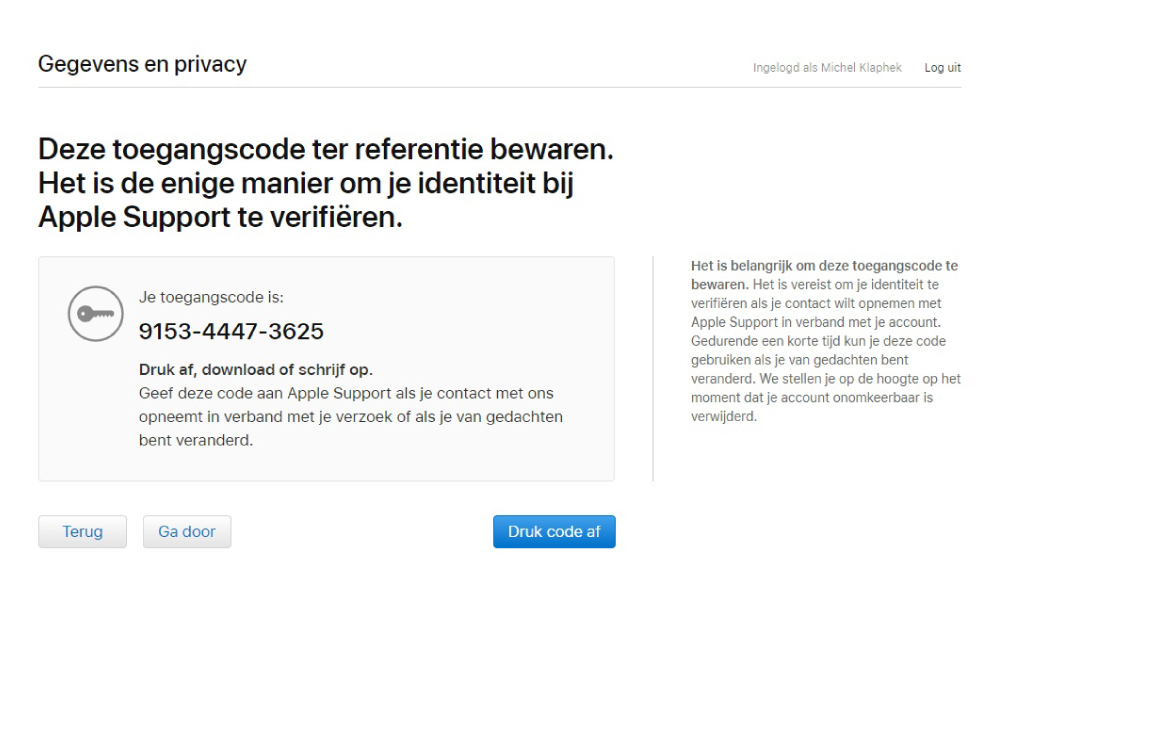
Apple has received your request and will permanently delete the account after seven days. You will receive an access code with which you can identify yourself at Apple later. So it’s a good idea to write them down or print them out, in case you change your mind. During this week you can still contact customer service to reverse the choice with your access code.
Also read: Secure your Apple ID with two-step verification in 4 steps
This is what happens when you delete your Apple ID
When you delete your Apple ID, all your data will be permanently erased. It is therefore wise to receive a copy of your data in advance. You can request this by choosing the top option in the same menu as in which you delete your account: ‘Receive a copy of your data’.
If you think deletion is too drastic, you can also deactivate the account. Your Apple ID will be temporarily suspended – so Apple will not collect any data and you will no longer be able to use the account – after which you will reactivate the profile yourself.
The latest news about Apple:
-
‘iPhone 13 Pro renders show a smaller notch and slightly thicker design’
-
‘Renders of iPhone 13 show new camera design’
-
Apple’s Find My Network opened up to third-party accessories
-
Apple owns these fascinating patents for its future eyewear
-
Apple opens the doors of Find My Network with a new app