Does Apple receive all your payment information and how secure is such a transaction with your iPhone exactly? In this article, we provide answers to all questions about the security of Apple Pay.
Is Apple Pay Safe?
Your iPhone, Mac and other Apple devices are packed with personal information. If you use Apple Pay, more data will be added. You let the company from Cupertino take care of some banking matters for you.
Apple is known for prioritizing privacy and security, but what about Apple Pay? We explain how secure Apple Pay is based on five questions and answers.
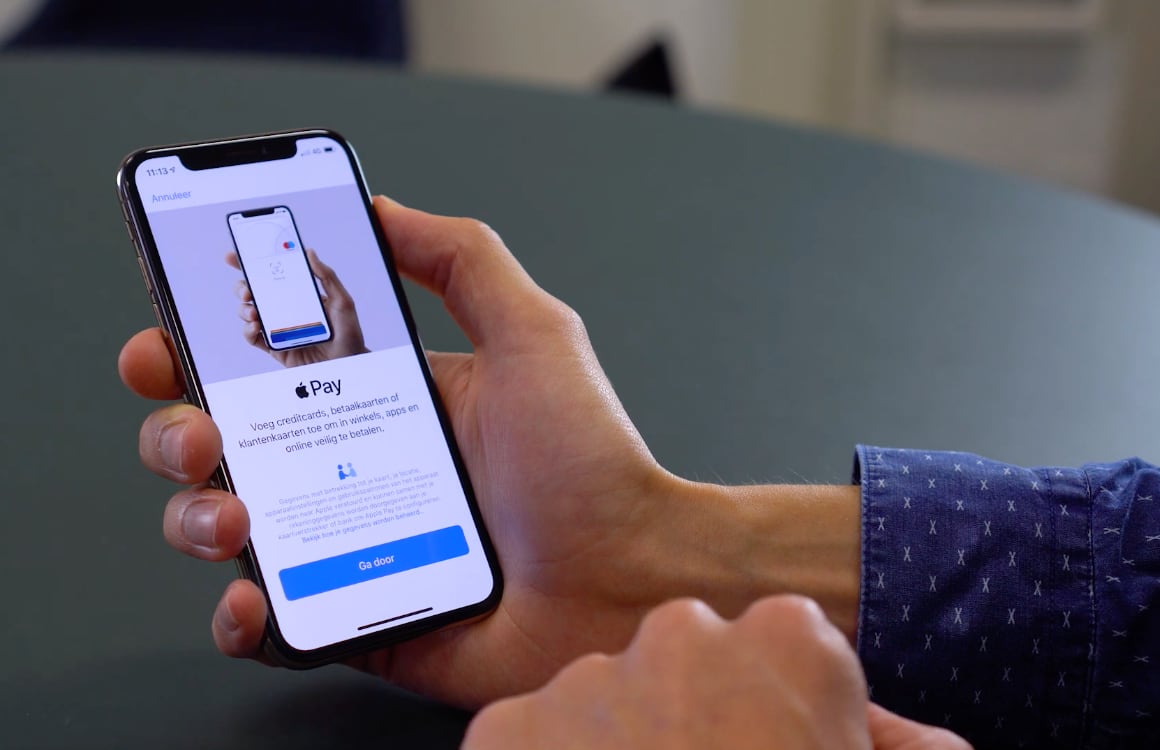
1. How is Apple Pay set up secure?
When you add a debit card to Apple’s payment service, the necessary information – such as your account number – is sent encrypted to Apple servers. Here they are decrypted to verify with your bank that the bank account you are adding is yours. Your data will then be stored again locked. Only your bank will then have access to this data.
Every device that you set up for Apple Pay is assigned a so-called unique device account number. This is a security so that you can only pay with these registered devices. This number is stored in the special Secure Element chip on your device. This is separate from iOS, watchOS and macOS. Nor is this information stored in iCloud or on Apple’s servers.
2. What (payment) information does Apple receive and store from you?
Apple only uses the necessary information briefly for setup. Original credit or debit card numbers that you add to Apple Pay are never kept. In fact, the company does not have access to this data. Only parts of actual card numbers are kept and linked to your Apple ID, so you can add or manage cards on all your devices.

In addition, information is never stored or shared about your payments. All transaction data remains between you, the retailer or app developer and the bank. Apple is only the service provider of the payment method, but does not interfere with which payments are made. However, that does not mean that the company does not collect information at all.
Some information about your device settings or usage patterns may be sent to Apple. An example of a usage pattern is how many percent of the time the device is in motion. This information is only used to determine if you are eligible for Apple Pay or to configure a card. To prevent fraud, such information can be shared with your bank.
3. How does a transaction with Apple Pay work?
The moment you make a transaction with Apple Pay, it starts with a verification. Your device will only send the payment details to the payment terminal if you have confirmed your identity via Face ID or Touch ID. The Secure Element chip then passes your device account number and a security code specific to that transaction to the store’s POS system. Your actual payment card number is never sent.
For this, the payment terminal makes contact with your Apple device via the built-in NFC chip. This contactless technology only works at short distances, for example if you hold your iPhone over an ATM. The payment terminal then checks whether the security code is correct and the device is linked to you. If this is the case, the payment will be successful as usual.
4. Is it safe to pay with Apple Pay in apps or on a website?
Paying via an app or website with Apple Pay is slightly different. Apple Pay then receives your transaction encrypted and forwards it securely to the developer. Only they can unlock the information, so that no one else can view the transaction. To ensure your safety, websites that use Apple Pay must also take an extra security step themselves. After all, they have to verify their domain every time a user pays with Apple Pay.
When paying in an app or on a website, Apple also collects some data. The company stores these anonymously, so that they can never be traced back to you. With information such as the app name, developer and the estimated purchase amount, Apple can improve its service. This information is not shared further.
5. Why is Apple Pay more secure (or less secure) than other payment services?
Apple Pay works slightly differently than, for example, a transaction via PayPal or iDeal. That does not mean that Apple Pay is (un) more secure than other services. There are strict requirements for every payment service to ensure that payment traffic is secure and encrypted. In this article, you have been able to read how Apple ensures that fraudsters or hackers cannot just access your money or data, so that you can pay how you want it without any worries.
If you want to use Apple Pay, check out our video below or read our in-depth guide on how to set up and use Apple Pay. Also know where to go through our overview of all stores, apps and websites that support Apple Pay.
Read the latest news about Apple Pay
- Apple Pay not working? With these 6 solutions you can pay again quickly (21-3)
- Paying with iPhone in public transport: first trial started (10-3)
- Add credit card to Apple Pay: this is how it works (4-12-2020)
- Acquisition: Apple now has its own ‘pin app’ (8/1/2020)
- Apple Pay, HomeKit and more: you can do all this with the nfc chip in your iPhone (7/21/2020)