
Do you find it difficult that the Ribbon does not stay in view in Office programs? Pin it!
Never Search Again: Secure the Ribbon
The Ribbon is part of Office programs such as Word, Excel, Outlook and PowerPoint. It is at the top of the screen and users indicate what should be done in the program. Make text bold, for example, or create a new document or e-mail.
The Ribbon actually consists of two parts: the tabs and the commands below them. Since Office 2013, the tabs remain in view by default, but the commands below them fold up when you are not using them. This gives you more room for what you’re doing, but it can also be annoying. If you find that inconvenient, it is best to secure the Ribbon.
Always display the commands from the Ribbon as follows:
- In the Ribbon, click on a tab, for example Start.
- Click on the pin on the right in the Ribbon.
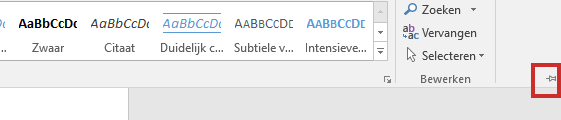
The pushpin has changed to an up arrow. Don’t like having the Ribbon in view all the time? Then click on this arrow to make it disappear.