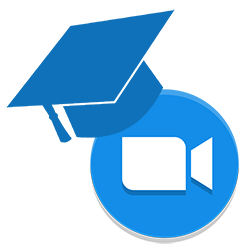
Many organizations give webinars via Zoom. How can you follow such a webinar and what do you need for it?
What is Zoom?
Zoom is a video calling service. Home workers often use the service for online meetings and consumers as an alternative to, for example, Skype or FaceTime. But webinars are also often given via Zoom. Webinars are online presentations.
Invitation webinar
Webinars are increasingly popular. Participants can simply participate in such a meeting at home from behind their screen. For this they need a link to the place where the online meeting takes place. The link is usually available by pre-registration. After registration, the participant will receive a message or e-mail with the link. This link can be used at the time of the webinar.
Download program?
People can create an account at Zoom. But to participate in a webinar, this is not necessary. It is also not necessary to download the program. The invitation link received is sufficient to follow the webinar. The webinar can then be followed via the browser. Very handy!
Participate in webinar via Zoom
Take part in a webinar via Zoom on your computer. It works in a similar way on mobile devices.
- Click on the link in the email. That link gives access to the webinar.
- Zoom opens in the default browser on the PC. Press the button Launch Meeting (start meeting).
- If this doesn’t work, click under the ‘Launch Meeting’ button Having issues with Zoom Client? Join form Your Browser.
- Enter your name and check the box I’m not a robot to prove that you are not a robot.
- click on join (participate).
- click on Join with computer audio (join sound from PC).
You participate in the webinar.