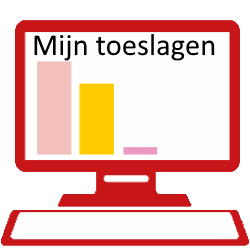
To which allowances are you entitled? And is the health care or housing benefit not too high or low? Calculate it on Toeslagen.nl and request the allowances there as well.
Why check?
You must apply for benefits such as rent and healthcare allowance or childcare allowance yourself. It is therefore very important to calculate what you are entitled to. Otherwise you might just miss out on money. If you already receive a subsidy from the government, it is better to check and change your data every year. Because if you get too much, you have to repay the allowance later.
Request or change allowances
On the website Benefits.nl from the Tax Authorities, contains all important information about allowances. Calculate here which allowances you are entitled to and the amount of the allowances. Then you can also request them via this site. You need your DigiD login details for this.
- Go to www.toeslagen.nl
- click on login > My allowances.
- Click on ‘Log in to My benefits’ on Log in with DigiD.
- Log in with your DigiD data. click on With username and password to log in with your password. click on With the DigiD app if you prefer to log in via the DigiD app on your smartphone.
- click on login.
- The welcome screen shows which benefits you will receive. Under ‘Status of the latest changes’ you can see which changes have been made by you, your allowance partner or by the tax authorities. Does your income change, do you get an allowance partner or do you just want to calculate what you are entitled to? Then click in the menu bar on Current calculation.
- Click on the desired part like health care allowance or Rent allowance.
- Depending on whether you receive a supplement, information can be found here.
- Are you not yet receiving an allowance, but do you think you are entitled to it? Then click on Trial calculation. A new screen opens. Fill in all the information here and see if you are entitled to a supplement. Are you entitled to a supplement? Then click on the ‘My allowances’ tab under ‘Supplies overview [jaartal]’ behind the correct supplement on To request and go through the steps.
- Are you already receiving an allowance but your situation changes? Then click on the line Click here to see the latest information we have used to calculate your surcharge or to change your information.
- The overview shows the allowance amount you will receive each month and what your assessment income is. Please check this information. Does anything change? Then click on the option that applies in the menu under ‘Submit change’. For example I’m getting married or Something changes in the power.
- Go through the steps.
- Have you passed all changes? Click on your name in the menu bar > Log out.