Create a piece of music? An exciting challenge that will put your creativity to the test. Appeared in the 1970s, Computer-Aided Music, better known as MAO, has constituted a real revolution since its appearance. It now allows you to compose from the comfort of your home. However, music creation software is still difficult to master today.
If the urge to compose your own songs torments you, it is essential to get a good computer music tool. But now, these software are often expensive and complex. Not easy when you start… Fortunately, there are solutions that allow you to create a quality home studio at a lower cost. Among them, the Music Maker software from MAGIX is definitely worth a look.
The challenges of MAO
Sharp, computer music software is, above all, designed for professionals. A substantial investment and training are to be expected for those who are starting out. It is precisely these two problems that MAGIX wants to solve with the Music Maker tool.
Few software accessible under Windows
If you plan to get into computer music, you have already had to go through many web pages in search of software worthy of the name. And, unsurprisingly, you must have made the same observation as us: the offer is rather limited and relatively expensive (you have to count on a budget of several hundred euros). Among the options available on Windows operating system, there are in particular:
-
Pro Tools from Avid: this DAW (Digital Audio Workstation) is one of the market leaders and has been around since 1989. Advanced, it is not suitable for beginners.
-
Cubase: this sequencer, also launched at the end of the 80s, was designed for music production professionals.
We can also mention Ableton Live or Reaper, two powerful MAO tools, but, alas, they are also suitable for advanced needs. The renowned GarageBand is, meanwhile, more accessible, but is unfortunately only available on Mac computers.
Music Maker: a quick start
Available on Windows, Music Maker can be downloaded for free. This software provides beginner creators with all the necessary tools to express their creativity.
It is possible to create all kinds of songs, in the musical style that you prefer. Moreover, Music Maker provides virtual instruments, effects, loops… Everything you need to take your first steps in music composition!
Music Maker’s interface has been designed to be easy to learn:
-
In the center of the screen, there are tracks, which can be moved or shifted with a simple drag and drop. Above this section, the user can find all the options necessary for his creation: cutting, docking, effects, templates and many others.
-
Loops are available just below the workspace.
-
On the right side, a blind allows you to obtain new sounds to integrate into your compositions.
-
Tutorials are available to better understand the tool.
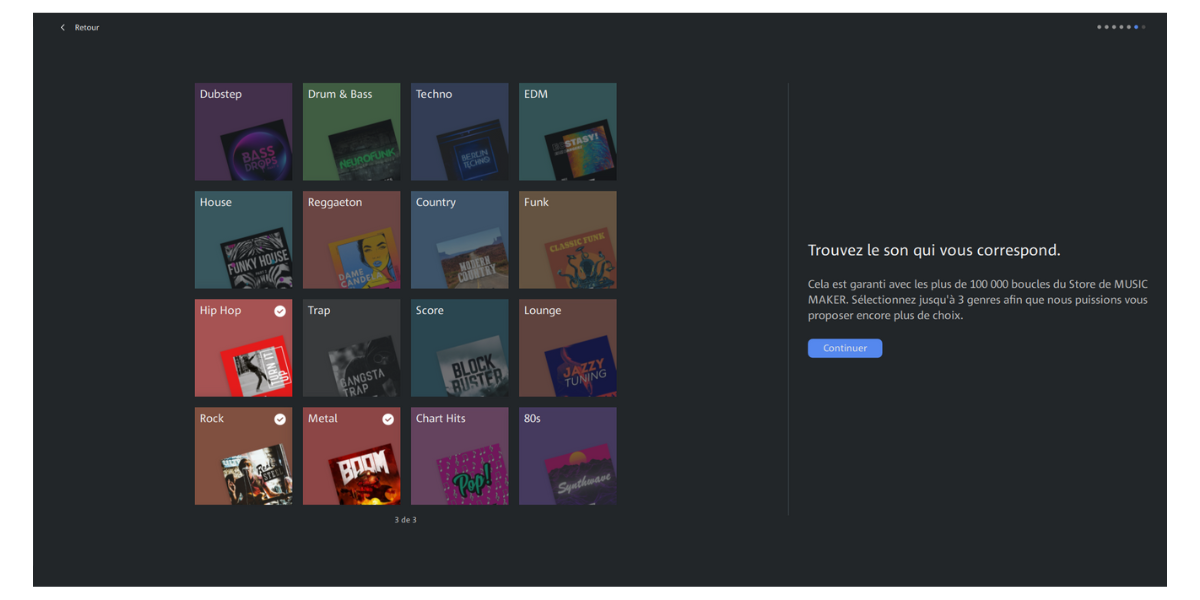
The strength of Music Maker? It is possible to use this software without having a single notion of MAO.
How to compose your first song with Music Maker
Do you want to try Music Maker from MAGIX? Here are some tips to turn your ideas into reality and easily create music with this software.
Managing tracks and instruments
Music Maker provides you with an editor made up of tracks (up to 8 tracks can be used in the free version). Each of these elements allows you to manage an instrument (up to 3 in the free version). The addition is done:
-
By adding a track from his computer.
-
By integrating an instrument from Music Maker’s Soundpool database.
-
By recording music directly to the DAW.
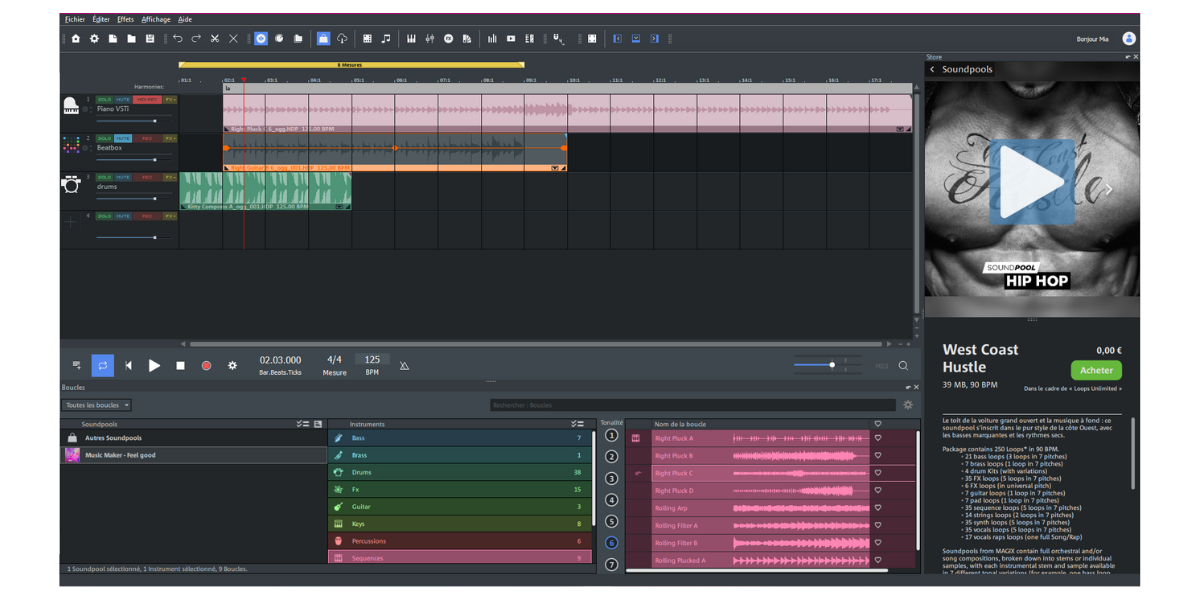
Each element can be edited. The options are varied:
-
It is possible to modify the duration of the track by stretching it using the cursor in the form of a double arrow which appears when the mouse is placed at the end or at the start of an element.
-
By clicking on the track, it is possible to adjust its volume using an orange curve.
-
You can add effects or place a track in solo or mute mode.
-
You can also cut the tracks or duplicate them, etc.
Many other features exist. In addition, it is possible to connect a synthesizer to the software or to play directly from its keyboard.
Soundpool management
Music Maker has a library of varied content, the Soundpools: there are loops as well as samples of instruments and voices. To use them, you must:
-
Click on the Soundpool you want to use.
-
Choose an instrument and listen to the musical loop by clicking on it.
-
You can choose the key of the track by clicking on the numbers located on the left of the loop.
-
If you like the sound, drag and drop this item onto a track.
-
Click the space key to listen to it.
The Music Maker store, integrated into the software, offers a wide range of Soundpools in free or paid license and in various genres.
Effects management
To personalize your music, you can use multiple effects within Music Maker. To do this, simply press the yellow FX button, visible on the left of each track, and select “Audio Effects Rack Track”. A window then opens and allows you to configure the following effects:
-
Compressor.
-
10 band equalizer.
-
Reverberation.
-
Echo.
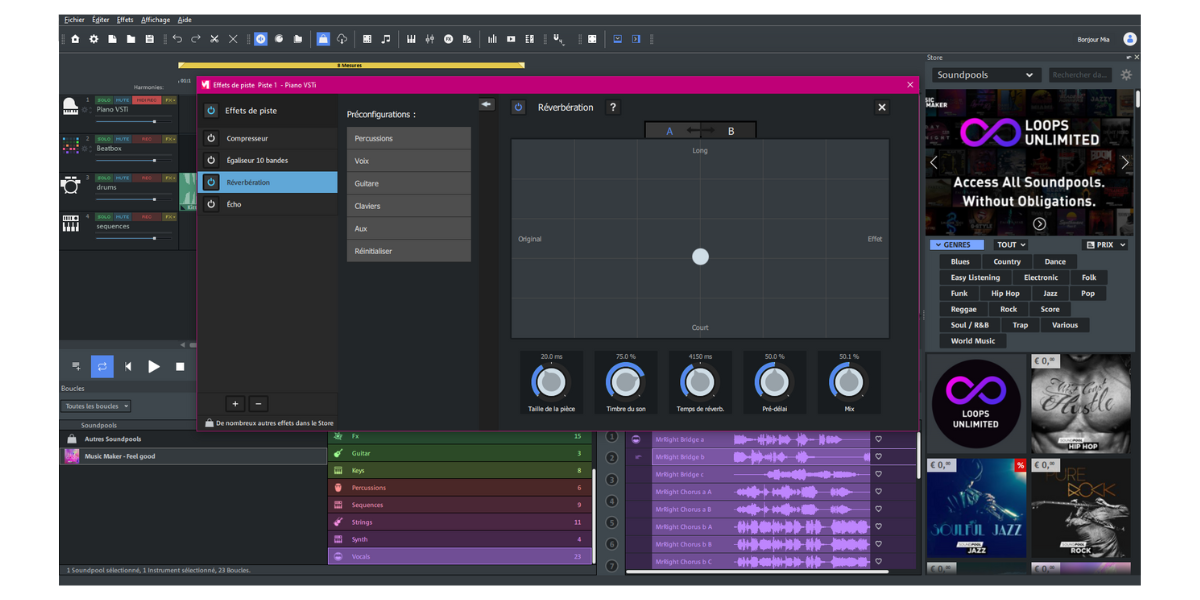
Just drag the on-screen slider to edit the track.
Go further with Loops Unlimited
If the free version of Music Maker is more than enough for a first song, it is possible to go further thanks to the higher versions of the software and the Loops Unlimited subscription.
Pimp your tracks with loops and samples
So that your creativity has no limits, Music Maker offers you a subscription to access all the Soundpools available in its store. Several Loops Unlimited formulas exist:
-
The monthly plan is priced at 19.99 euros per month.
-
The annual plan is priced at 149.88 euros per month (or 12.49 euros per month).
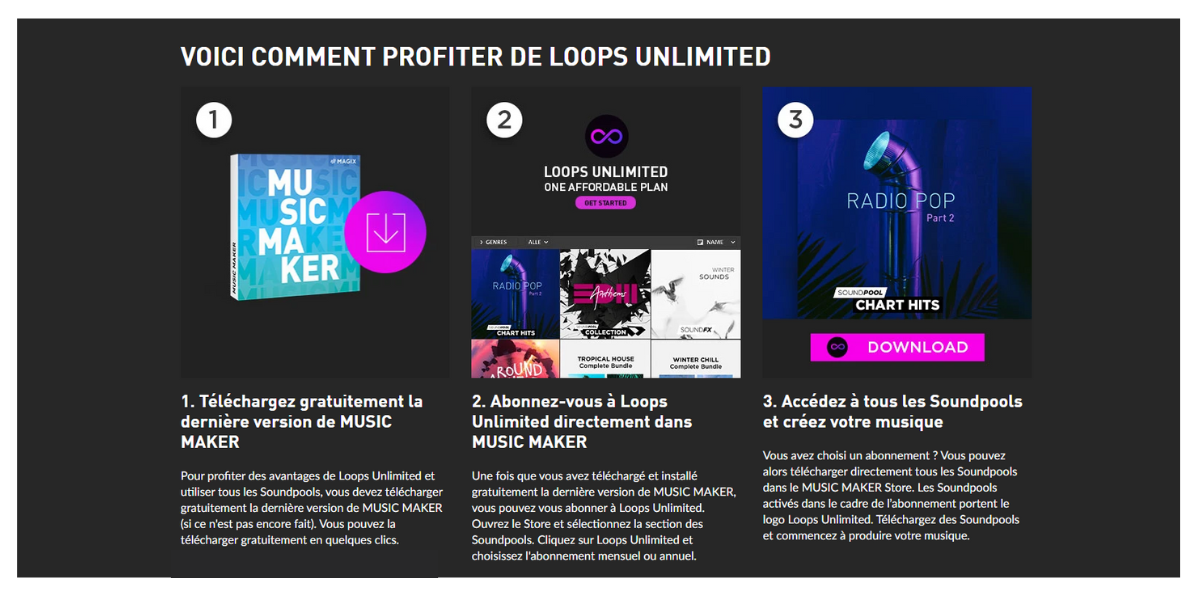
Thanks to this subscription, you can access more than 400 Soundpools as well as all the new content published, and this, in various musical styles.
The different versions of Music Maker 2023
Intuitive and rich in content, Music Maker is the ally of anyone who wants to make music more easily. This software exists in several versions:
-
Music Maker 2023: free, this formula gives access to many sounds, a beatbox, an 8-track editor, 3 instruments and 6 effects.
-
Music Maker 2023 Plus: available at a price of 59.99 euros, this formula notably includes an unlimited number of tracks, 20 effects, 5 instruments, a Beatboxn 1 Soundpool and a collection.
-
Music Maker 2023 premium: available at a price of 129 euros, this formula includes an unlimited number of tracks, 36 effects, 7 instruments, 3 Soundpools and 1 collection. Also included is the wizardFX effects suite, modernEQ EQ and a Beatbox Pro 2.
Each of these options allows you to create an easy-to-use home studio to create your first songs.
.