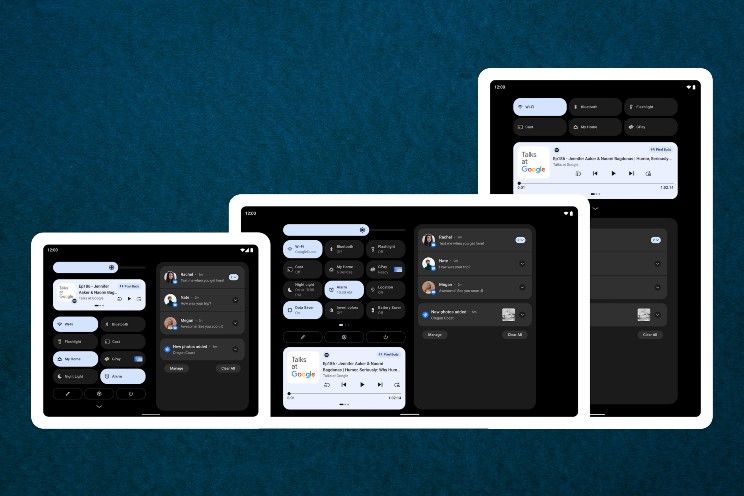
This year, Google is doing everything differently. For example, there was no Made by Google event, we were only able to download Android 12 for Pixel phones two weeks after launch, the Android 12 Beta continues to exist, and the high-end Pixel phones made a comeback again. The next surprise is just around the corner. Wednesday announced Google Android 12L on.
Android 12L
Android 12L is for foldable phones, tablets and Chrome OS, and the first developer preview is now available to developers. We know developer previews from the regular Android version. They are part of the beta program that Google uses for new Android versions, to test new features. The developer previews are mainly intended for developers to make their apps suitable for the new Android version. After the developer previews, the beta versions will follow and they can also be tested by the consumer, if they have a suitable phone.
At the end of September, we saw the first signs of a separate Android version for foldables and tablets, which reminded us of Android 3.0 Honeycomb. That was a major Android update for tablets that was supposed to optimize the interface for larger screens. Now Google has announced Android 12L during the Android Dev Summit and this variant is indeed intended for foldable phones and tablets, but also for Chrome OS. That’s the operating system found on Chromebooks and Chrome OS tablets.
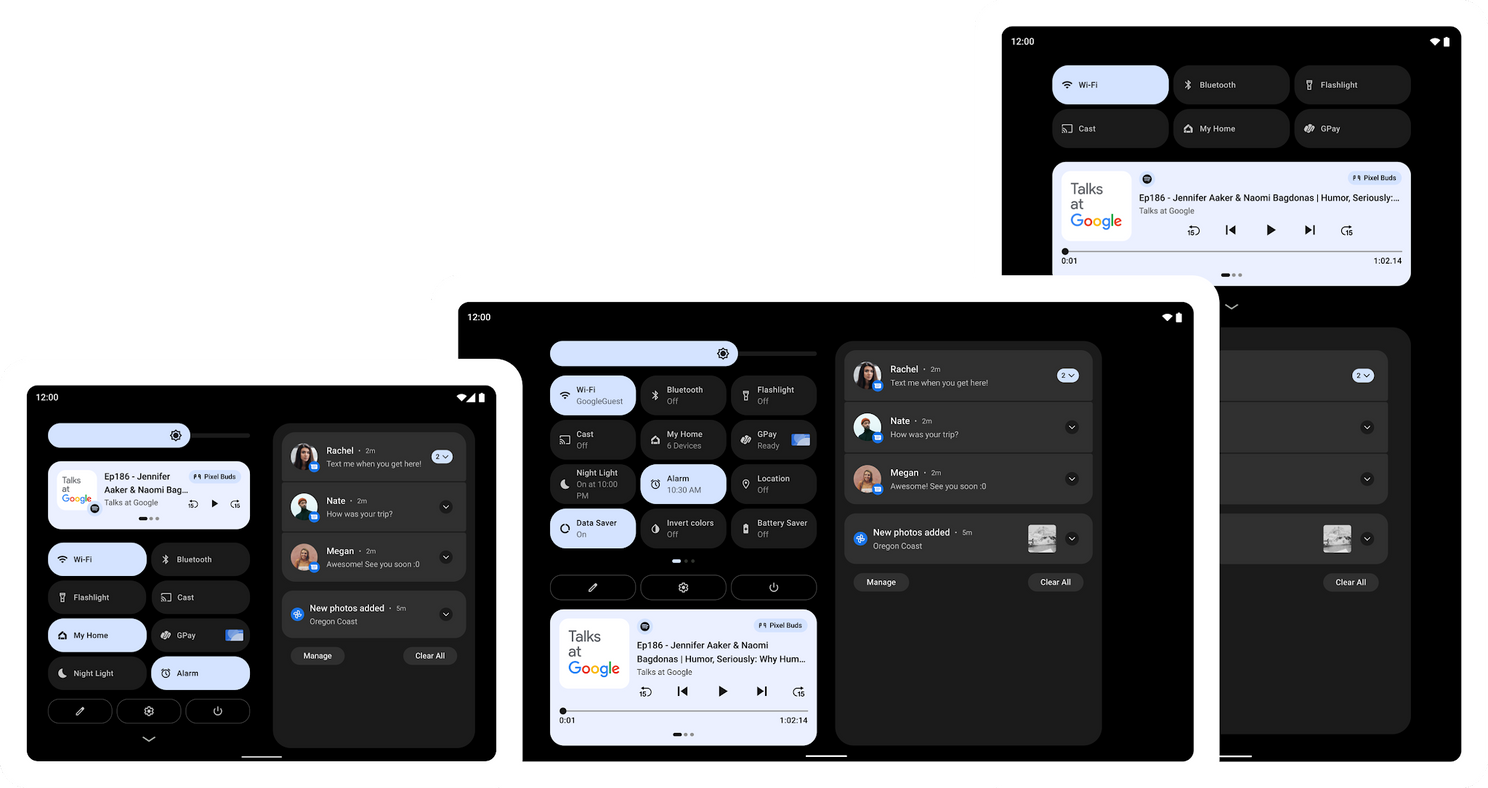
User interface adapted for large screens
Android 12L is basically just Android 12 but with a user interface optimized for larger screens. You can think of it as a Pixel Feature Drop but for Android.
The interface is divided into two columns. On the left we see the media controls and the quick settings and next to it are the notifications. On phones, you have to swipe down once for the notifications and twice for the quick settings. This two-panel interface is also coming for the lock screen.
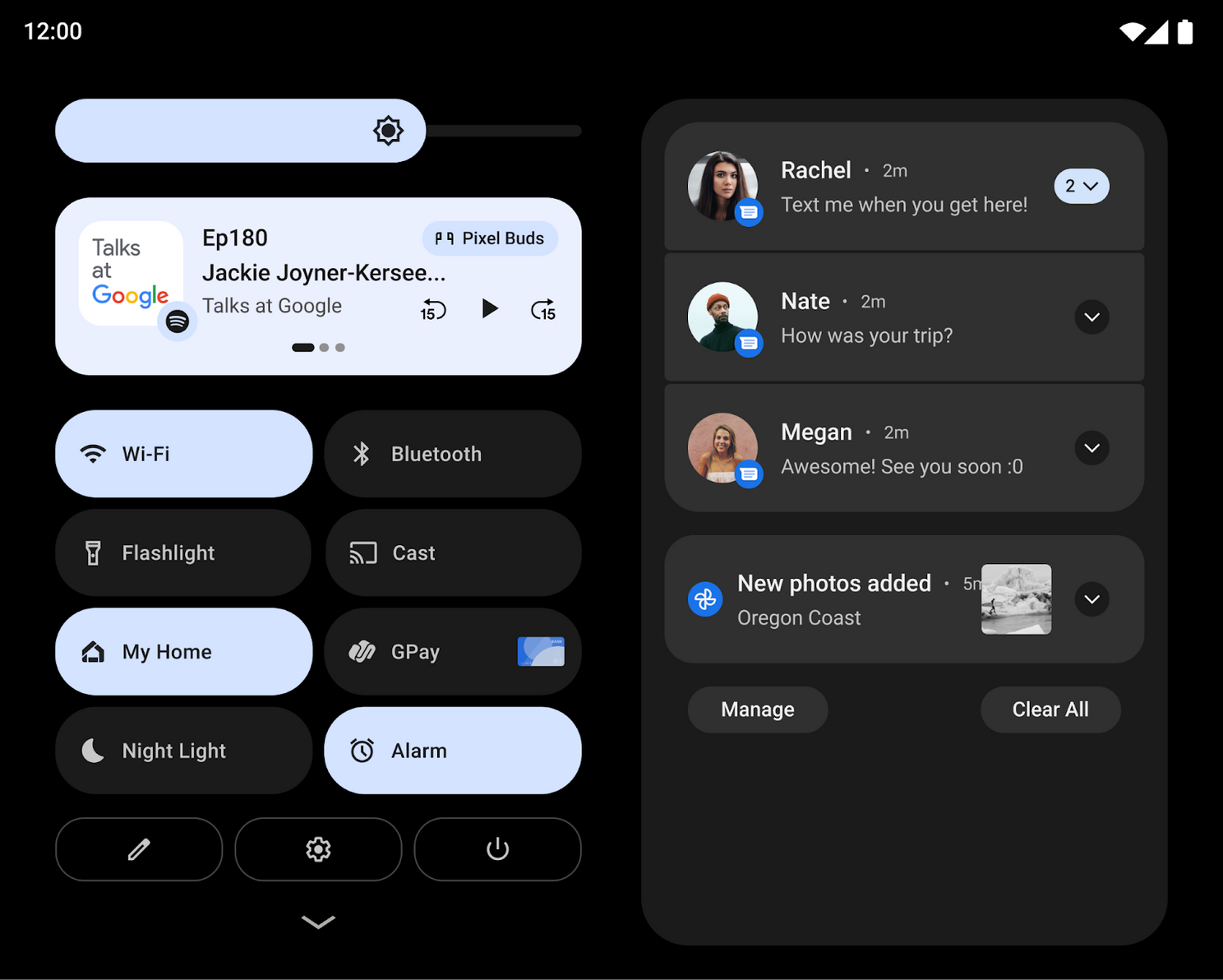
Android 12L and multitasking
Larger screens are ideal for multitasking and Android 12L should contribute to this. For example, 12L now also includes a taskbar so you can instantly switch between apps, just like on your PC or laptop. The taskbar also makes using split-screen mode easier. You can just long-press an app from the taskbar, and drag it left or right to use the app in split screen mode.
Once the split-screen mode is activated, you will see a dividing line between the two apps that allows you to resize the windows. We also know this system from the split-screen mode on phones from Samsung, among others.

Each app window has rounded corners and the icons in the taskbar are square. That is a special choice because with Material You in Android 12 round shapes can be seen everywhere.

Android 12L availability
Android 12L will eventually come to tablets and foldables running Android 12 early next year. In addition, Google is working with Lenovo to bring the developer preview to the P12 Pro. To complicate things further, Android 12L is also suitable for phones, but since most of the new features are not visible on smaller screens, Google is focusing on tablets, foldable smartphones and Chrome OS devices for now. The preview will come to Pixel phones later. For more information on this, can you go here.
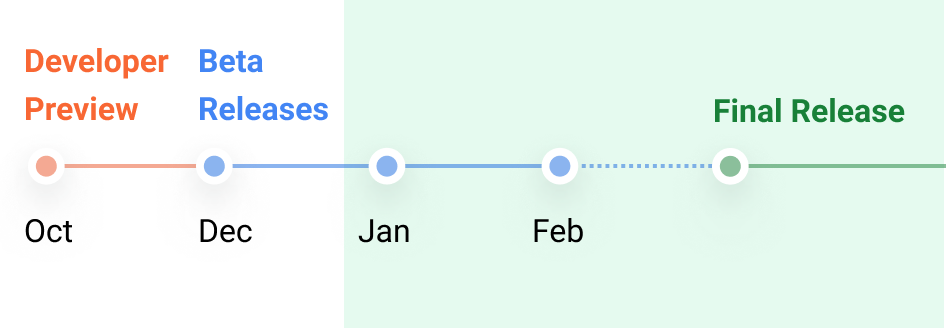
Google therefore encourages developers to get started with the tools, APIs and instructions in Android 12L. This way they can make their apps and games suitable for these types of screens. Developers can right here for the developer preview which for now only works as an emulator with Android Studio. Later, the software will also be able to be tested on the Lenovo P12 Pro.
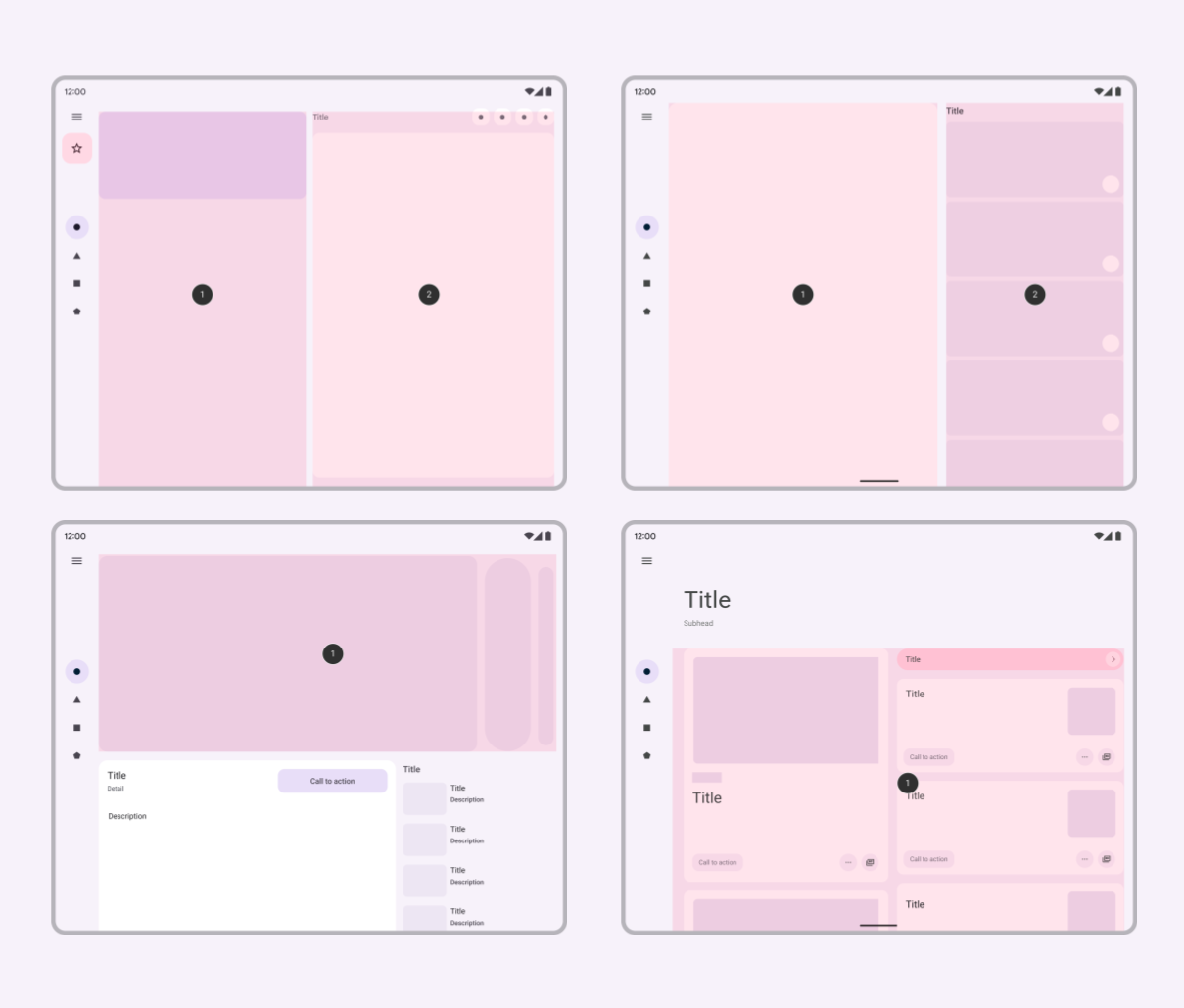
– Thanks for information from Androidworld.