
The second beta version of Android 13 is ready. You can get started with the latest Android functions on a Pixel phone and from now on also on specific devices from other brands. We discuss all the improvements in the second beta version of Android 13.
Android 13 beta 2
At the Google I/O developer conference, the company introduces us to upcoming features in Android. They are part of the second beta update of Android 13. As with the first beta version, this software is also aimed at a wider audience of interested testers, although it is still recommended to use the phone with the beta software as a second device.
You no longer need a Pixel 4 or more recent Google phone to install Android 13 as a regular update to your phone. With the second beta, Google has also opened the door to phones from some other brands, namely: ASUS, Lenovo, Nokia, OnePlus, OPPO, Realme and Xiaomi. Specific models may receive the beta update. We’ll discuss what’s new in the beta and then you’ll read how to install the update.
New in Android 13 beta 2
The second beta releases a lot of minor improvements to Android’s interface, but the beta doesn’t introduce any major features. Google explains the new Android 13 features in more detail, such as how permissions are revoked for unused apps. Some functions are also given a more prominent place in the settings, such as the Screensaver.
Google has also again slightly adjusted the design of the media player in the quick settings, which also got a dancing timeline in the previous beta when media plays. In short: this is an update where Google already seems to dot the ‘i’ with Android 13.
Main Android 13 novelties
With the first updates, Google has fundamentally changed how notifications and permissions work. There were more options for haptic feedback, a new photo browser and a more convenient system for adding tiles from apps to the quick settings.
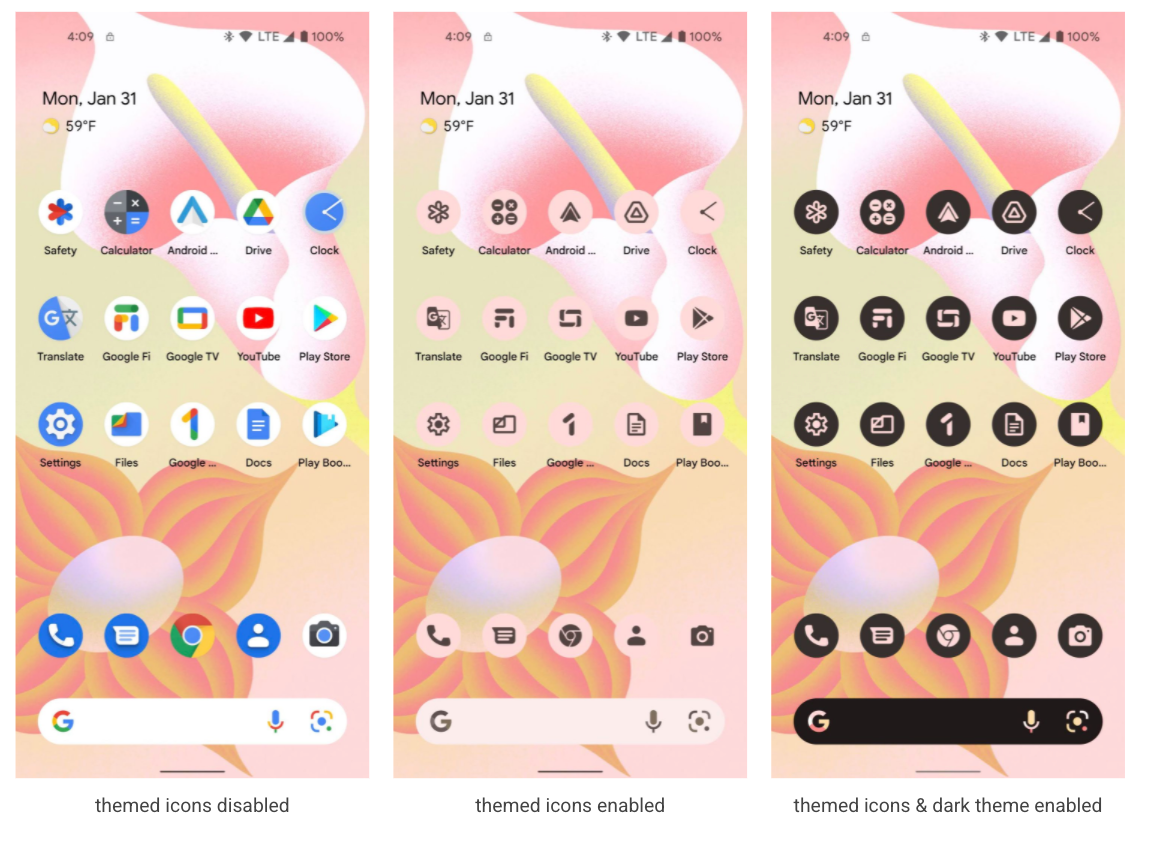
Google also lets the app icons of Pixel phones color with the background and that no longer only works for the Google app. Material You also lets you choose from many more color palettes for the design of your phone.
The first beta version, or the previous update, also came with striking novelties. Google once again gives the menu for smart home control a more prominent place in Android, in the dynamic colors of Material You you can choose from many more shades and the media player got a new and swinging look. Below you will find the link to the developer previews and you can discover all the new features of the previous updates.
- Android 13 first developer preview – 11/02/2022
- Android 13 You really don’t want to miss these 7 handy little features
- Android 13 second developer preview – 18/03/2022
- Android 13 beta 1 – 27/04/2022

Getting started with Android 13
I have a Pixel phone
The first beta version of Android 13 is available in the form of an Over The Air update for Google’s phones. These are: the Pixel 4, Pixel 4 XL, Pixel 4a, Pixel 4a (5G), Pixel 5, Pixel 5a, Pixel 6 and Pixel 6 Pro. You can use your phone Register here for the beta program and thus you will also receive all future beta versions as a simple update. There is also the option to flash the Android 13 ROM. We explain here how to do that.
I have a Pixel with the Android 12 beta
Still, it has made Google confusing for users who are still enrolled in the Android 12 beta program. They must see unsubscribe first for that beta program to then re-enroll in the Android 13 beta program.
I have another android phone
If you don’t have a Pixel phone, there’s a chance you can still sign up to receive the beta via a handy update. You can if you have one of the specific devices that support the Android 13 beta from the brands: ASUS, Lenovo, Nokia, OnePlus, OPPO, Realme or Xiaomi. Via the Developers Blog of Android you can check if your phone works with the beta.
If that is not the case, you can, just like last year with Android 12, flash a gsi or General System Image of Android 13 on your phone. You can get the necessary gsi find here for devices with the ARM64 and x68_64 architecture. Keep in mind that the gsi can cause problems that can differ per device.
Android 13 timeline
The June and July updates traditionally focus on ‘Platform Stability’. That means that with those versions it is already determined how Android 13 handles apps. So, with these final codes, developers can get their apps ready for the launch of the stable version of Android 13.
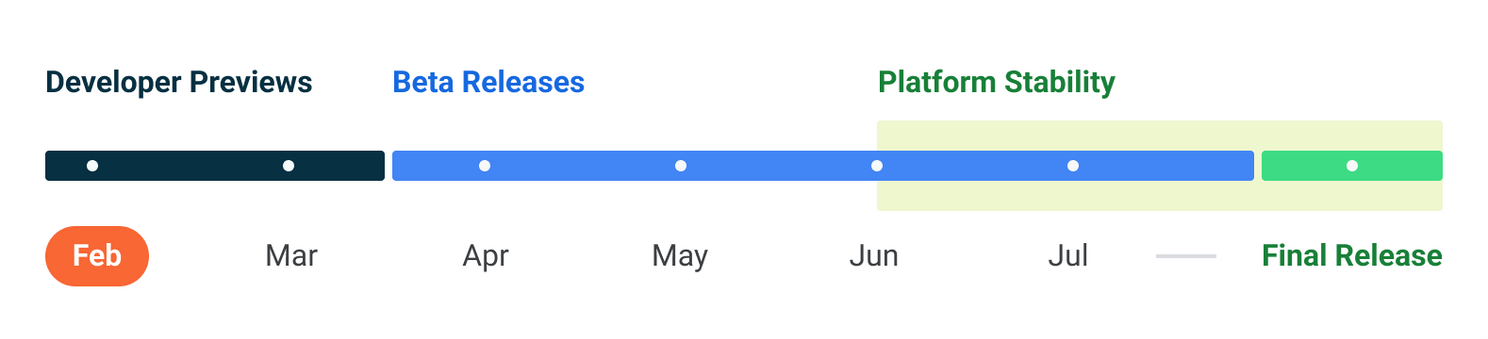
The main launch is obviously that of the stable version of Android 13 for Pixel phones. After that, other smartphone manufacturers will be communicating a timeline for the launch of Android 13 for their phones. When Android 13 is proposed, Google does not announce.
The most popular articles about Android 13
- Android 13 Beta 1 for Google TV is out: not exactly stable yet
- Google introduces sideloading restrictions in Android 13
- Android 13 comes with smart clipboard: this is how it works in the latest beta
- Android 13 can dramatically reduce game loading times
– Thanks for information from Androidworld. Source