
Google is on track with its Android 13 update, as the latest beta update is now out for Pixel phones and other Android devices. The fourth beta only comes with a handful of fixes for software bugs, and it’s now up to developers to adapt their apps to Android 13. These bugs have been fixed.
Android 13 Beta 4
The fourth beta version of Android 13 is a fact and it is the last update before we can expect the stable version, according to a blog post from google† As always, we no longer have to expect major changes with the latest version and the update is therefore called a ‘release candidate’. The list of errors that the Android team fixed is remarkably short:
- Fixed a bug where some devices quickly connect and lose connection with bluetooth devices
- Google fixed a bug with the Camera app on the Pixel 6 and Pixel 6 Pro. It crashed every now and then
- When checking the Android version of their device, beta users sometimes got an error with ‘Android 12’
- The Now Playing page on the Pixel 6 series sometimes got stuck downloading the music database
The main Android 13 features
With Android 13, first of all, there are more personalization options and new privacy and security features. Google improved haptic feedback, there’s a new photo picker and you can now edit the quick settings more easily. Material You colors have been improved with more colors and app icons that take over the colors. In addition, apps must first receive permission before they can send notifications.
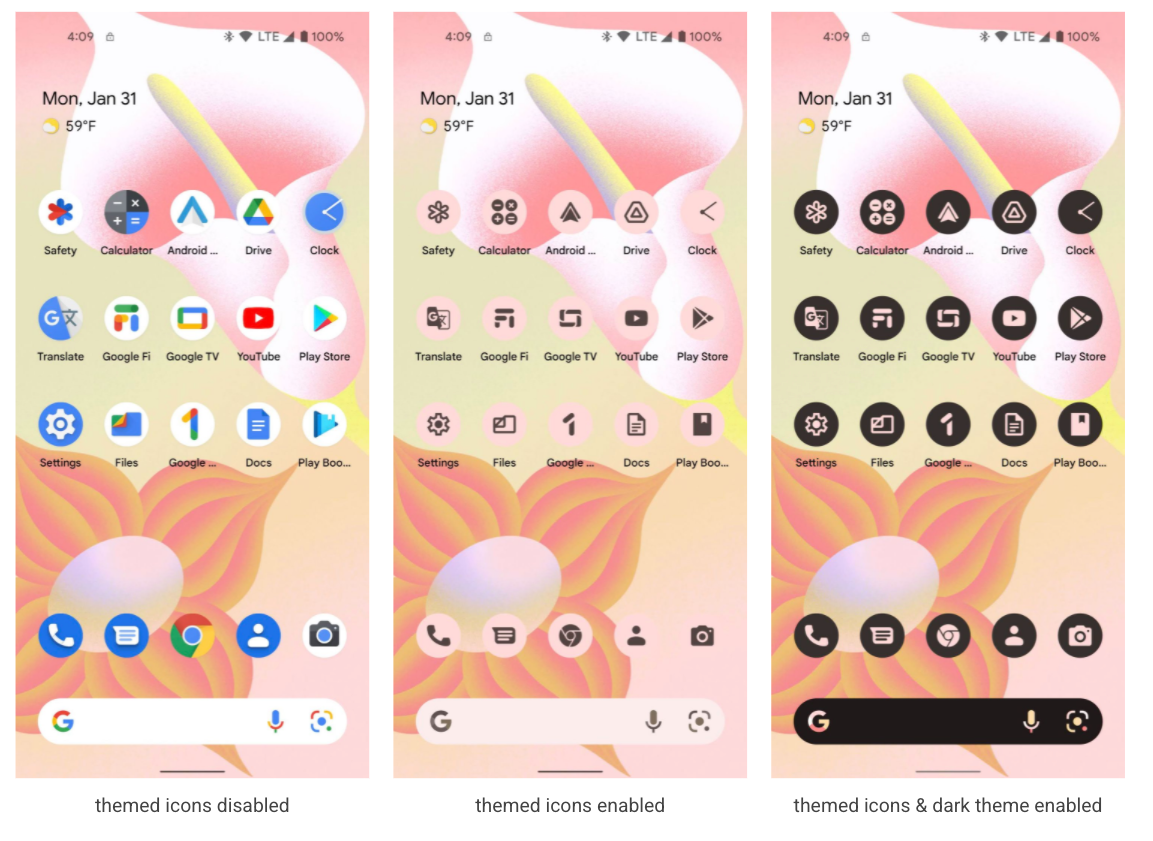
It is also interesting that the Device Control, or the buttons for controlling smart home devices, will be given a more prominent place on the lock screen. Google pushed the function in Android 12 to the side so that it no longer appeared in the power menu. You can discover all the improvements in Android 13 via the links below.
- Android 13 first developer preview – 11/02/2022
- Android 13 you really don’t want to miss these 7 handy little features
- Android 13 second developer preview – 18/03/2022
- Android 13 beta 1 – 27/04/2022
- Android 13 beta 2 – 12/05/2022
- Android 13 beta 2.1 – 27/05/2022
- Android 13 beta 3 – 09/06/2022
- Android 13 beta 3.3 – 28/06/2022
Getting started with Android 13
I have a Pixel phone
This beta version of Android 13 is available in the form of an Over The Air update for Google’s phones. These are: the Pixel 4, Pixel 4 XL, Pixel 4a, Pixel 4a (5G), Pixel 5, Pixel 5a, Pixel 6 and Pixel 6 Pro. You can use your phone Register here for the beta program and thus you will also receive all future beta versions as a simple update. There is also the option to flash the Android 13 ROM. We explain here how to do that.
I have a Pixel with the Android 12 beta
Still, it has made Google confusing for users who are still enrolled in the Android 12 beta program. They must see unsubscribe first for that beta program to then re-enroll in the Android 13 beta program.
I have another Android phone
If you don’t have a Pixel phone, there’s a chance you can still sign up to receive the beta via a handy update. You can if you have one of the specific devices that support the Android 13 beta from the brands: ASUS, Lenovo, Nokia, OnePlus, OPPO, Realme or Xiaomi. Via the Developers Blog of Android you can check if your phone works with the beta.
If that is not the case, you can, just like last year with Android 12, flash a gsi or General System Image of Android 13 on your phone. You can get the necessary gsi find here for devices with the ARM64 and x68_64 architecture. Keep in mind that the gsi can cause problems that can differ per device.
Android 13 timeline
As you can see in the timeline below, beta four is the last beta in line. The stable update of Android 13 is expected from next month and Google is probably a lot faster this year compared to the Android 12 update last year. Pixels did not receive the relevant update until October.
After the release on Google phones, other smartphone manufacturers are sharing a timeline for the launch of Android 13 for their devices. In the meantime, developers are making an effort to update their apps to accommodate the improvements in Android 13. With this upcoming Android version, updating apps has become more important than ever. When the stable update actually appears, Google does not announce.
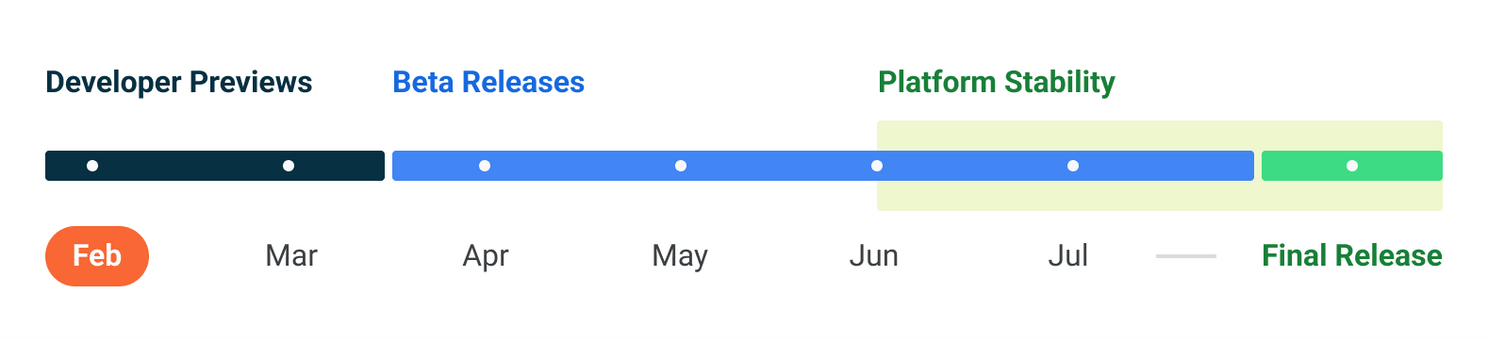
The most popular articles about Android 13
- Android 13 Beta 3.3 update includes this cute easter egg
- Samsung and Android 13: this is what One UI 5.0 will look like
- Android 13 Beta 1 for Google TV is out: not exactly stable yet
- Android 13 comes with smart clipboard: this is how it works in the latest beta
– Thanks for information from Androidworld. Source