Apple has made changes to AirTags and ‘Find My’, but you won’t immediately notice anything. This is what you need to know about the new feature!
Add more AirTags at Apple
Do you prefer to attach an AirTag to all your belongings? Then there is good news, because Apple has made changes to the ‘Find My’ app. Until now, Apple only allowed you to add a certain number of AirTags to your iPhone. Do you have more AirTags or similar trackers? Then you had to choose which one to add, because Apple only allowed sixteen AirTags.
Also read: ‘AirTag 2 won’t arrive until 2025’ – here’s why
That has now changed, because Apple has doubled the maximum number of objects. That means you can add a total of 32 AirTags to Apple’s Find My app. This means you will soon be less limited when purchasing trackers, because you can attach an AirTag to more than thirty objects. However, in some cases this is still not possible, because there is a catch.
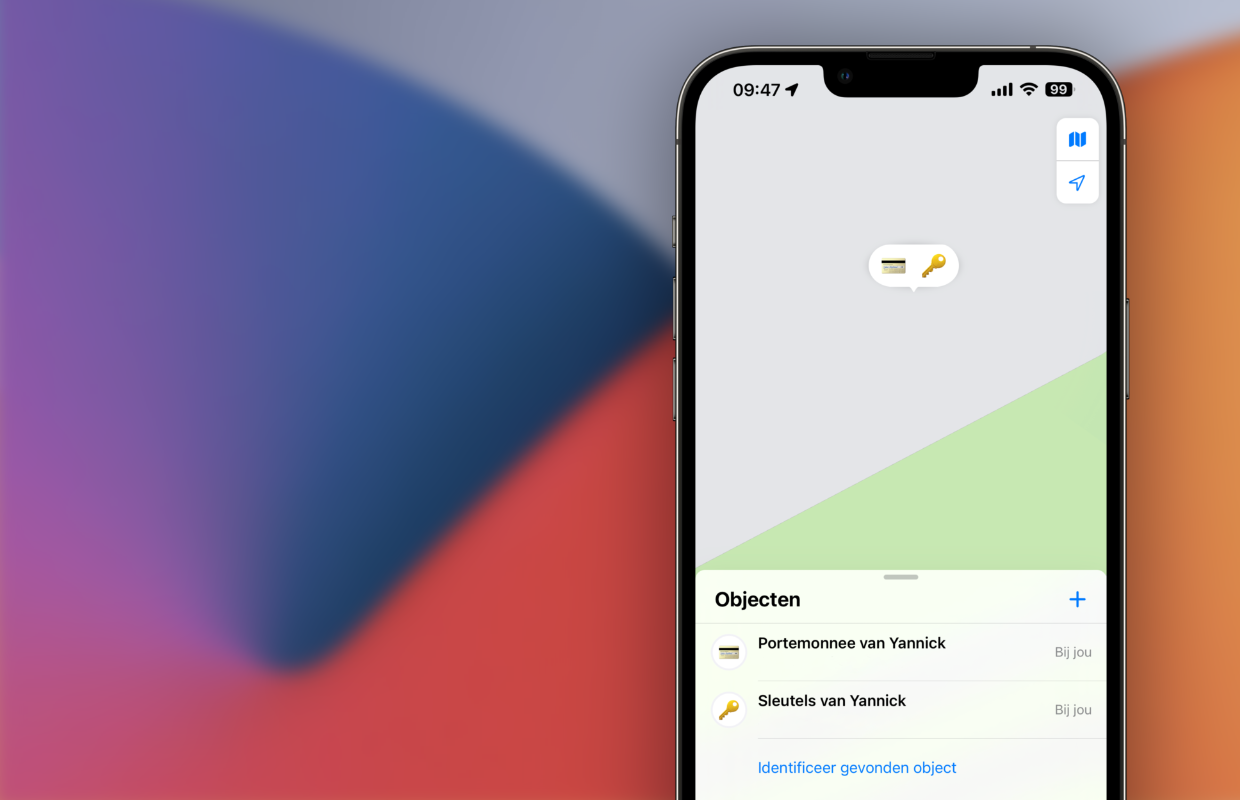
AirPods count as two objects
It is indeed possible to add a total of 32 different objects in the ‘Find My’ app, but a number of devices are counted twice at Apple. With an AirTag, Apple only adds one object, but this does not apply to all devices. For example, two objects are added to the AirPods and the first generation of AirPods Pro. The AirPods Pro 2 even comes with three more devices in the ‘Find My’ app.
The AirPods Max counts as one device. This has to do with the ‘Find My’ function of the devices, because you can find the AirPods separately in the app. You then know exactly where your left and right earphones are. With the second generation of AirPods Pro, you will also see the charging case in the ‘Find my app’, so you will end up with three objects.
In combination with the AirTags at Apple, you quickly get the maximum number of 32 items. To add more objects, your iPhone must be running at least iOS 16. It is not yet known whether iOS 15 or lower also supports the function.

Here the AirTag is cheapest
The total number of 32 objects also includes trackers that are not from Apple, but do work with the ‘Find My’ app. Cheaper providers such as Kruidvat and Action have now launched similar devices on the market. You often pay much less for the fake AirTag. Curious about the alternatives? Then see here where you can get cheaper trackers with support for ‘Find My’.
Also read: Cheap AirTags: these are the best alternatives for your iPhone
The difference with the AirTag is that the location of Apple’s tracker is usually updated more often and can be seen more accurately. This way you can be sure that your keys, suitcase or wallet will never be lost again. Are you planning to buy an AirTag? View the best prices in our price comparator, so you never pay too much!
Apple AirTag deals
Compare all Apple AirTag prices