Do you use Launchpad on your Mac daily? Then we have bad news: Apple will soon get the position out of macOS. You can read what you will notice about it – and what will replace it – iPhoned.
Goodbye Launchpad, welcome change
With MacOS Tahoe-the large Mac update that will be released in September 2025-Apple says goodbye to a well-known function: Launchpad. The app grid that is reminiscent of the home screen of your iPhone or iPad disappears completely from the operating system.
For many users, Launchpad is the starting point to quickly open an app. You can organize the overview yourself, group apps and keep everything tidy. It is even possible to remove apps from here – just like on an iPhone. But that will come to an end soon. Launchpad no longer exists in Macos Tahoe.
This replaces it
Of course, Apple does not leave you completely in the cold. Instead of Launchpad there will be a new app with a very original name: apps. This is in fact a shortcut to the renewed Spotlight overview of your applications.
In that new overview you see your apps neatly per category, with a search bar at the top to find something quickly. Big difference: you can no longer determine the order of your apps yourself. The overview also no longer opens screen -filling, but as a compact window. Not quite the same.
Alternative: this is how you get Launchpad feeling back
Are you still attached to the old feeling of Launchpad? Then there is fortunately a workaround. You can manually drag the apps folder from your Mac to your dock. You can find that folder via the Finder menubal: ‘GA> Apps’. If you keep the mouse on the name ‘Apps’ in the title bar then a folder will appear that you can drag.
Drag the folder to the right side of the dock, click on it with Ctrl and choose ‘Raster’. Voilà: a kind of mini-launch path within reach. Extra handy: you can create folders to organize your apps, and with CMD+Plus key and CMD+min key, adjust the size of the icons.
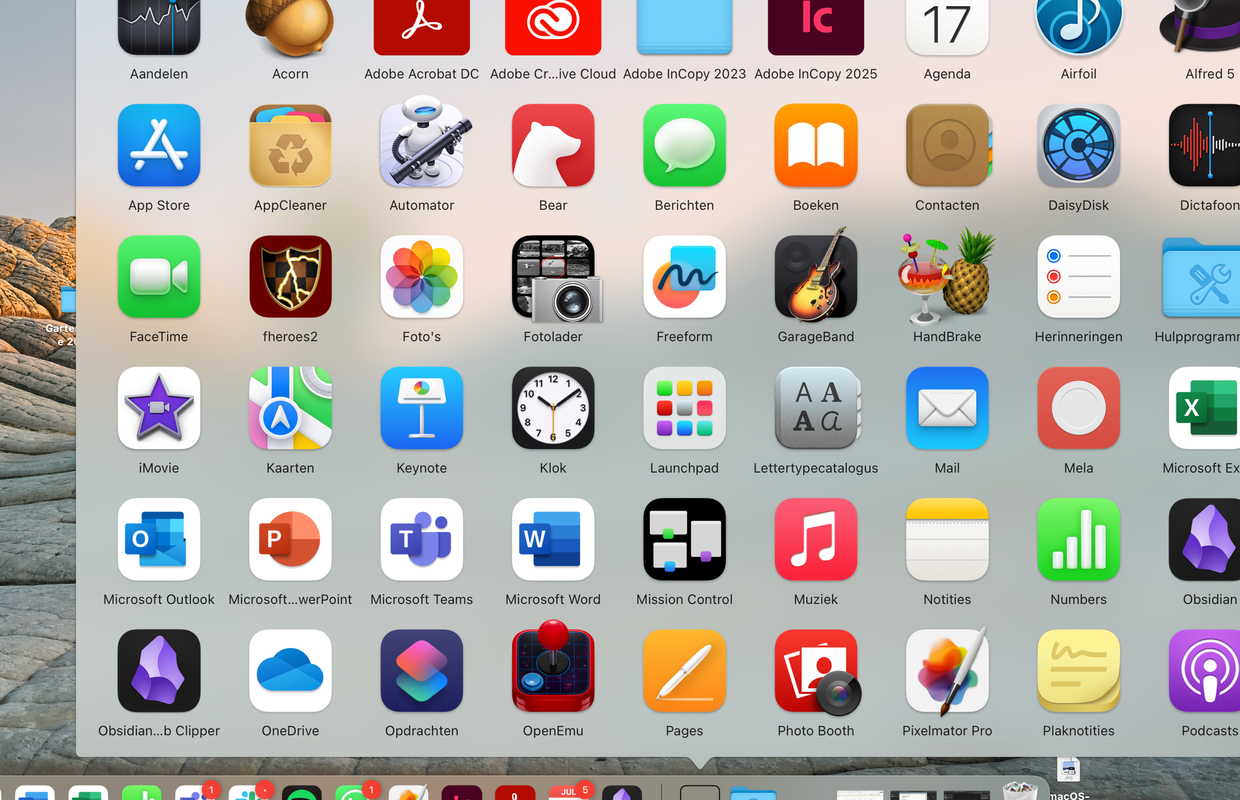
Hidden launchpad
Launchpad is still present in the Beta van Tahoe. If you are looking for ‘Launchpad’ in Finder (via CMD+F, not via Spotlight), a launchpad icon will appear. But when you open it, you start the new apps app. If you click on the icon while holding down the control key and select ‘Show in the parent folder’, Launchpad is gray in the app apps. If you open the apps folder immediately, you don’t see it. This lost app is only an invisible shortcut to ensure that all references to Launchpad now go to the new Apps app.
When will Macos Tahoe come?
Apple is expected to release Macos Tahoe in September 2025. Besides that Launchpad disappears, the system also gets all kinds of new functions and improvements, including the completely new Liquid Glass appearance. Curious about what is changing? We will keep you informed via our app and newsletter.

Download the iPhoned app
