.png)
Google is the default search engine in browser Safari on the Mac. Do you prefer to search via Bing or via the privacy-friendly DuckDuckGo? That is also possible!
Search engine in Safari
Searching through the browser Safari is easy. In the address bar, type a search query (word or phrase) and press the Enter key. The Google results page will automatically appear. Prefer not to search with Google? It is possible to search with another search engine by default, such as Yahoo, Bing or DuckDuckGo.
Change search engine
Adjust the default search engine in this way.
- Open Safari. To do this, click the compass icon at the bottom of the screen in the Dock. Safari not on the Dock? Then open the Finder (smiling face icon) and click apps (macOS Catalina 10.15) or Programs (macOS Mojave 10.14 or earlier) > Safari.
- Click on the menu bar at the top Safari > Preferences.
- In the window that appears, click To search.
- Click on the menu behind ‘Search engine’ on google.
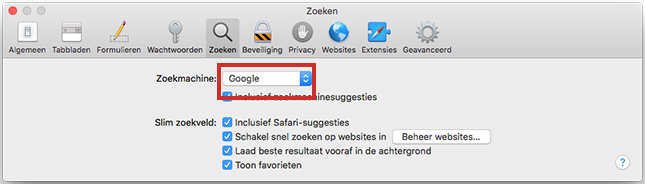
- Choose Yahoo, Bing or DuckDuckGo.
- Close the window via the little cross in the top left corner of the window.
The default search engine has now been changed. Type the search query into Safari’s address bar and press the Enter key to search through the search engine of your choice.