
Google allows users to have their personal information removed from search results. This concerns data such as your e-mail address, telephone number and home address. We explain how you can request to have this information removed from search results.
Google search results
Have you ever looked up your own name in Google’s search engine? In that case, you may have discovered more information about you online than you might want. Google makes in a blog post that from now on you can submit a request to remove personal information from the search results.
You can have the following personal information removed from the search results:
- Contact information, such as address, telephone number or email address
- A government-issued identification number
- Bank account or credit card number
- Handwritten signature and ID card images
- A limited, personal, medical document
- Confidential Login Information
Possible misunderstanding
The deletion from the search engine is done with a removal request that you can submit via this page† Google then checks whether your request is well-founded and employees investigate whether the relevant data can indeed be seen in the results. It may take several days for that check to be done by Google, and the company also warns of a possible misunderstanding among users.
The fact is that data that Google removes from its search results will still be visible on the websites to which the results referred. And you can still find the info through other search engines. Google therefore recommends that you also contact the websites that share your data directly.
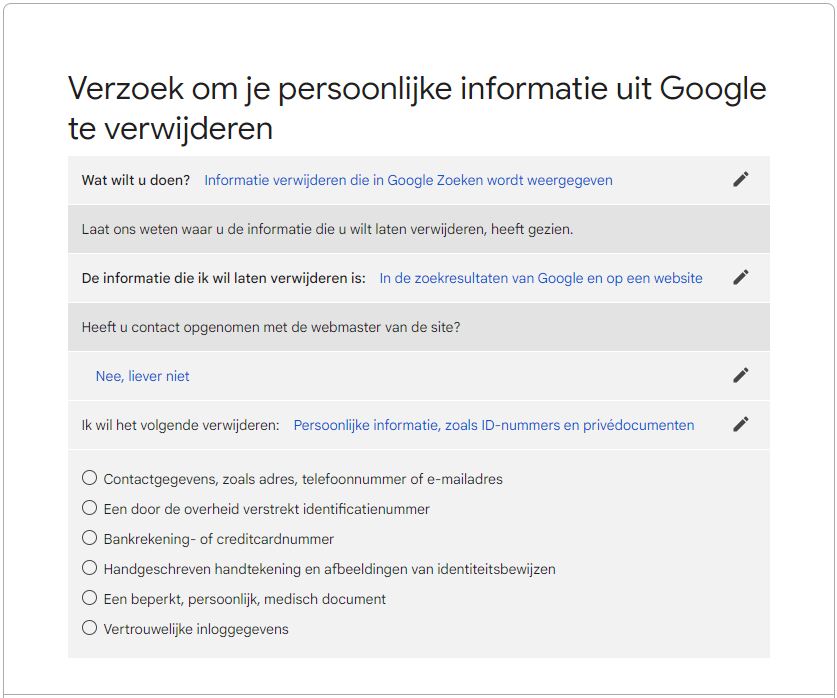
Refuse cookies and unused apps
Recently it also became known that Google is making it easier to refuse all cookies in its search engine and in YouTube. At the beginning of this month, the company also revealed that it wants to protect Android users from apps that have not been updated for a long time.
Google has been making it possible for users to delete information in StreetView for some time, and you can also manually adjust error data in Maps. In this article we explain how that works. Are you going to submit a request to delete personal data? Let us know in the comments at the bottom of this article.
The most popular articles on privacy
- Google lets you accept or reject all cookies in one go
- Recording phone calls with apps impossible from May 11th
- Proton launches privacy-friendly alternative to Google Calendar
- 3 things you need to know about EU data exchange law
– Thanks for information from Androidworld. Source