.png)
With the Email This program you can send articles and websites via e-mail. Without ads or moving parts. This is useful if you come across something interesting online and want to read it again later.
Email This
E-mail This is a service that takes care of all this in two ways. There is a utility available for Chrome, and an application that works in any Internet program. This application, for all browsers, we discuss here. The application consists of a button that you place in the Bookmarks bar. After that, the service can be used.
It is important that the Bookmarks Bar is visible in your browser. This is a bar below the address bar. It contains bookmarks (favorite websites you have added). The Email This button will then appear in between. If you don’t see a bar, you can call it up with the following actions:
Chrome, Internet Explorer, Safari: Press the keyboard shortcut Ctrl+Shift+B
firefox:
- Right-click on an empty spot on the right side of the address bar.
- click on bookmarks bar.
Install Email This
- Open the website https://www.emailthis.me/
- Scroll all the way to the bottom until you see this:
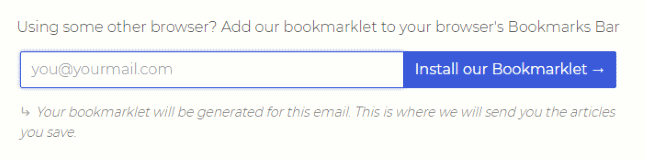
Enter the email address where the articles and sites should be sent to in the bar.
- click on Install our Bookmarklet.
- You will now receive an email from Email This.
- Click the blue button in the email Confirm my email.
- A website opens with a big blue ‘Email this’ button.
- Drag the blue button to the Bookmarks bar. There is a short video with explanation on the site.
- In the Bookmarks bar there is a button with the text Email This. The program is now installed.
Email article or website
From now on you can e-mail interesting articles and websites to yourself without complicated actions.
- Open a website that contains something that interests you.
- In the Bookmarks bar, click Email This.
- A window will appear. Click on the top right dismiss (very small letters) to close the window.
- The article or site will be emailed to you. You will receive the email at the specified email address.
There is a short delay, but in general you will receive the mail within 1 minute. Please note: after registration you will first receive an email in which you have pressed the blue button. After that, you will receive an email with an explanation in English. You can delete this email.