
From Windows 10 the operating system has been changed to a service. Instead of releasing a new Windows version every few years, Microsoft continues to update Windows 10 with updates and additions. What are the changes? Windows 10: new functions at a glance.
Windows 10 is different from the previous Windows versions. Variants such as Windows 7 and Windows 8 receive security updates and new functions have been added via Service Packs. Windows 10 is constantly updated by Microsoft. With security updates and especially with major (annual) updates, new components are introduced to the operating system. That way, with Windows 10 you always stay up-to-date with the latest that Microsoft offers. In this article we delve deeper into the new functions.

The Windows 10 of the future
You don’t have to expect a Windows 11 or Windows 12. Yet there are rumors about a Windows 10 Core OS that can run on simple devices, for example. To get the best impression of the new functions and versions of Windows 10, you can go to the Windows Insider Program, which you can use to try out test versions of Windows 10.
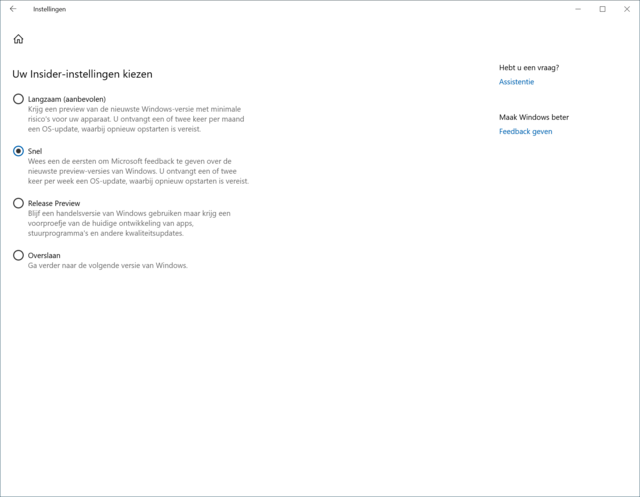
New clipboard
Cutting and pasting in Windows 10 has always been fairly basic, just like the previous versions of Windows. That has changed, Microsoft has modified the Windows 10 Clipboard, so that you have copy history, for example, but also have multiple options for ctrl-c and ctrl-v. It is even possible to synchronize your clipboard with other devices, PCs, tablets and smartphones.
Smartphone notifications
Windows 10 works better with your smartphone. The updated Clipboard has just been discussed, but your notifications can also be synchronized. This way you can immediately see the messages from your smartphone appear on your PC, without having to pick up your smartphone. That is very handy.
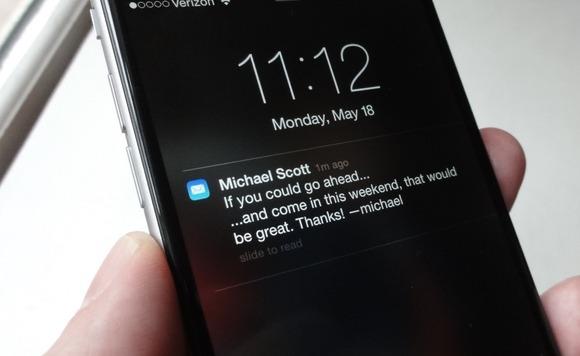
Windows 10 Timeline
A handy new feature in Windows 10 is the Timeline. You can use this to find back what you have done. In this Activity History you can see, for example, which documents you have worked on and undo changes. You can find the Timeline settings in the updated Windows 10 Settings window.
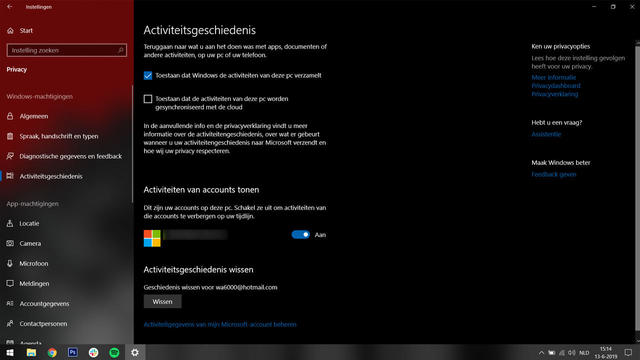
Minor changes
Of course, it’s not just big changes that change with the Windows 10 updates. In addition to a dark mode, there is now also a light mode for Windows 10, new emoji and search functionality (together with Cortana) has been tackled.
Better updates
Microsoft promised to release a major update for Windows 10 every six months. But the company had to come back to that, because the update schedule turned out to be too much of a good thing. Many bugs and update errors caused users to encounter problems or even end up with unworkable systems. That is why Microsoft is taking a step further by not regularly coming up with such major updates.
More control
As a user you also have more options for the updates. Crucial updates will keep coming at you, whether you want it or not. However, users of Windows 10 Pro can exert more influence over when updates can be installed. So-called Feature Updates, ie functional updates, can be postponed (considerably).
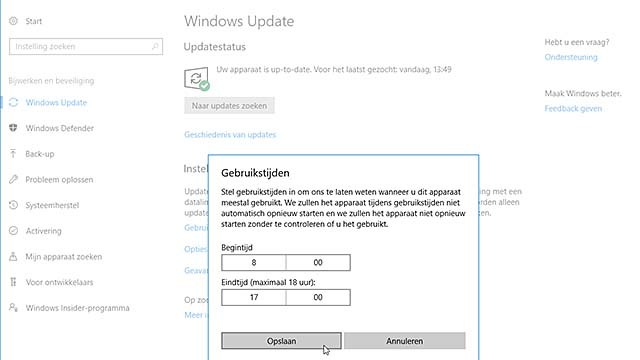
Install the Windows 10 update yourself
When Microsoft rolls out new Windows 10 updates, it is sometimes questionable when your PC will finally receive it. But of course you don’t have to wait, you can also start these updates manually in a simple way.
Unfortunately it also happens regularly that a major Windows 10 update gets the system up and running: programs and peripherals no longer work properly, the system responds slowly or does not start at all. Are you experiencing these problems? Then go over the next page!