
Google Docs now lets you add a watermark to a text document. Currently you can already use an image as a watermark, but now you can also type a text. That image or text can then be seen on every page of the document.
Watermark in Google Docs
Google Docs has received an interesting novelty that will be rolled out to all Google Workspace and G Suite customers. You will soon be able to mark a document as confidential using a watermark, which will be announced by Google in a blog post.
It is now possible to type a text of your choice, which then appears diagonally on every page. Since September it is also possible to add a background as a watermark. The watermark can be found in the web version of Docs at: Insert > Watermark. You can then choose between an image or text. You can see how it works in the gif below.
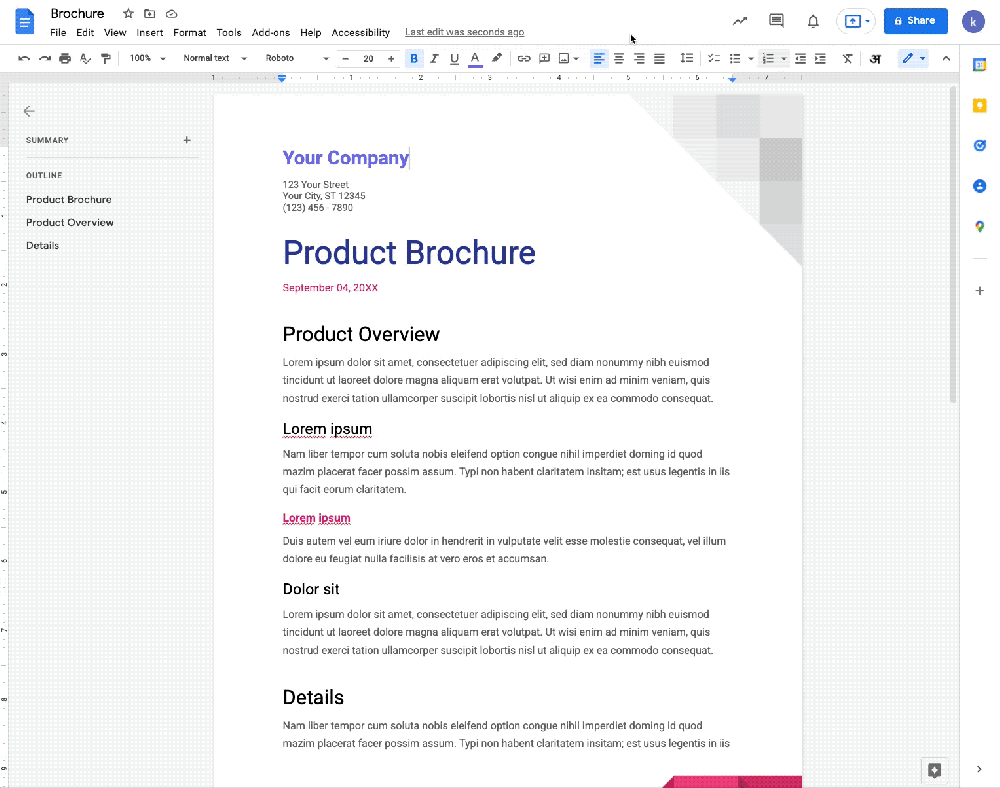
availabilty
At the time of writing, it is not yet possible to add a text, because that option will be rolled out in the coming weeks. When you import a Microsoft Word document, Google Docs will also take over any watermarks.
The most popular articles about Google Workspace:
- Google Docs lets you collaborate better with this feature
- Google Workspace users can finally access Assistant on smart screens and speakers
- Google Workspace now officially available to everyone
- Google Meet now lets 500 people join meetings
– Thanks for information from Androidworld. Source