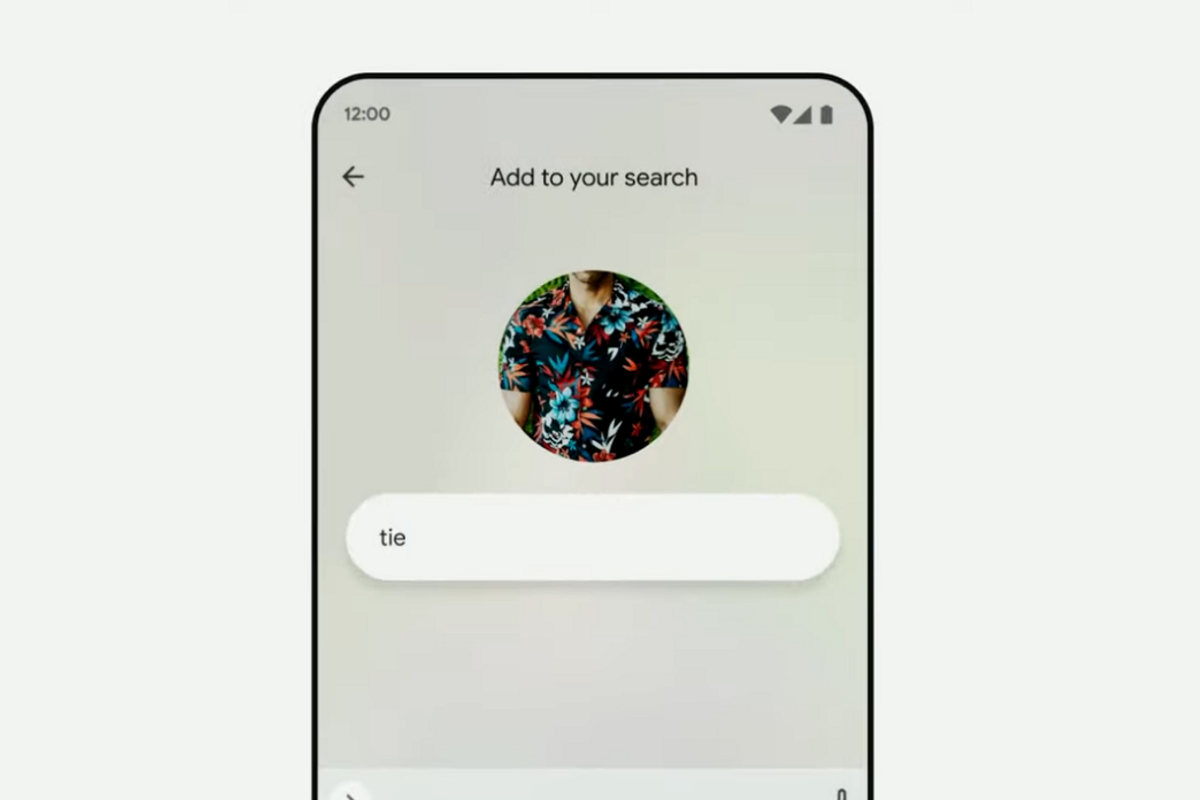
Google announces its Multisearch feature for more than 70 languages, including Dutch. With Multisearch you can link an image with text to get more targeted search results.
Multisearch in the Netherlands
Google announces during its ‘Search on’ event that Multisearch now works in many more languages. With Google Lens you can already view search results based on an image from your phone. For example, you can photograph a monument to discover relevant information about it.
Multisearch goes one step further, because you can provide the information of such an image with extra context, and so you get more specific results. Suppose your daughter is crazy about the last generation of Pokémon, and you want to surprise her for her birthday. Then you can photograph her favorite Pokémon and add ‘hat’ as text. Multisearch shows results from a cap that shows that exact Pokémon. Or look at the gif below, where someone is looking for a different color of a particular dress.
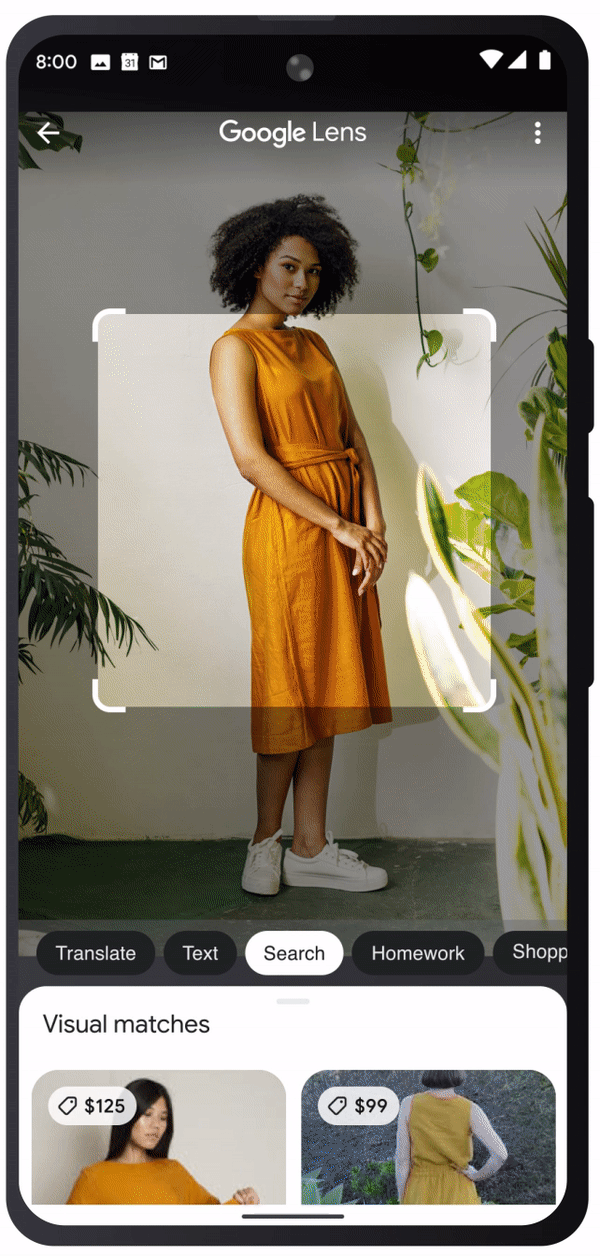
‘Near me’ and translations
Google has also announced a new feature for Multisearch in English (US). You can now search with an image and then choose “Near me”. For example, if you photograph a nice flower and choose “Near Me”, you will be shown nearby garden centers that sell these specific flowers. We expect that the improvement will also be available in Dutch at a later date.
Google Lens has already had a translation function in combination with Translate, with which you can see the translated text on top of the original. Google will now seamlessly integrate the translated text into the rest of the image. Before, the text always had a background color, but now the translated letters are processed in the image thanks to AI.
Multisearch will work for Dutch in the coming months, but Google is not sharing a more specific launch date for the time being.
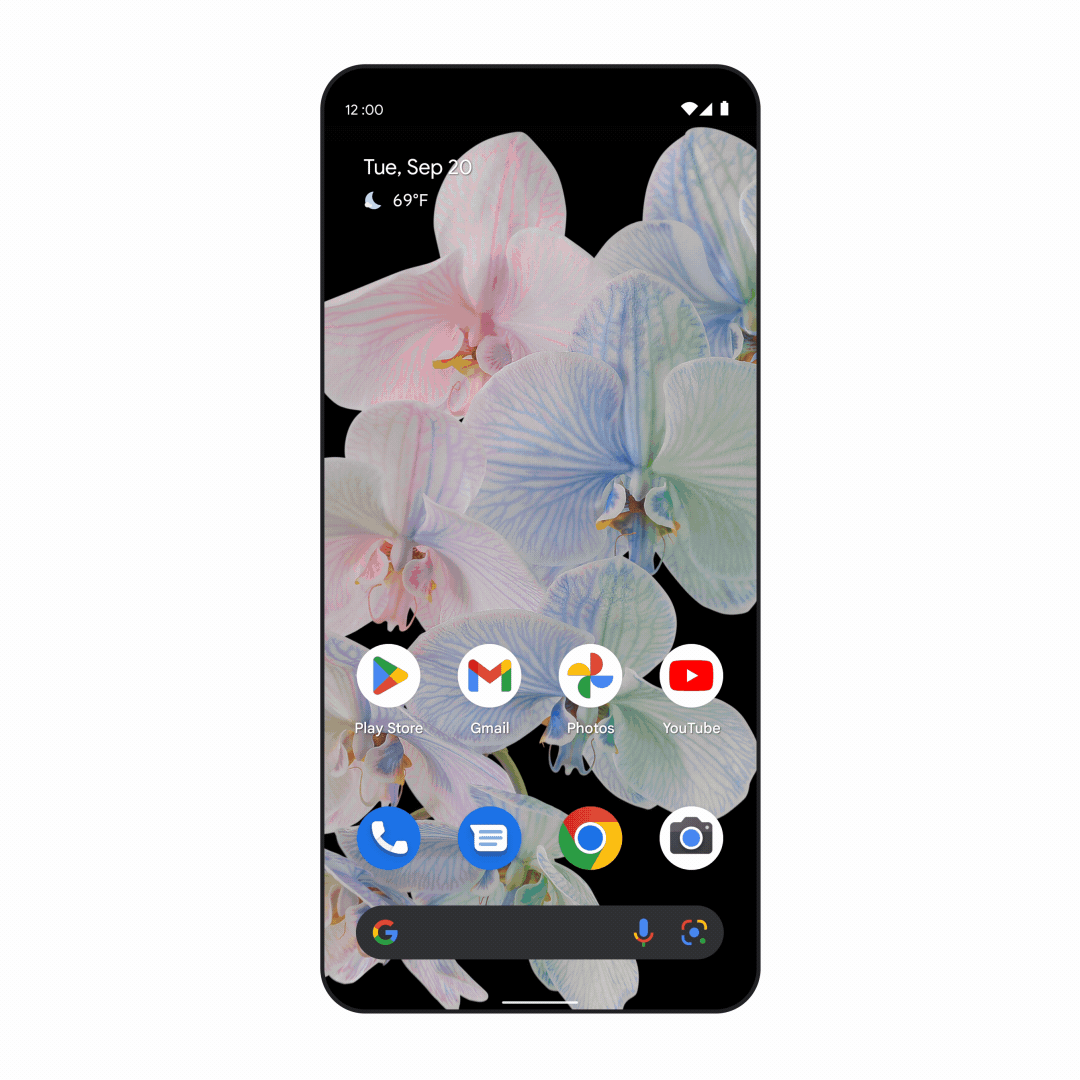
– Thanks for information from Androidworld. Source