
The Google Play Store has been plagued with strange bugs lately. For example, recently the version numbers of apps disappeared, and now there is a problem with the ‘Recently updated apps’.
Recently updated Android apps
As of early this week, Google Play has stopped consistently showing all Android apps you’ve recently updated, reports 9to5Google. You can find those apps in the Play Store as follows:
- Open the Play Store
- Tap your profile at the top right
- Tap on Manage apps and device -> To manage
- Put the filter on Recently updated
You may see one or two apps, but the vast majority are missing. You can compare it with the overview under Play Protect, which is the scanner that checks your apps and devices for harmful behavior:
- Open the Play Store
- Tap your profile at the top right
- Tap on Play Protect
Here you can see the apps that Google Play Protect has scanned, and if you compare them to the list of recently updated apps, some are missing. The issue occurs in both version 31.9.1 of the Play Store and newer versions that are still being rolled out.
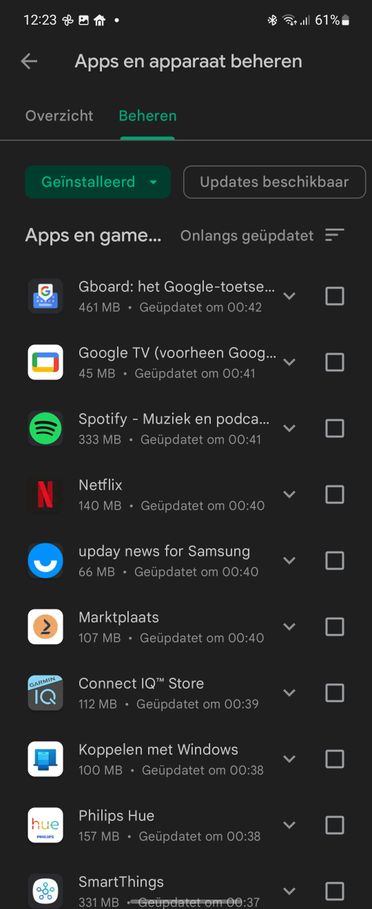

More tweaks (or bugs)
Google recently made some changes to Google Play that caused developer pages of some apps in the web version to stop working. In addition, the version numbers for apps in the Play Store were removed. It is unknown whether this is a bug or an intentional change. Previously, Google also removed the part Permissions with apps in the Play Store, but reversed this decision after much criticism.
Do you also see this bug in Google Play? Let us know in the comments.
Thank you!
– Thanks for information from Androidworld. Source