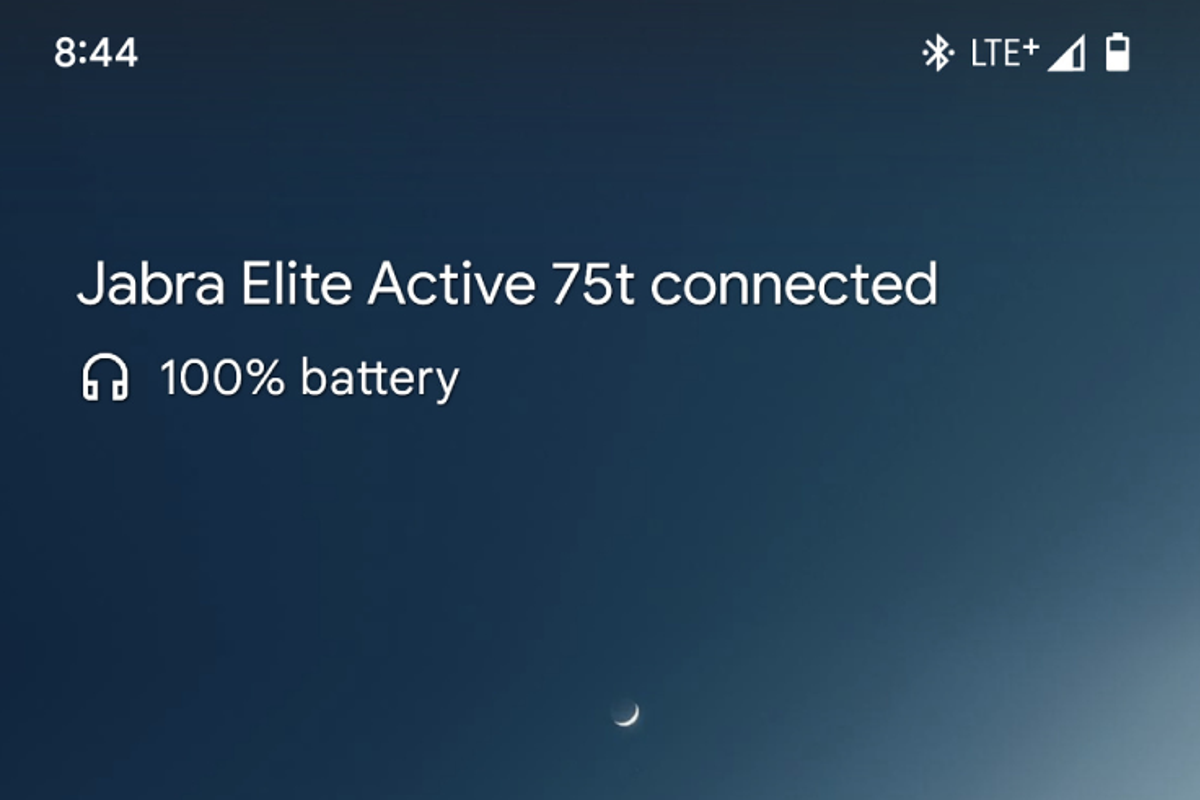
The ‘Quick overview’ widget, better known as ‘At a glance’, now shows the battery capacity of your Bluetooth devices on Pixel phones. This improvement has already been announced by Google, but it is now also available to the first users.
At glance update
Google has rolled out an important improvement for those who regularly use wireless earphones or a bluetooth speaker. You can now see the battery percentages of your connected Bluetooth devices via the At a glance widget. Google announced that improvement with the March 2022 Pixel Feature Drop.
The first users are now reporting on the social news app reddit that the feature is active on their phones. The name of the connected device appears on the home screen and the remaining battery capacity below it. The improvement is not yet active for everyone and Google will likely roll out this update to Pixel devices in a phased manner and over the next few days or weeks, the feature will be available for all Google phones.
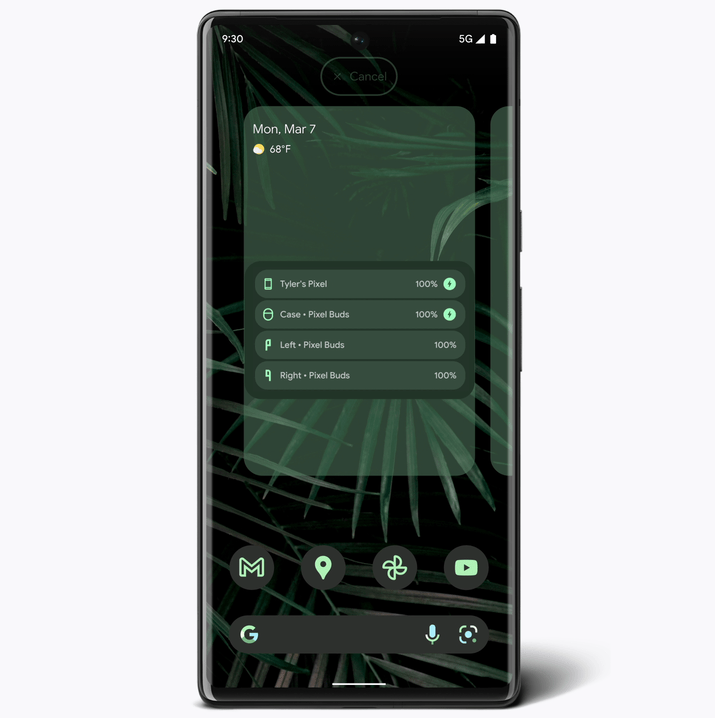
The fact that there will be a more prominent place for the battery capacity of bluetooth devices is a welcome addition in at a Glance. If you play music with one of these devices, you naturally want to know how long you can use them so that you can connect them to the charger in time if necessary.
Another widget
To find out if the feature is already available on your phone, search for Quick overview or At a Glance and then you have the option Connected devices see standing.
If you don’t have a Pixel phone, you can install an alternative to At a glance with an app called Another widget. It completely follows the concept of Google’s widget, but it contains even more functionalities and personalization options. Although it does not yet show the battery of connected devices. We have discussed all the possibilities of Another Widget in this article.
– Thanks for information from Androidworld. Source