iOS 16 has a new copy and paste option for photos. In the new version you can copy the post-processing of one photo and paste it on another photo. Read how it works in this article.
This is the new copy and paste feature in iOS 16
The Photos app in iOS 16 has received many new features. High time to highlight these now. For example, there is a new option with which you can copy (post) edits from one photo and paste it on another photo.
This is useful if you shot a series of photos and want to give them the same post-processing. For example, is the sky too clear everywhere? You then only have to turn the buttons on one of the photos. Then with iOS 16 you copy-and-paste the post-processing of this sky from one photo to another.
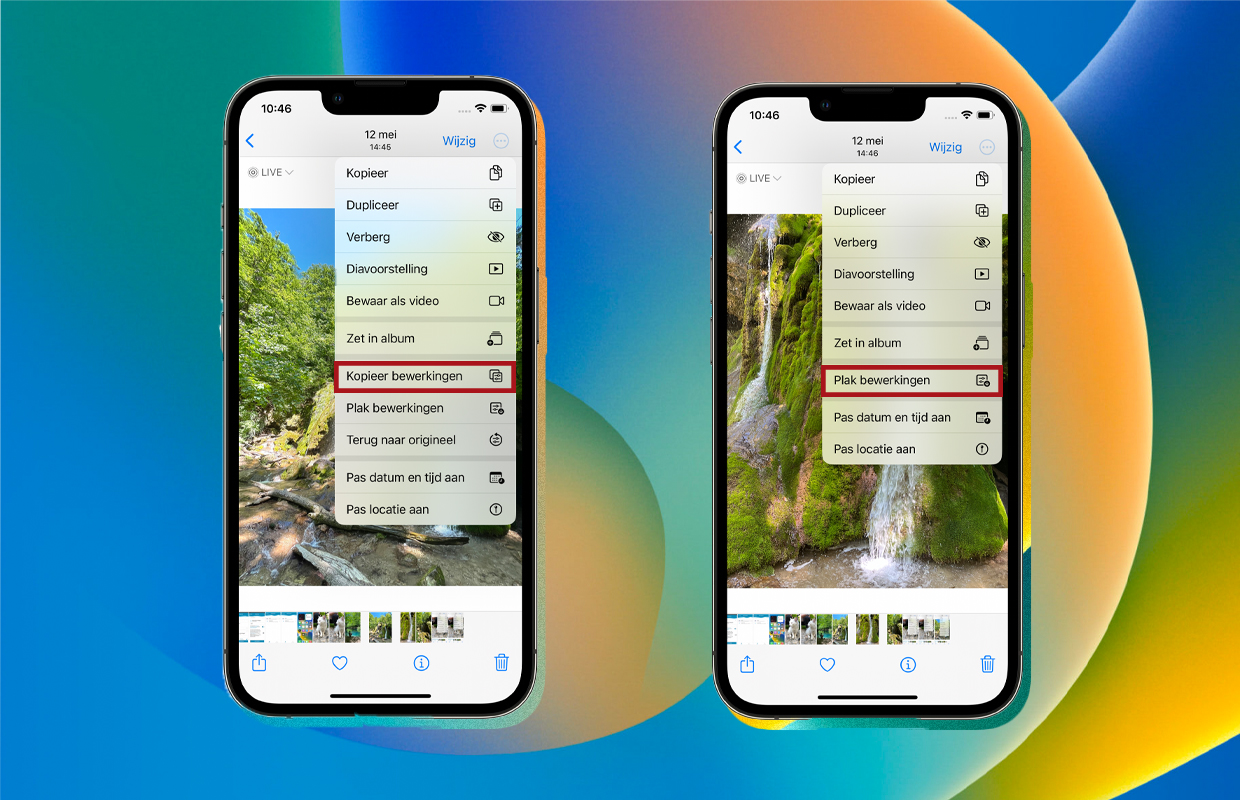
How does the copy-and-paste function work?
To use this function, you must first activate the download iOS 16 test version. At the moment it only works with a developer account, but the public beta will also be released soon. Note: do this on an iPhone that you don’t use much. The beta is sometimes a bit unstable. Read here whether your (old) iPhone can make the update to iOS. You can also wait for the official release of iOS 16. Unfortunately, it will take a while before you can download and install the update.
check? Then go to the Photos app and choose a photo. Then edit this photo. Then tap the three dots in the top right corner. You won’t see this options menu until iOS 16. From here you can tap on ‘Copy edits’. Then go to the photo where you want to apply this copy-and-paste function. There you will also see an option ‘Paste edits’ under the three dots.
Voilà, your photos now have the same post-processing. Previously it was possible to do this, but only with a special third-party app. Now you can do this right in the default Photos app. You can only copy one post-processing at a time.

Other cool features in Photos with iOS 16
Apple also announced other new features for the Photos app at the WWDC 2022 keynote. For example, there is an option to undo edits. You can then do it again more easily. This function saves a number of changes to a photo that end up in the digital trash.
In addition, it will soon be possible with iOS 16 to sort your photos in the ‘People’ album alphabetically. One last big fat one: the Photos app recognizes duplicate photos. With the push of a button you ensure that these are removed. This way you can quickly and easily free up space on your iPhone.
These new features, like copy-and-paste photo editing, are available in iOS 16. The new macOS 13 Ventura and iPadOS 16 also support these features. Would you like to discover more such novelties? Then check out our article with 16 hidden functions of the WWDC keynote.
Did you know we also have an app? We can also be found on facebook and Instagram† In order not to miss anything, we recommend that you sign up for the newsletter.
-
Don’t be alarmed by the price: the new MacBook Air 2022 is that expensive
-
16 hidden features of the WWDC keynote: we know what you don’t know
-
Looking back at WWDC 2022: rewatch the keynote here
-
iOS 16: when can you download the update?
-
Apple announces MacBook Air 2022: here you can read everything about the laptop