
Recently we have received some complaints from people who have suddenly logged out of their Google account. We now know what the problem was.
Some Google users are suddenly being logged out everywhere
For example, last weekend our moderator Patrick suddenly had to spend his hard-earned free time resetting his smart home equipment in the Google Home app: “Anyone who suddenly no longer have a home in the Google Home app? Google has been being mean to me all week, I am being logged out on various devices everywhere and now Sundar has made me homeless. The most annoying thing is that I have to reset Nest Wifi because I do have wifi but I can no longer access it. So I can reset all port forwarding etc…” Not only was he logged out of his private account, but also his Google Workspace account from Androidworld.
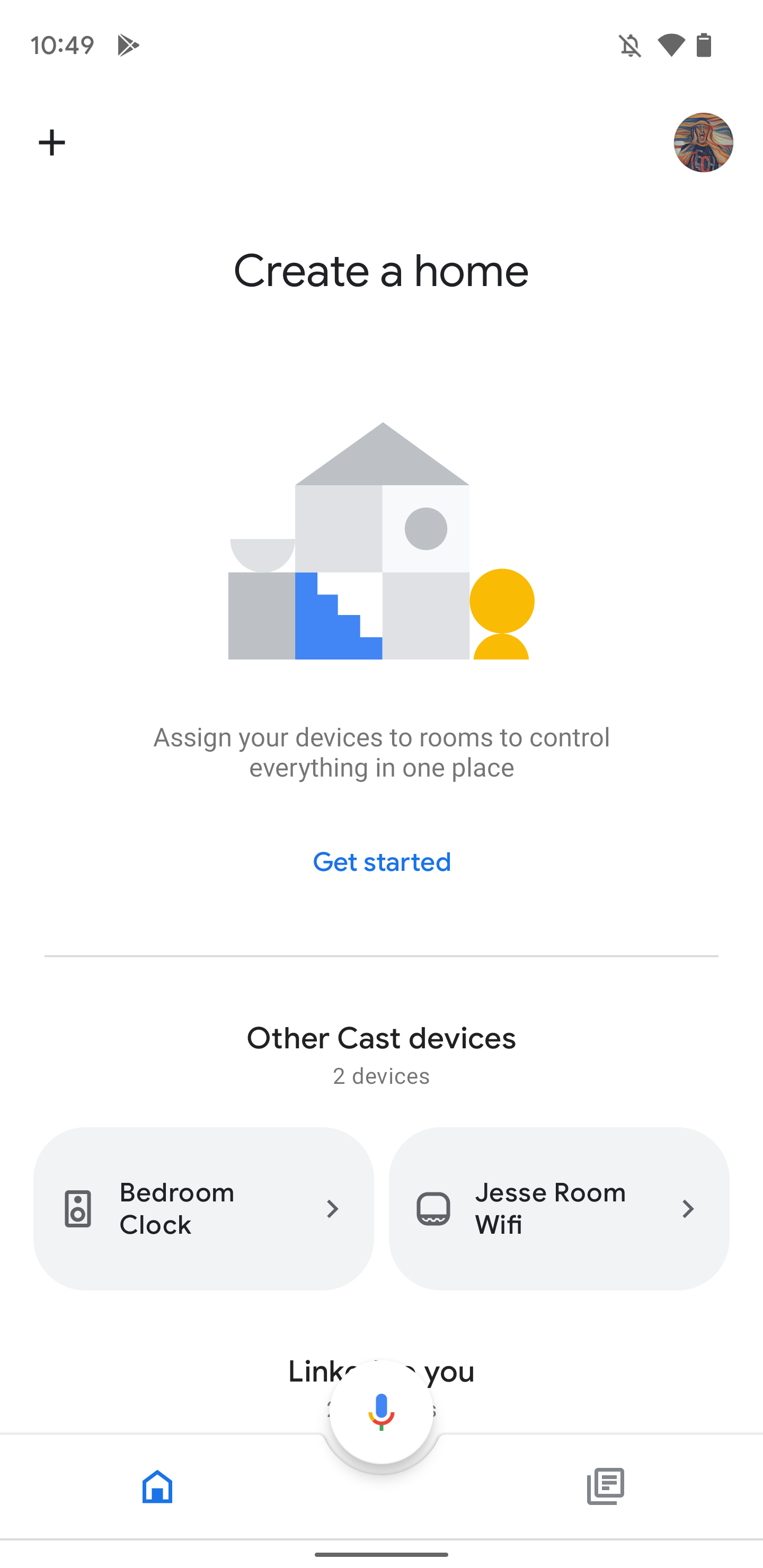
Also Edo, a member of our Androidworld group on Telegram, was suddenly logged out: “Google logged me out of literally all my devices at once this morning. Even my Fossil smartwatch had to re-authenticate.”
Patrick then went through all the steps to find out if his account might have been hacked, but he couldn’t detect any strange activity on his Google account. You can find the steps here to find out which devices can access your Google account.
This is what’s going on
Both Edo and Patrick received an email from Google this morning with an apology. They were accidentally signed out of their account(s) by Google. Apparently, this happened in response to another inactive status email that certain Google accounts were mistakenly sent. Your Google account gets that status after you’ve been inactive for a certain period of time. Ultimately, your Google account may be deleted, and you will no longer have access to Google services. you can here see what happens if you haven’t been active on your Google account for a while. The message about the inactive accounts was incorrectly sent by Google, but the damage was already done. The affected accounts were logged out.
Google indicates in the message sent this morning that the victims can log in to their accounts again and that they can then use all Google services as before. Have you suddenly been logged out by Google everywhere? Let us know in the comments below this article.
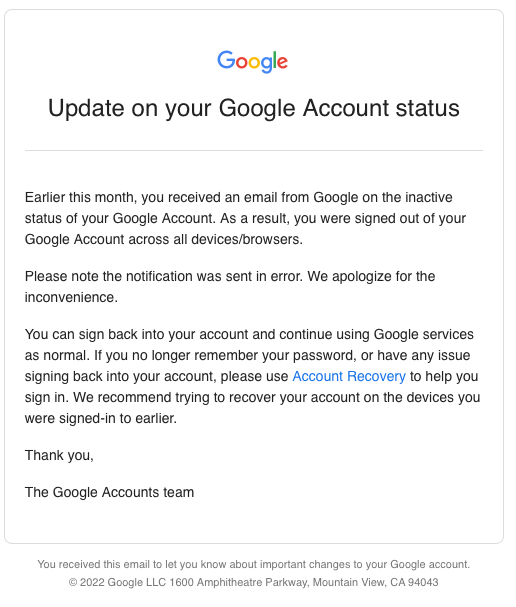
Checking your Google account
It doesn’t hurt to check your Google account every once in a while for suspicious login attempts. We have collected some tips for you:
- See which devices can access your Google Account
- See which apps can access your Google account
- Go through your Google Account Security Check
- Prevent you from losing access to your Google account
- What to do if you forgot your Google account password
Have you lost your phone or has it been stolen? In such cases, there are also various steps you can take to find him or limit the damage suffered. You can find these steps in this article. Are strange things happening on your phone? Then there is a chance that malware apps are at work. We explain here what you can do about it. Also check out the seven bad password habits that you should change to protect your accounts.
– Thanks for information from Androidworld. Source