Since 2006, Google Calendar has helped you organize your calendars. With this solution, you can manage as many calendars as you want, whether they are associated with your Gmail accounts or have been shared with you by other users.
When you no longer want to see events from a calendar, simply stop displaying them in the app or unsubscribe from a shared calendar. But, it is also possible to permanently delete an agenda. For this, the manipulation must be done from a computer.
How do I delete a calendar in Google Calendar?
1. Go to Google Calendar on a browser.
2. In the upper right corner of the screen, click on the cog wheel and then on “Settings”.
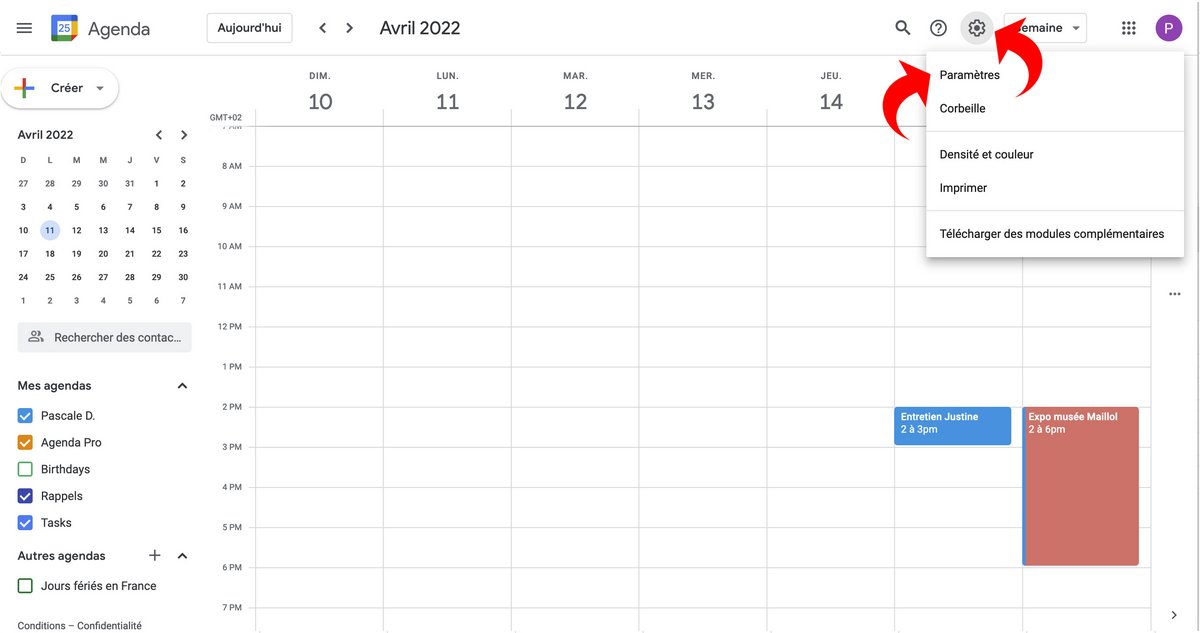
3. At the bottom of the left menu, select the calendar you want to delete.
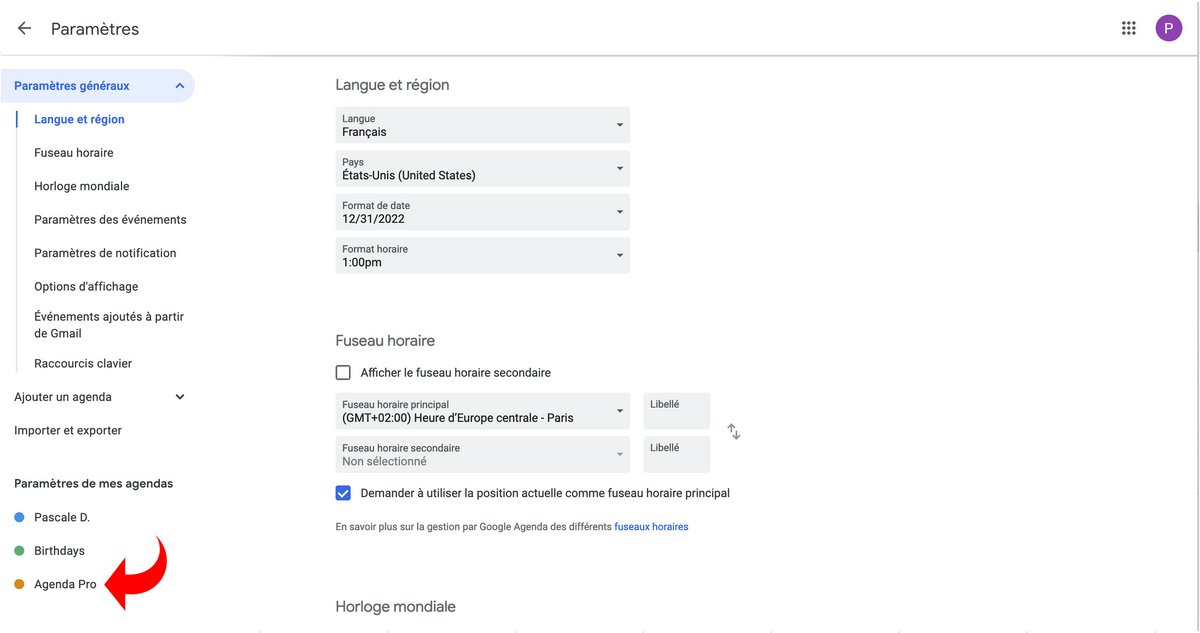
4. From the drop-down menu, choose “Delete calendar”.
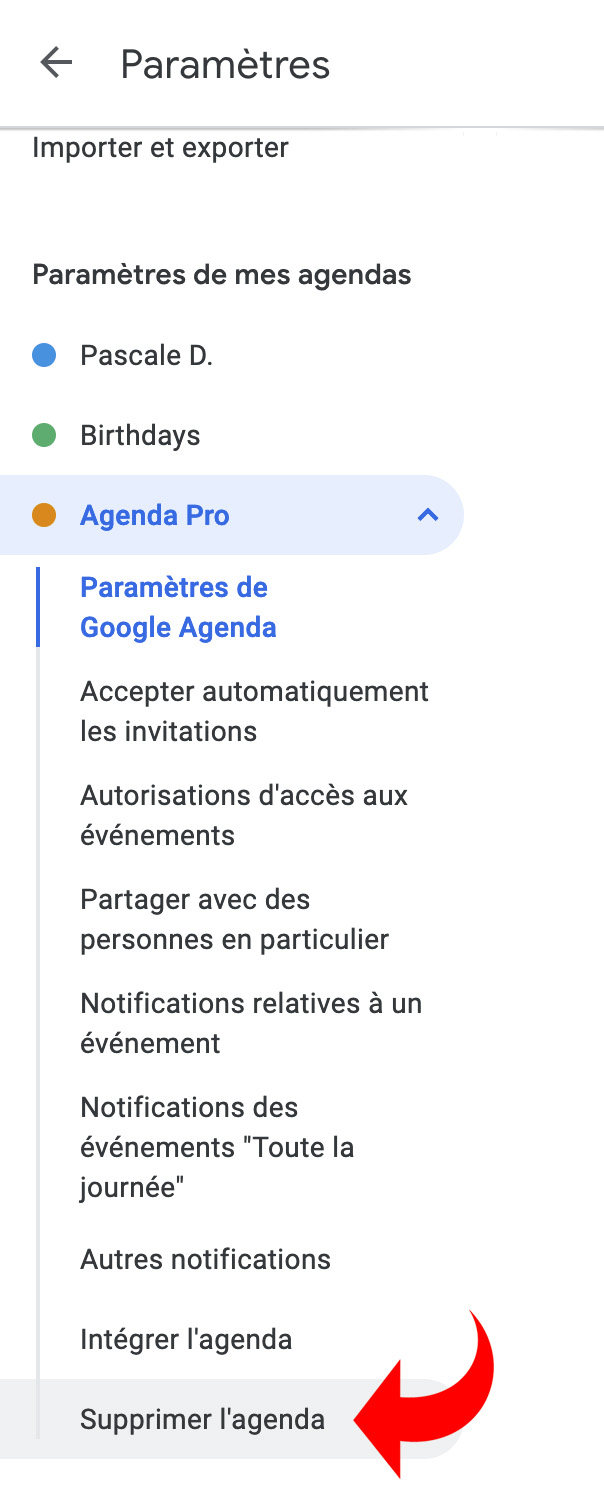
5. At the very bottom of the page, click on the “Delete” button.
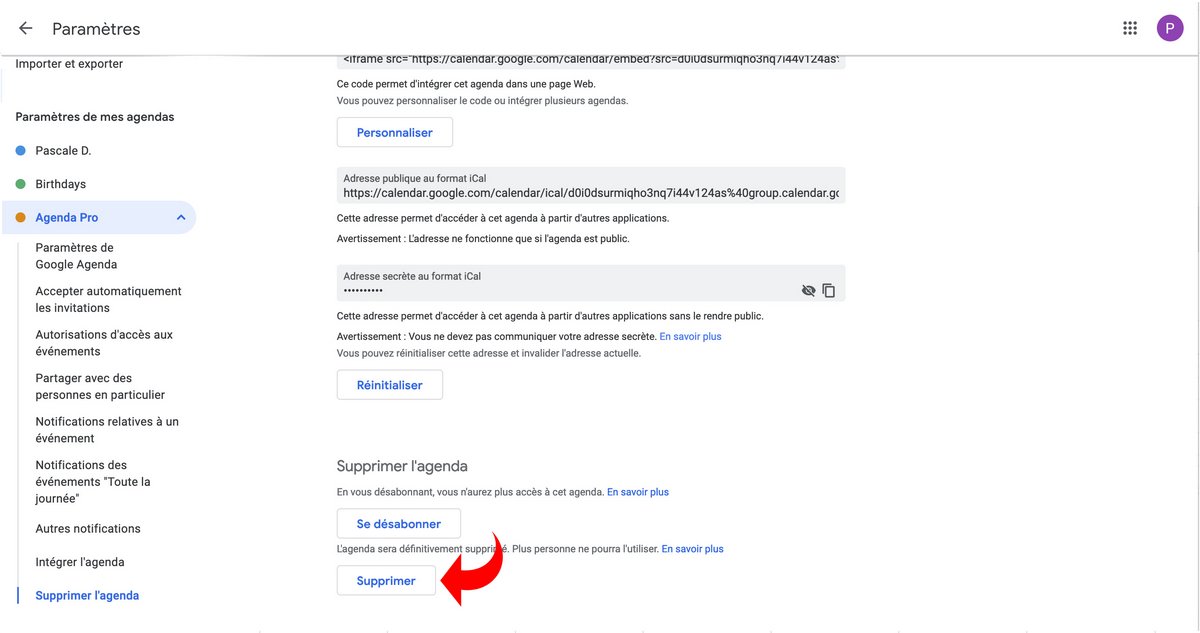
6. Confirm your choice by clicking on “Delete permanently”.
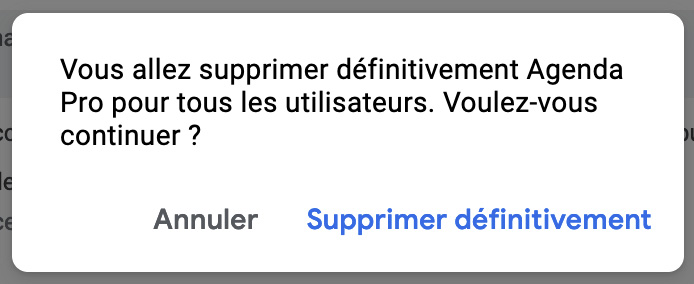
With this manipulation, the deletion of the calendar is definitive, it will no longer be possible to access the events of the calendar, which will all be deleted also without being able to be recovered. If the calendar was shared, no user will have access to it. If you are not absolutely sure that you want to permanently delete the calendar, you can start by disabling sharing and/or hiding it from the list of calendars installed on the app. Also note that you cannot delete the main calendar (default calendar), only the secondary calendars.
.