Want to transition from Twitter to Mastodon without abruptly abandoning the social network to the blue bird? Good news, there is a very handy little tool for that!
Forget about copy pasting! Simply called Mastodon Twitter Crossposter, a free tool created by the user @renatolond allows you to post simultaneously on Twitter and Mastodon, in one direction or the other. Convenient for notably feeding his nascent Mastodon account without leaving Twitter, or conversely not completely abandoning Elon Musk’s site by posting from the decentralized alternative. Let’s see in this little tutorial how to use it.
How do I post to Twitter and Mastodon at the same time?
1. Go to crossposter.masto.donte.com.br.
2. Let’s start by clicking on “Twitter” and connecting your account with the classic username/password couple.
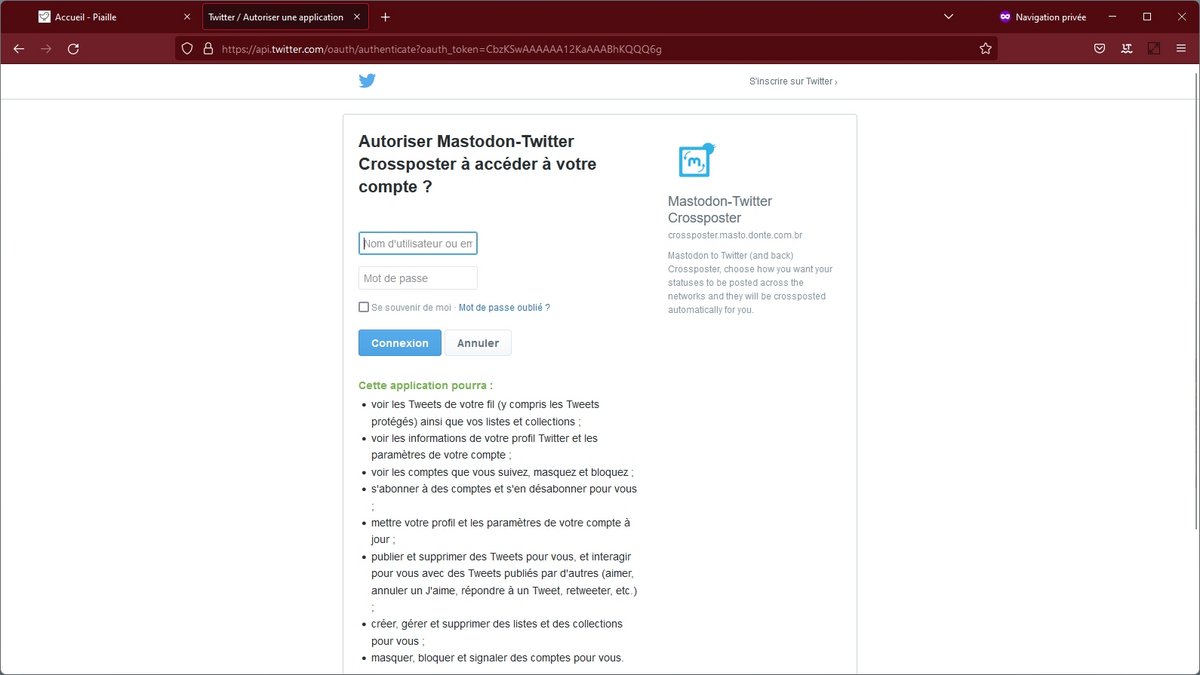
3. Same thing then for Mastodon by entering your username in the format @account@instance.
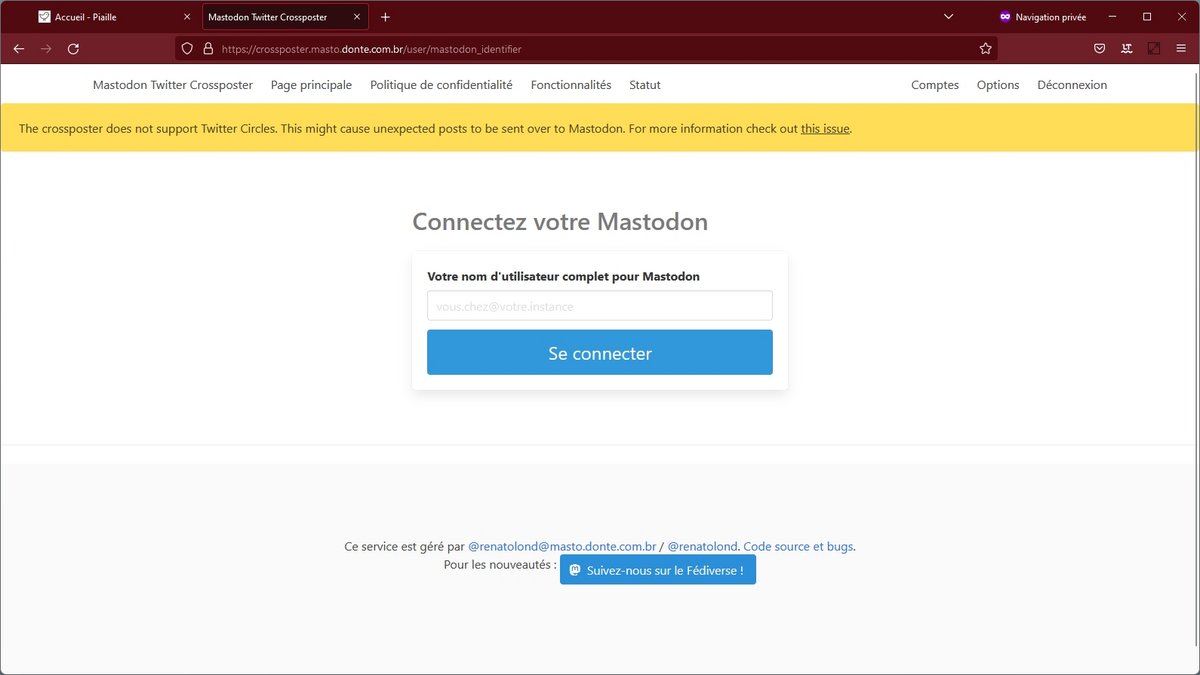
4. Now that your two accounts are linked, go to Options. These can be accessed either from the top right or from the bottom left.
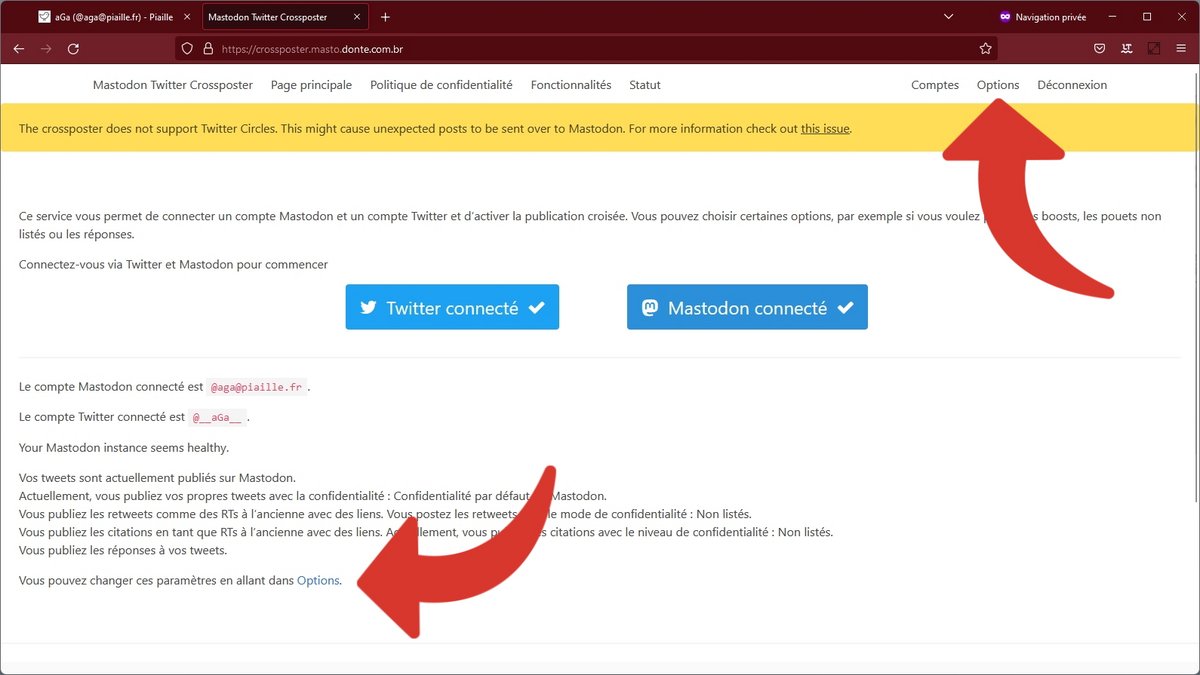
5. The first tab simply allows you to choose in which direction the crosspost takes place. You choose whether tweets from Twitter go to Mastodon, whether posts from Mastodon go to Twitter, or even both. Remember to save your choice with “Edit this User”.
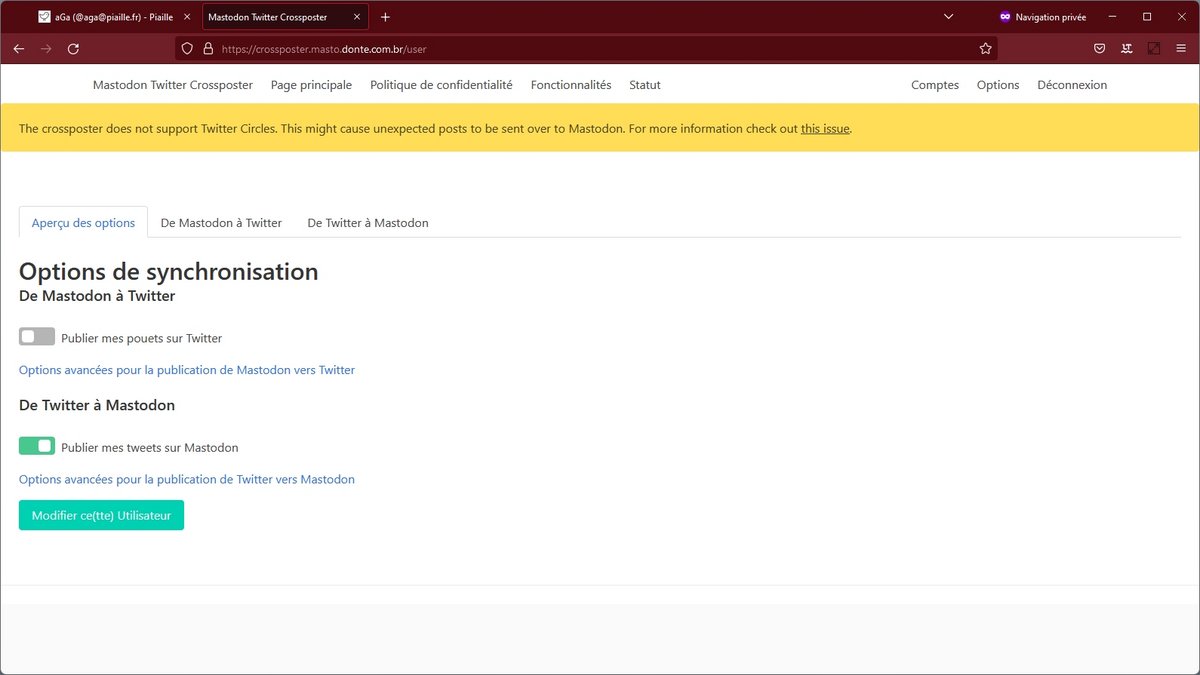
6. Then head to the “From Mastodon to Twitter” and/or “From Twitter to Mastodon” tabs. Or the “Advanced options for publishing from X to Y” links under each option, which is the same thing.
In our example, we want to crosspost from Twitter to Mastodon. There, several options are offered to adjust the level of sharing. For example, it is possible to post or not Retweets (in RT format, as before), quotes and replies (to support your own threads in particular). At the very bottom, it is also possible to set up a list of words so that tweets containing them are not sent to Mastodon.
The options from Mastodon to Twitter are relatively similar, while it is mainly the denominations that change. Again, save your changes with “Edit this User”.
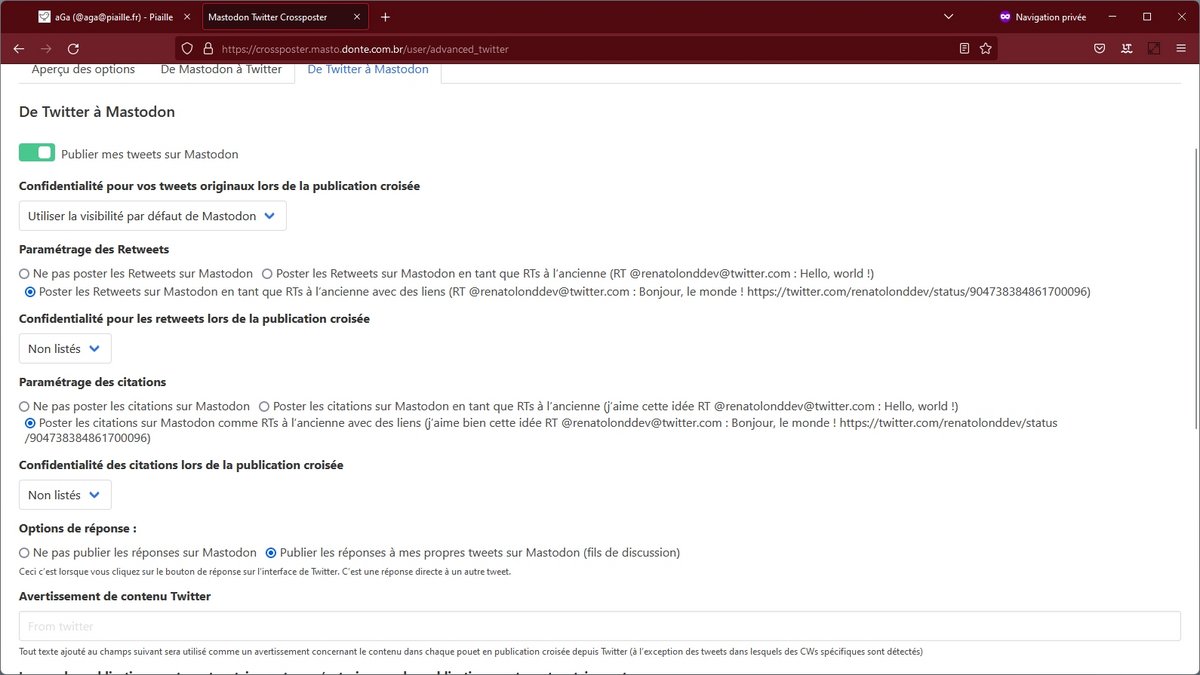
Important clarification before closing this tutorial: it is clearly indicated that this tool does not support Twitter Circles (which allow for the record to display certain tweets only to specific people). So pay attention to the confidentiality of your tweets when you post, since private messages can end up on Mastodon. Finally, if this tool (which occasionally suffers from a slight delay in the crosspost, don’t panic) should no longer work in the future, let’s note the existence of the Moa alternative.
Find all our Mastodon tutorials:
- How to create a Mastodon account?
- How to delete a Mastodon account?
- Which Mastodon instance to join?
- How to change instance on Mastodon?
- How do you find people you follow on Twitter on Mastodon?
- How to block an account on Mastodon?
- How to hide an account on Mastodon?
- How to hide a word on Mastodon?
.