When you come from Twitter, one of the main obstacles to adopting Mastodon is to start from scratch on the side of subscriptions (and followers). Fortunately, there are a few tools to (partially) overcome this problem.
Unfortunately, there is no official tool at Mastodon to find the accounts you follow on Twitter in a few clicks. It is of course possible to use the integrated search engine or to scour the Twitter profiles that we appreciate in search of their possible Mastodon account, but this is not ideal. This is where a few tools developed by different people come in to try to quickly find people to follow. Let’s see that.
How do you find people you follow on Twitter on Mastodon?
1. Let’s get started with Debirdify. This is a tool that uses the Twitter API and allows you to scan the presentations of the accounts (name, bio, link, pinned tweet, etc.) that you follow in search of possible Mastodon links. To use it, simply give it access to your Twitter account by first clicking on “Authorize With Twitter”.
2. Twitter will then ask you for permission. Click on “Authorize the application”.
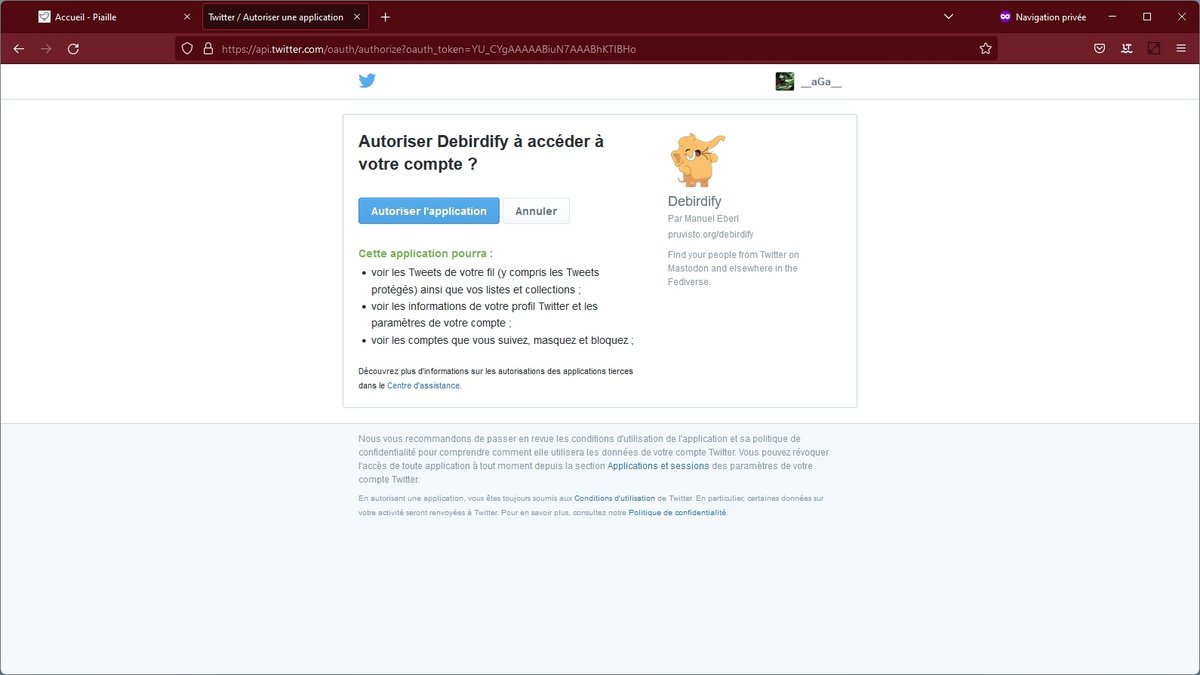
3. Back on Debirdify, all you have to do is click on “Search followed accounts” to find your subscriptions also present on Mastodon, and/or on “Search followers” to find your subscribers. It is also possible to search within blocked and hidden accounts, or even lists.
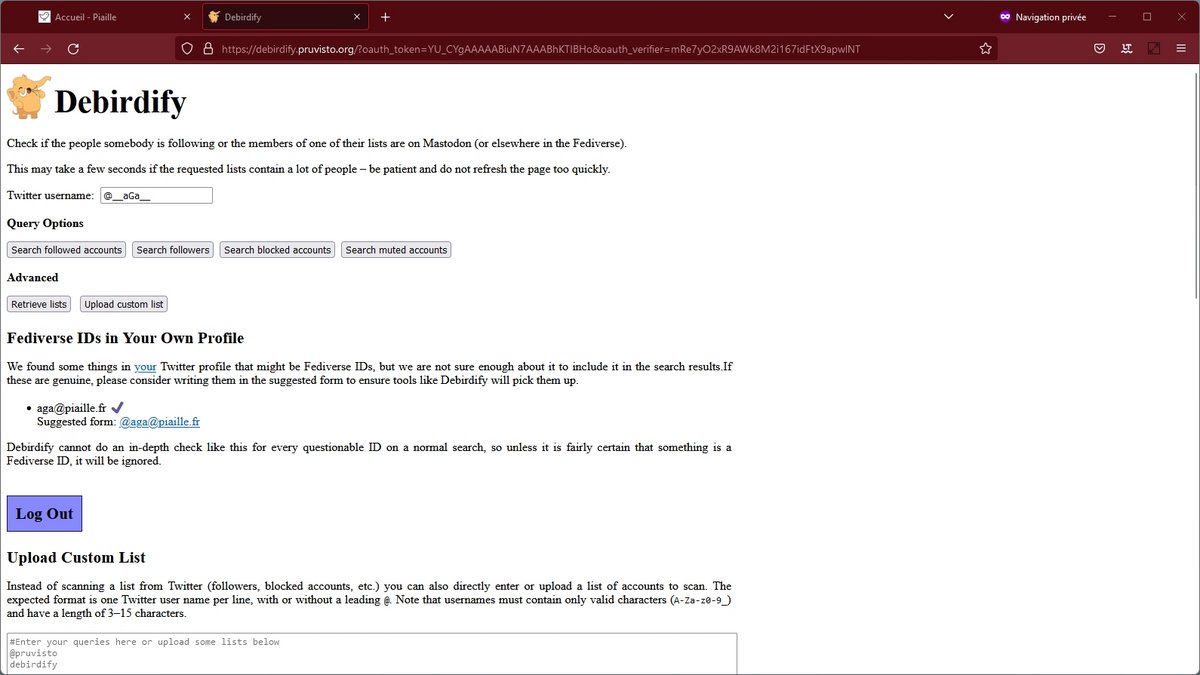
4. After clicking on the button of your choice, scroll down the page to get the list with clickable links to the Mastodon accounts found. These are sorted according to the instance where they are located. Moreover, if accounts are not on the same instance as you, the easiest way to add them will be to copy/paste their identifier in the Mastodon search engine.
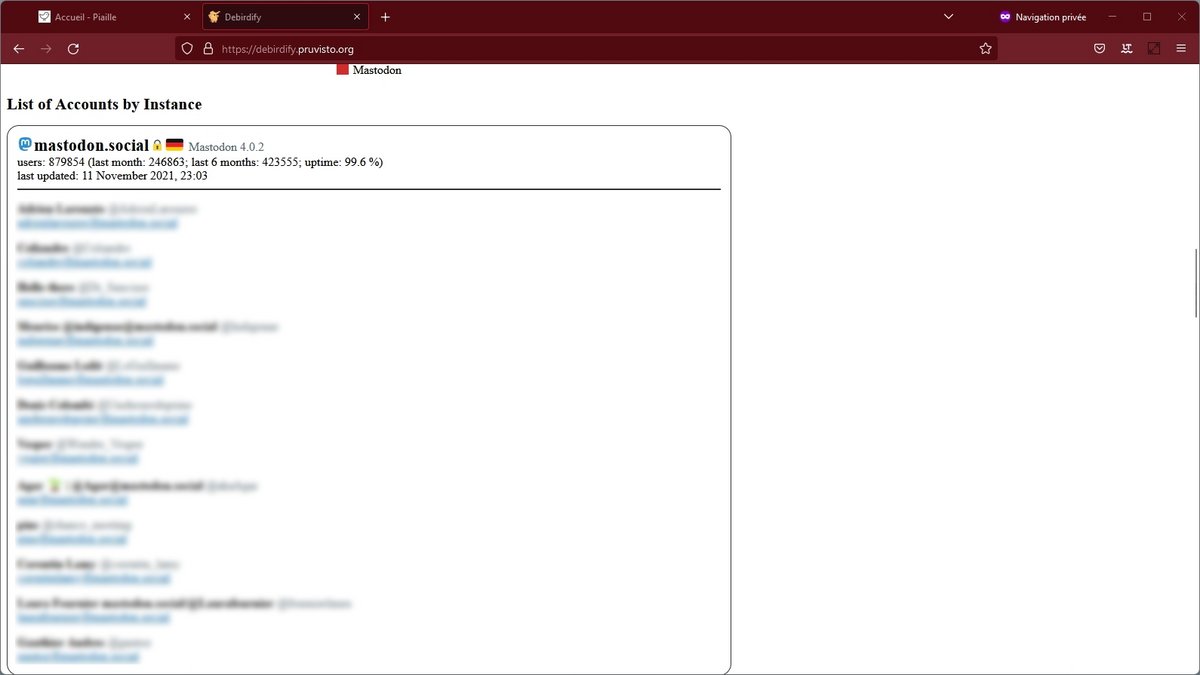
5. If you don’t want to add these accounts one by one, further down the page, click “Download CSV Export” to get a file to upload to Mastodon.
To do this, go to Preferences then to the “Data import” entry in the “Import and export” menu. You can choose to merge or overwrite the accounts there.
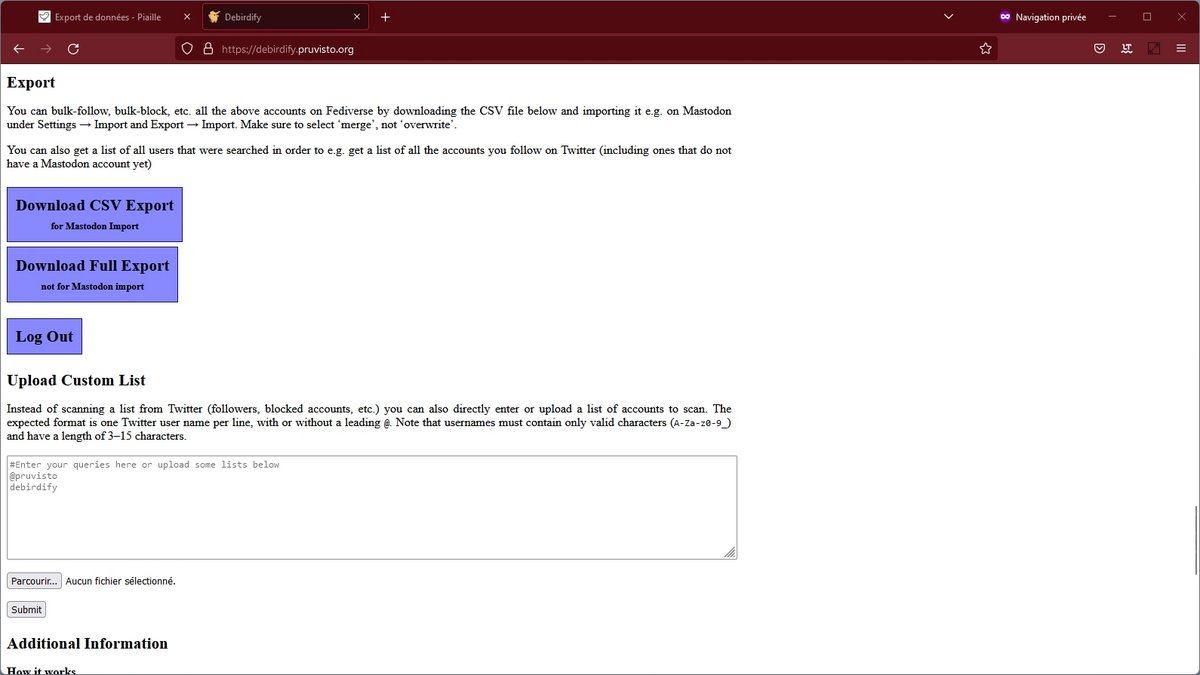
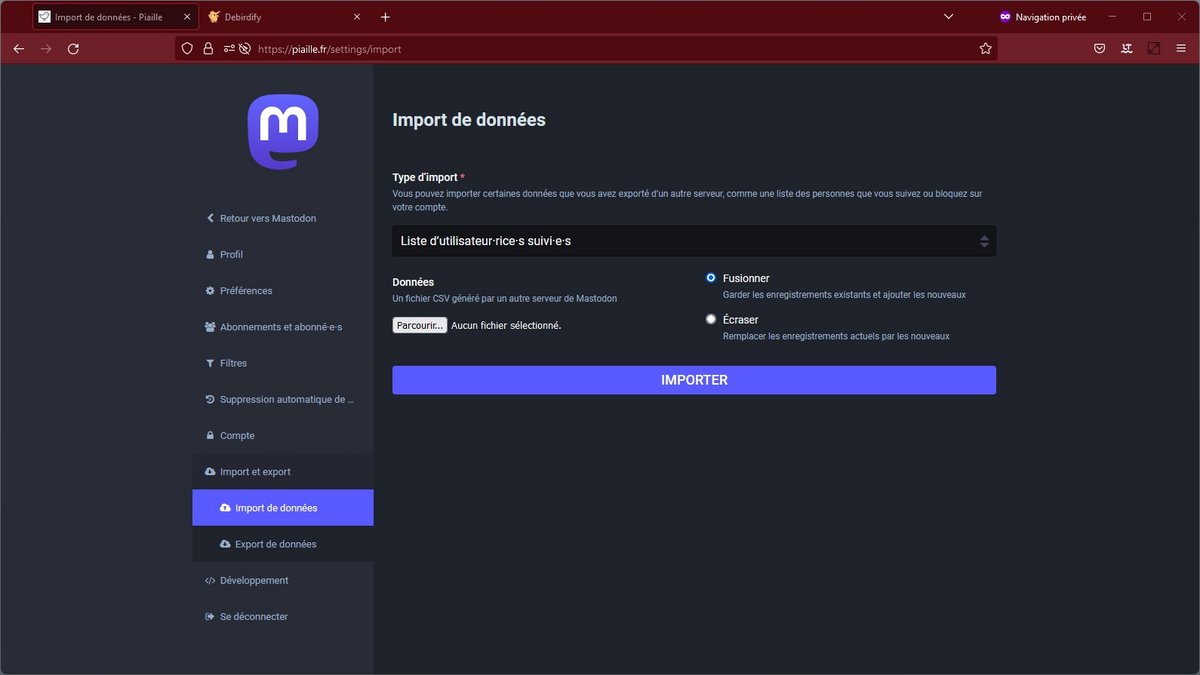
6. If Debirdify does not bring you satisfaction, you can try Fedifinder. This tool does the exact same thing with approximately the same results.
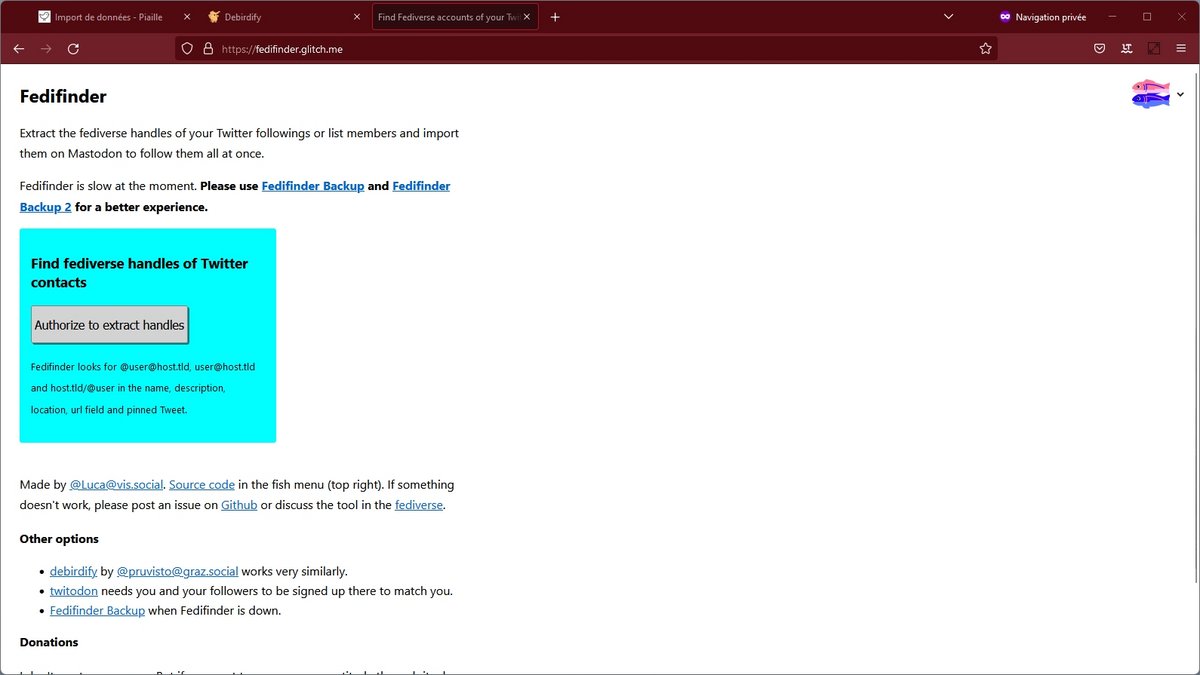
7. Finally, you can try Twitodon. This time, after having authorized access to the application to your Twitter accounts, but also Mastodon, this site will tell you which of your contacts has carried out the same operation. Once the CSV file has been retrieved (and uploaded to Mastodon as in step 5.), this admittedly somewhat more limited service has the good taste of encouraging users to then revoke account access as a security measure.
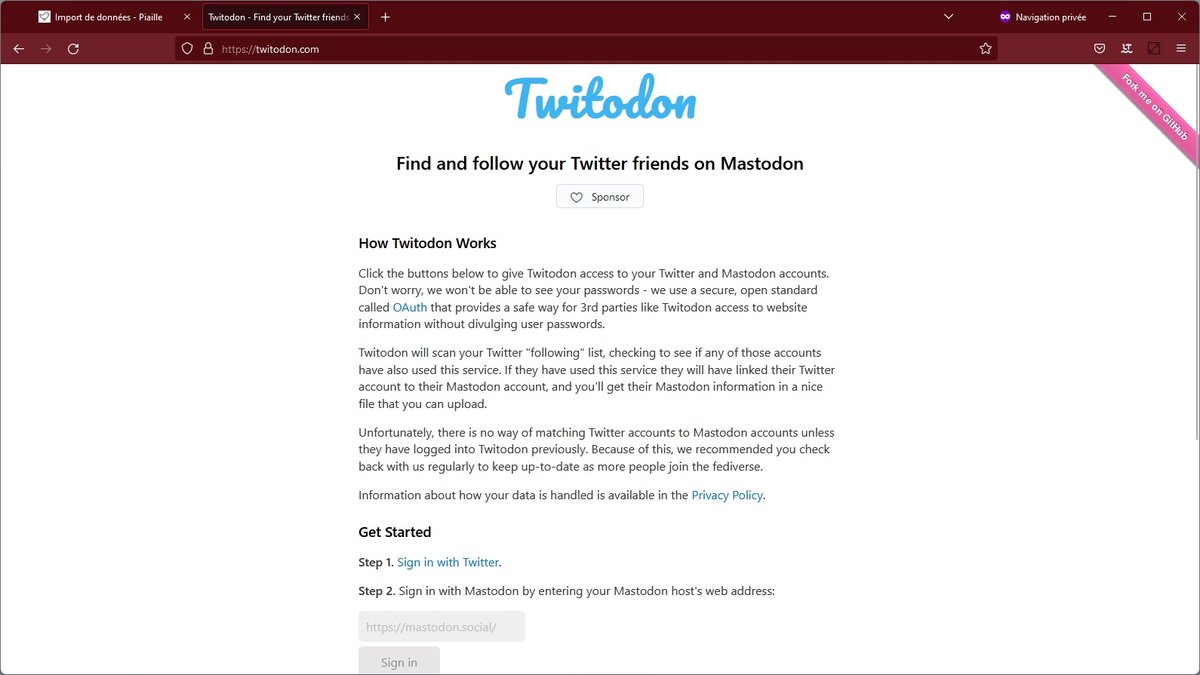
Starting mainly with Twitodon, whose operation relies on active user behavior to function, none of these solutions are ideal. But by dint of spreading the word to use them and taking the reflex to indicate his Mastodon account on his Twitter account, these tools already make it possible to reconstitute a good basic start on Mastodon.
Find all our Mastodon tutorials:
- How to create a Mastodon account?
- How to delete a Mastodon account?
- Which Mastodon instance to join?
- How to change instance on Mastodon?
- How do I post to Twitter and Mastodon at the same time?
- How to block an account on Mastodon?
- How to hide an account on Mastodon?
- How to hide a word on Mastodon?
.