A WiFi amplifier should improve your WiFi range, but how exactly does it work?

You have a good router, but your connection is not strong enough everywhere in the house. After spending more time waiting for my Netflix series to load than actually watching the series, I decided to investigate for a solution. That’s how I ended up with the WiFi amplifiers. But how does a WiFi amplifier actually work?
What exactly is a WiFi amplifier?
A WiFi amplifier does not make your WiFi faster, but increases the range of your router. With a WiFi amplifier you ensure that you also have a working WiFi connection in the more remote corners of the house.
Broadly speaking, there are two types of WiFi amplifiers: WiFi repeater and WiFi extender. Also, you may come across the word wifi booster. This is a collective name, just like the word WiFi amplifier. All these words are often used interchangeably, but I can tell you that there is indeed a difference in the precise meanings!
This all sounds complicated, but after reading this article you will have a lot more clarity about how WiFi amplifiers work and where to start if you want to improve your range.
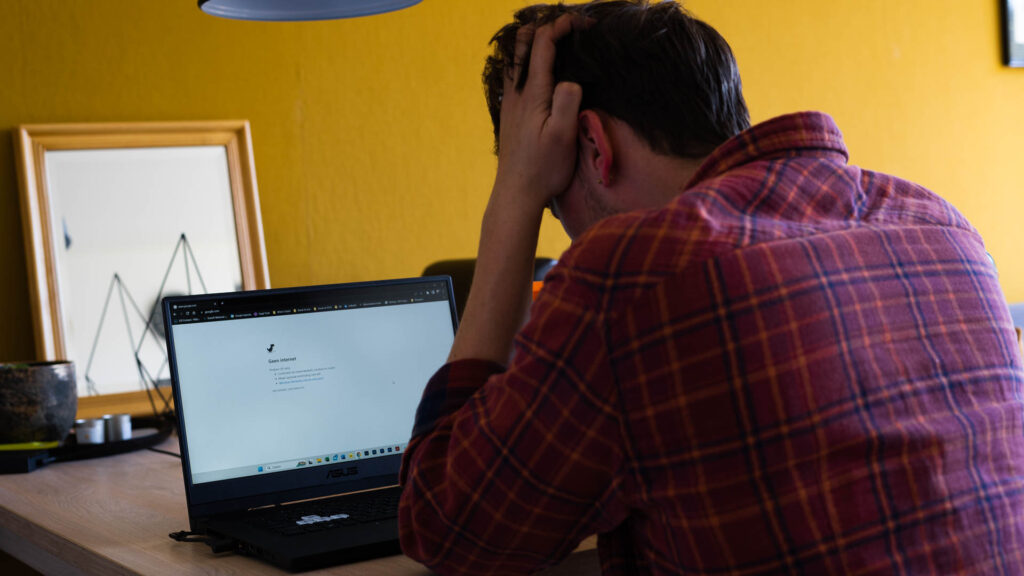
What is a WiFi repeater ?
The wireless WiFi repeater picks up the signal from your router and uses it to extend coverage. No new Wi-Fi network is created.
In a sense, a WiFi repeater consists of two WiFi access points. One point picks up your router’s network and sends it to the other point. This second access point amplifies the signal and broadcasts it from the location where the WiFi repeater is located.
A WiFi repeater is easier to install and cheaper than a WiFi extender, but it also has some disadvantages. The repeater cannot transmit and receive at the same time and therefore has to switch back and forth very quickly all the time, which halves the speed of your internet. This is usually still sufficient for streaming in HD.
In any case, a WiFi repeater is not suitable if you want to receive WiFi from your WiFi amplifier on many devices – because the more equipment you connect to a repeater, the slower the connection becomes.
Because of the cheaper price and easier installation, I still recommend starting with just a WiFi repeater if you only want to connect two or three devices to the network. Do you need very fast internet on more devices? Then a mesh network or a WiFi extender is better.
What is a WiFi Extender ?
The Wi-Fi extender creates a new network based on a wired connection. This way you have internet via the socket, or powerline. This kind of WiFi amplifier is more powerful than the WiFi repeater, but also comes with a higher price tag and is a bit more difficult to install.
This adapter connects your router to the power outlet via an Ethernet cable. The network data is then passed through electrical wiring to a receiving adapter that you plug into elsewhere in your home.
Depending on what adapter you buy, the receiving adapter may be broadcasting a new Wi-Fi network, or you may only be able to connect to it using an Ethernet cable. In the second case, you must connect the device you want to connect to the receiving adapter via an Ethernet cable.

The distance between the two adapters and the characteristics of your home’s electrical wiring can affect the speed of the signal. In any case, this signal is still faster than that of a WiFi repeater.
The downside is that the extender often sets up a new Wi-Fi network under a new name. This means that when you move through the house you always have to manually connect your phone or laptop to the correct network.
This is because these devices tend to cling to the network they were last connected to – even if a stronger network is closer.
There are also extenders that clone your original network , so this is something to consider when purchasing if you really want to switch seamlessly from your router’s network to that of your powerline adapter.
Mesh network
The slow internet of a WiFi repeater can be bypassed most efficiently by setting up a mesh network with mesh routers. If you look strictly at the definition of a WiFi amplifier, the satellites of mesh routers also fall under this: they pick up the signal from your router and re-broadcast it locally.
In a mesh network, you have several WiFi points that communicate wirelessly with each other to create an optimal range together. Although this is a lot more expensive than the average WiFi extender, they do provide a much more robust WiFi network. 💪
The advantage of this – compared to two separate routers in the house or a WiFi amplifier – is that your devices automatically switch to the best network (from the nearest satellite). In addition, you can add an unlimited number of WiFi points for the best coverage throughout your building.
Where to start if you have bad WiFi?
Before purchasing a WiFi extender, check whether your router is in a convenient place in your home. It often saves a lot if you move the router to the best place in your house, so that all corners are within range.
It is also important to check how old your router is. If your router is more than five years old, it may need to be replaced. Technology moves fast, so upgrading your router can make a big difference in your range.
WiFi amplifiers
“My router is central and up to date, but I still have poor coverage!” This is where the WiFi amplifier comes into play.
- Do you only want to connect one or two devices in the area where you currently have poor coverage? Then choose a WiFi repeater.
- Do you want to connect more devices or do you need very fast internet to play games in the attic, for example? Then a WiFi extender is better.
- Are you looking for better WiFi for a large building , such as a large office space? Then choose a mesh network.
Once you’ve made your choice, it’s time to pick out a good model.
Conclusion
In short, it comes down to this: choose a wireless WiFi repeater if you want a cheap and easy solution for the poor range of your router, and want to connect one or two devices to it.
If you need faster internet in all corners of your home and want to connect multiple devices, a WiFi extender via the wall socket is better. Finally, a mesh network is for you if you want to provide a large space – an entire floor, for example – with WiFi, and you can and want to make a larger investment for this.
I hope that after reading this article you will see the wood for the trees again and you now know how a WiFi amplifier works and which WiFi amplifier is the best choice for you. Do you have any questions? Send us a comment! Thank you for reading.