Not convinced by your experience on Mastodon and you want to delete your account? Nothing’s easier.
If Mastodon differs from other social networks on many points (from the creation of an account in particular), the deletion of an account is quite classic. However, you still need to know where to look to use it. That’s good, since that’s the whole purpose of this little tutorial!
How to delete a Mastodon account?
1. From the page of your Mastodon instance, where you will logically be connected, go to Preferences.
2. There, in the left column, go to the “Account” menu and the “Account settings” submenu.
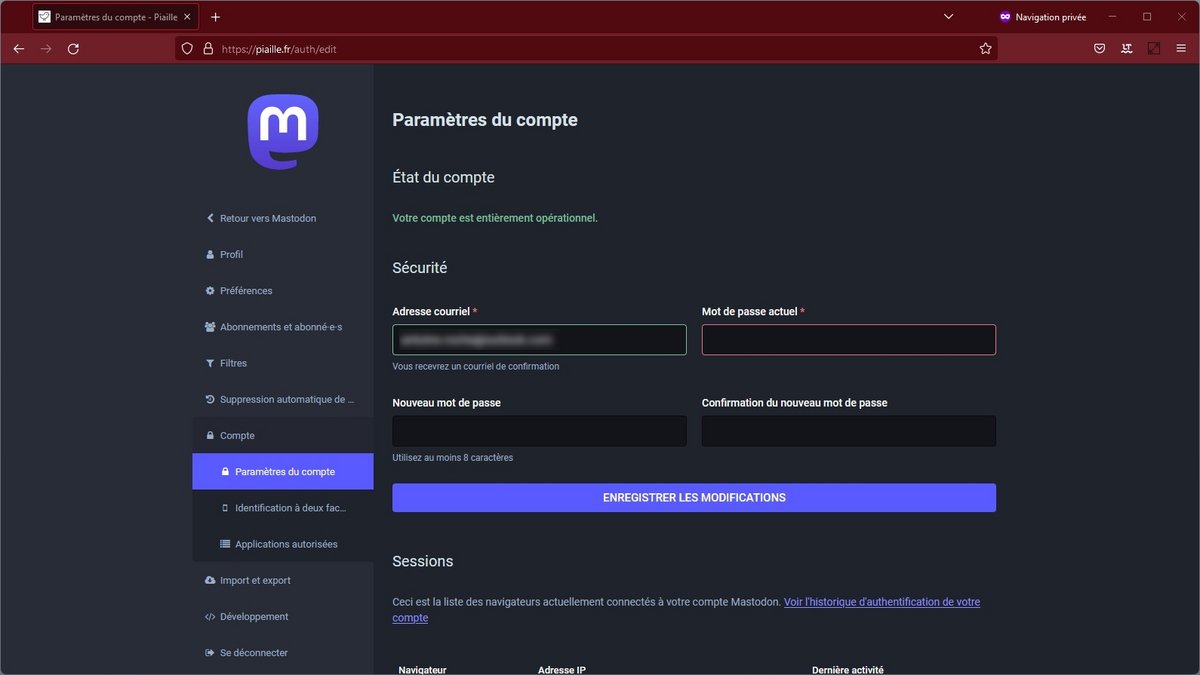
3. Scroll down to the “Delete Account” section and click “click here”.
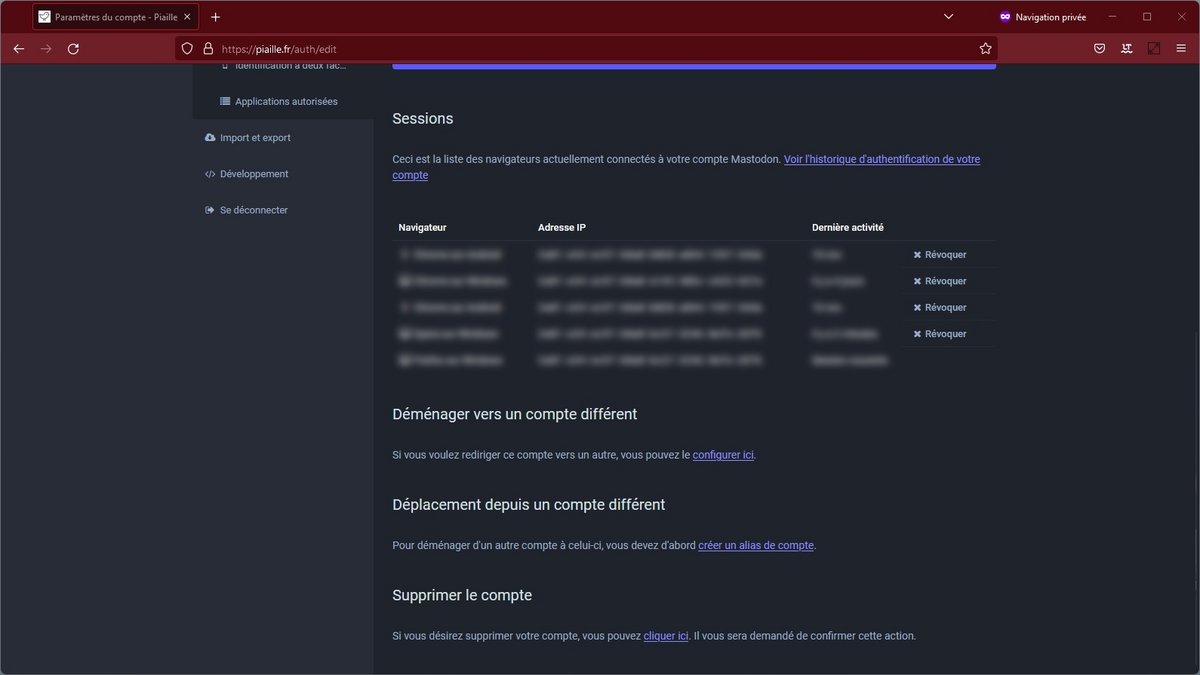
4. All that remains is to confirm your desire to delete by indicating your password and clicking on “Delete account”.
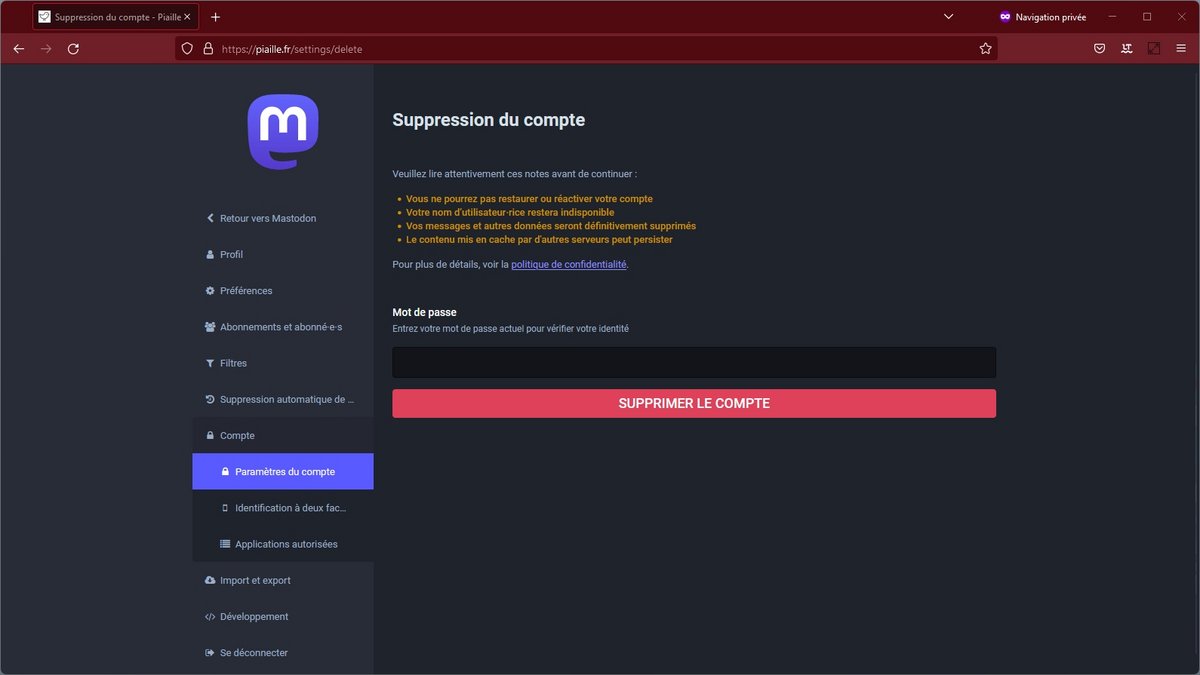
Lo and behold, your Mastodon account no longer exists. Please note that no restoration or reactivation will be possible afterwards. Similarly, messages and data related to the account will be deleted (despite the possible persistence of some cached elements). Finally, your username can’t be used by anyone else.
Find all our Mastodon tutorials:
- How to create a Mastodon account?
- Which Mastodon instance to join?
- How to change instance on Mastodon?
- How do you find people you follow on Twitter on Mastodon?
- How do I post to Twitter and Mastodon at the same time?
- How to block an account on Mastodon?
- How to hide an account on Mastodon?
- How to hide a word on Mastodon?
.