The beta version of Midjourney was released in July 2022. It is a solution that generates images from sentences written in natural language (“prompts”), relying on artificial intelligence. Midjourney runs on a Discord server and does not currently offer any other interface. It is therefore imperative, to use it, to have a Midjourney account and a Discord account.
To go further than just generating images from a text prompt, did you know that it is also possible to merge existing images? Just upload them to Discord for the robot to kick in and produce a mix. Follow the leader !
How to merge images in MidJourney?
1. Go to one of the #newbies-xx lounges
To use the Midjourney robot from the official server, you must chat with it in private message or join one of the #newbies-xx channels. To do this, choose one in the left column and click on its name.
2. Use the /blend prompt
To type a text prompt, type the /imagine prompt. But this is /blend which will allow you to merge images. Then confirm with the Enter key.
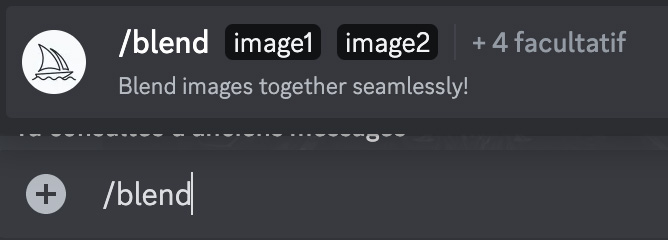
3. Choose images to merge
To load the images to be merged from your computer, click on the “image 1” then “image 2” slots.
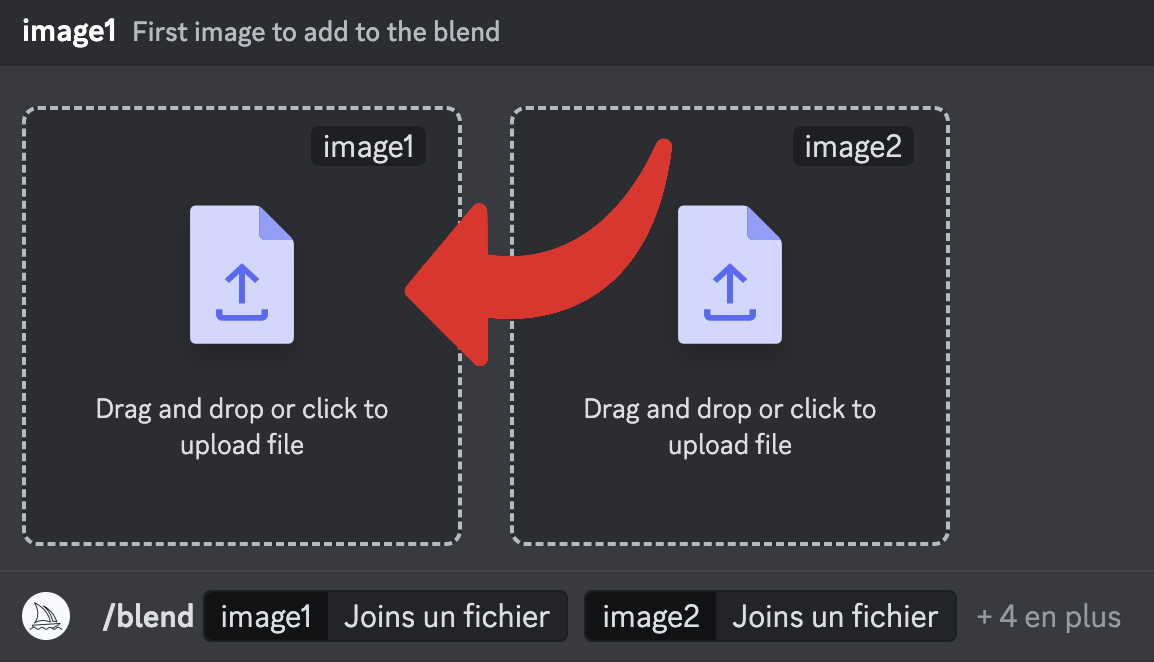
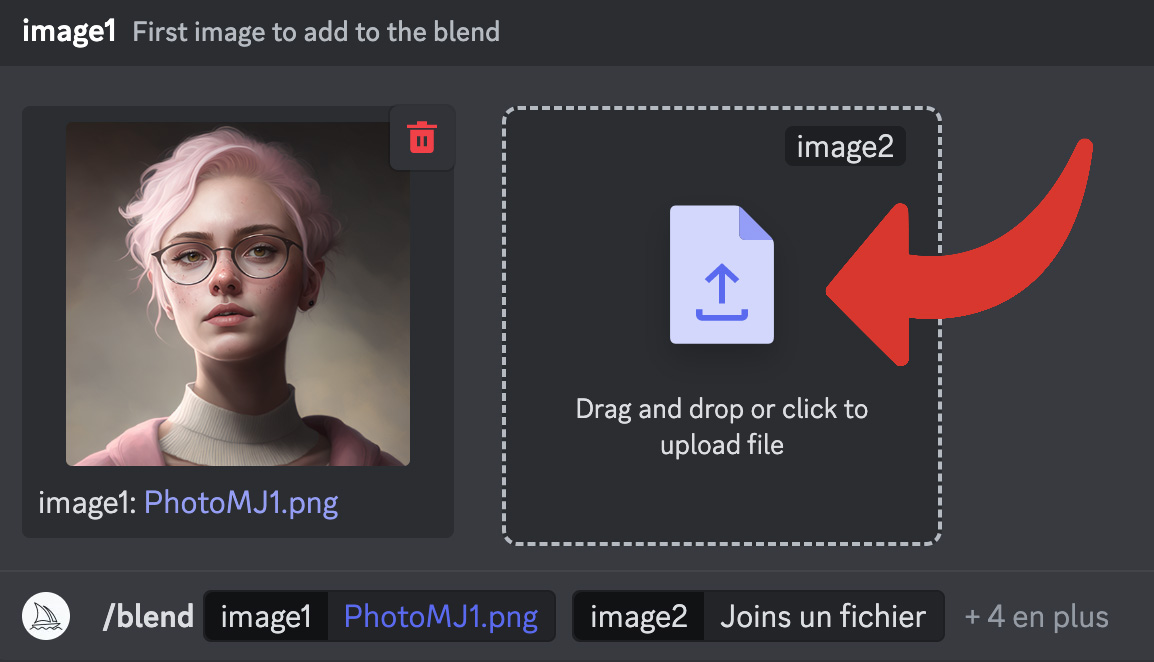
You can add more images (up to 5 in total) by clicking on “+ 4 more”, before selecting “image3”, “image4” and “image5” from the drop-down menu.
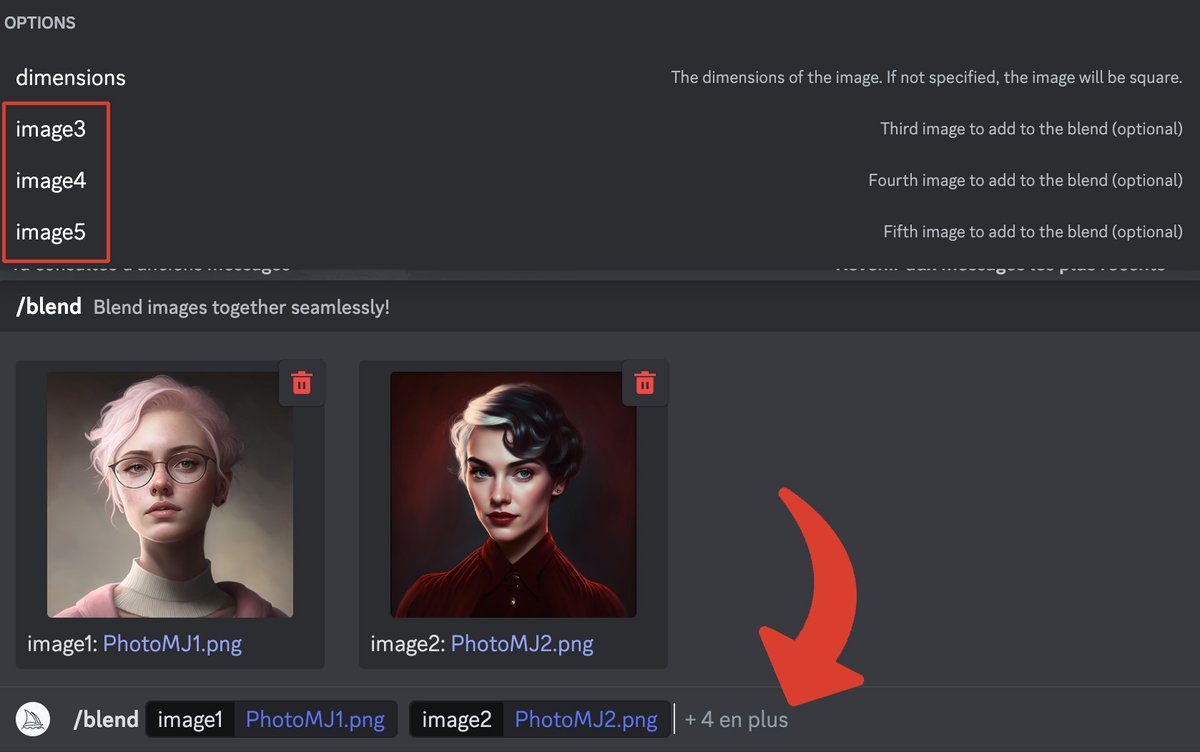
NB: you can also drag and drop from your computer into the frames provided for images on Discord.
4. Launch the generation of results
When you have uploaded all your visuals, validate your request with the Enter key. Midjourney then generates 4 results that merge the original images.
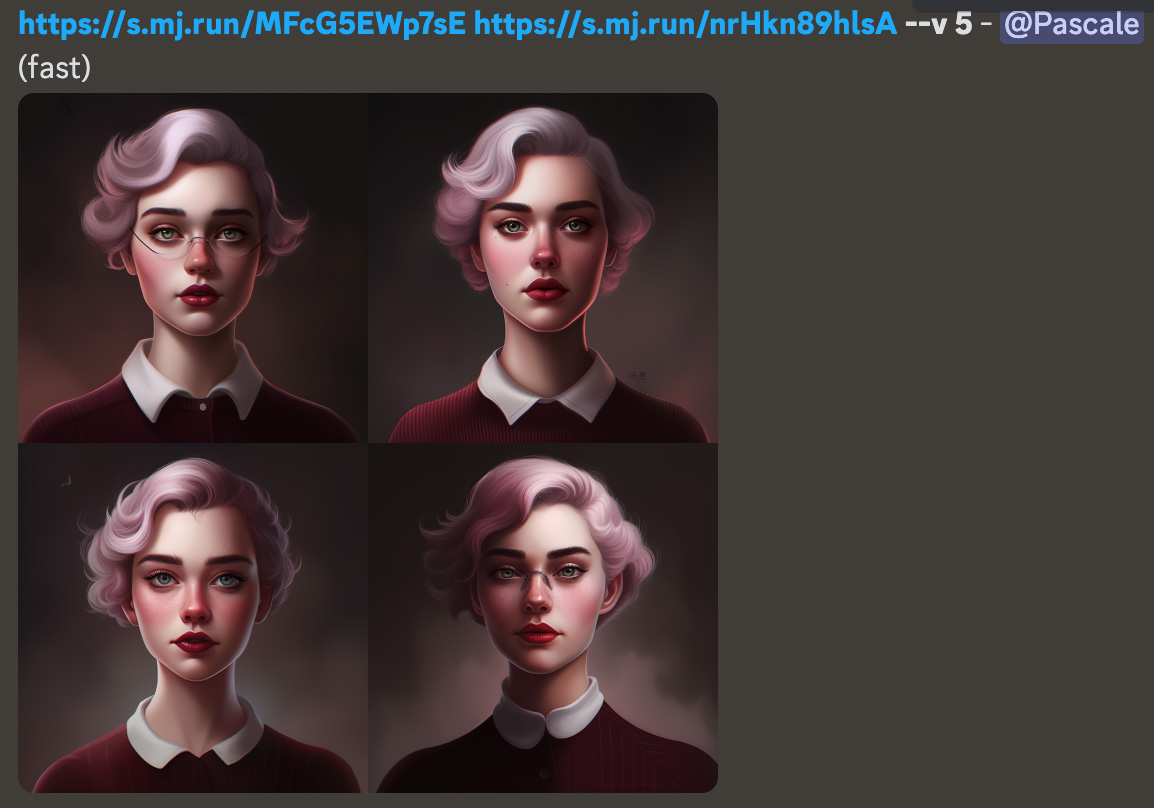
5. Choose the format of the results
By default, created images are square.
If you want another format, click on “+4 more” after uploading the images, then choose “dimensions” from the drop-down menu.
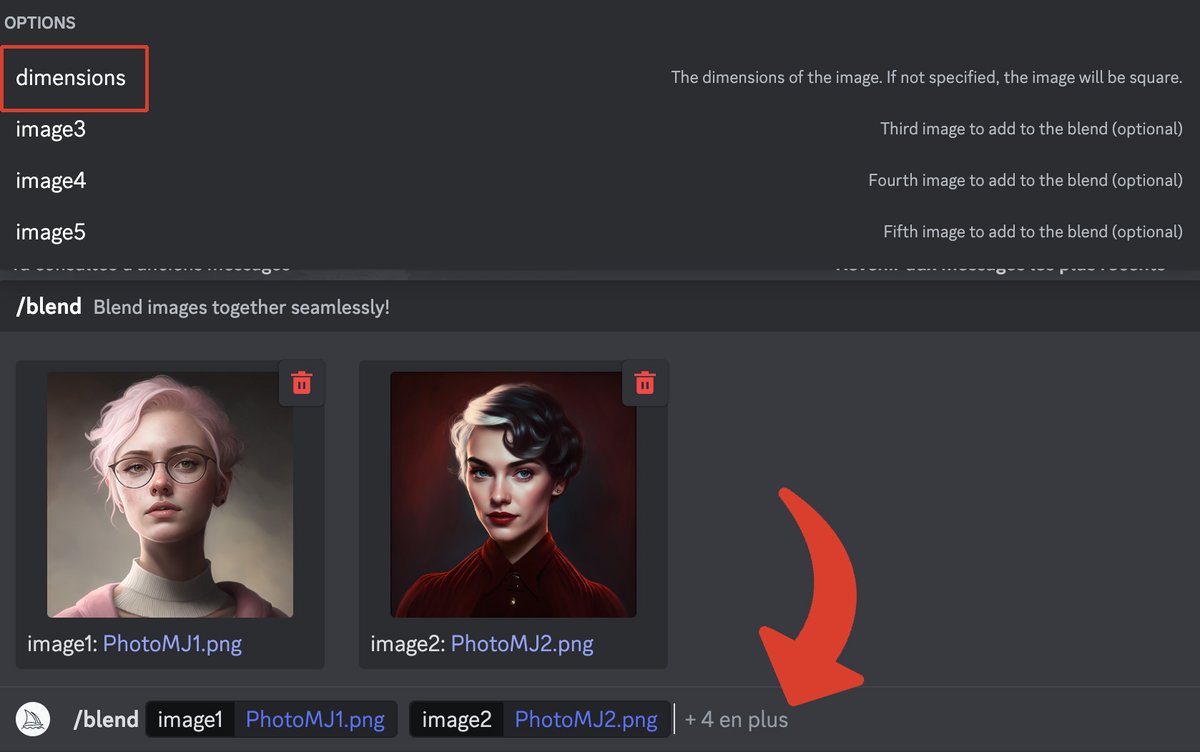
Then choose “Portrait”, “Square” or “Landscape”. The ratios will be 2:3, 1:1 and 3:2 respectively. The “Square” mode allows you to return to the normal setting of the /blend function, for example if you have configured another format, via an automatic suffix.
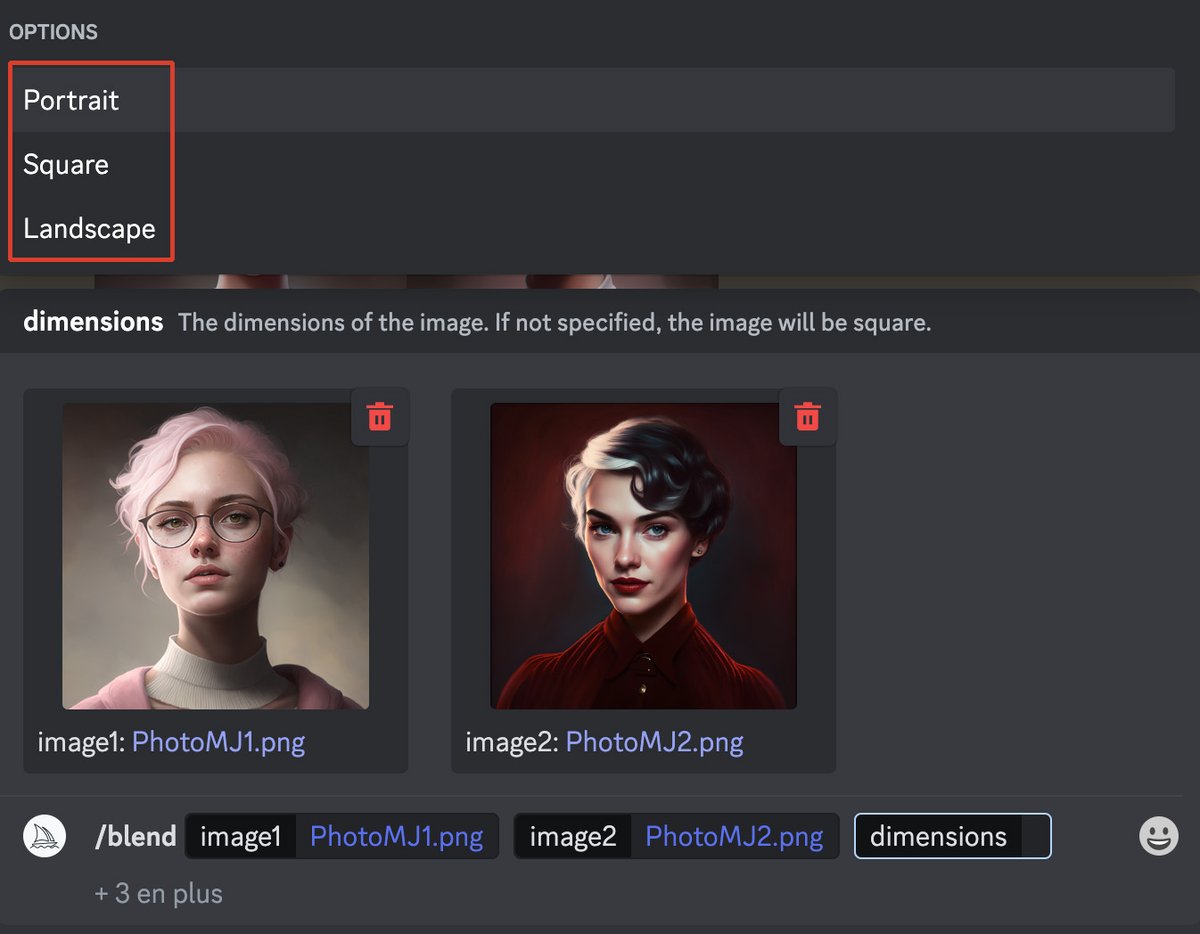
Validate with the Enter key.
Midjourney generates a fusion of images in the desired format. The dimension setting corresponds to the –ar parameter, as it can be entered in a text prompt.
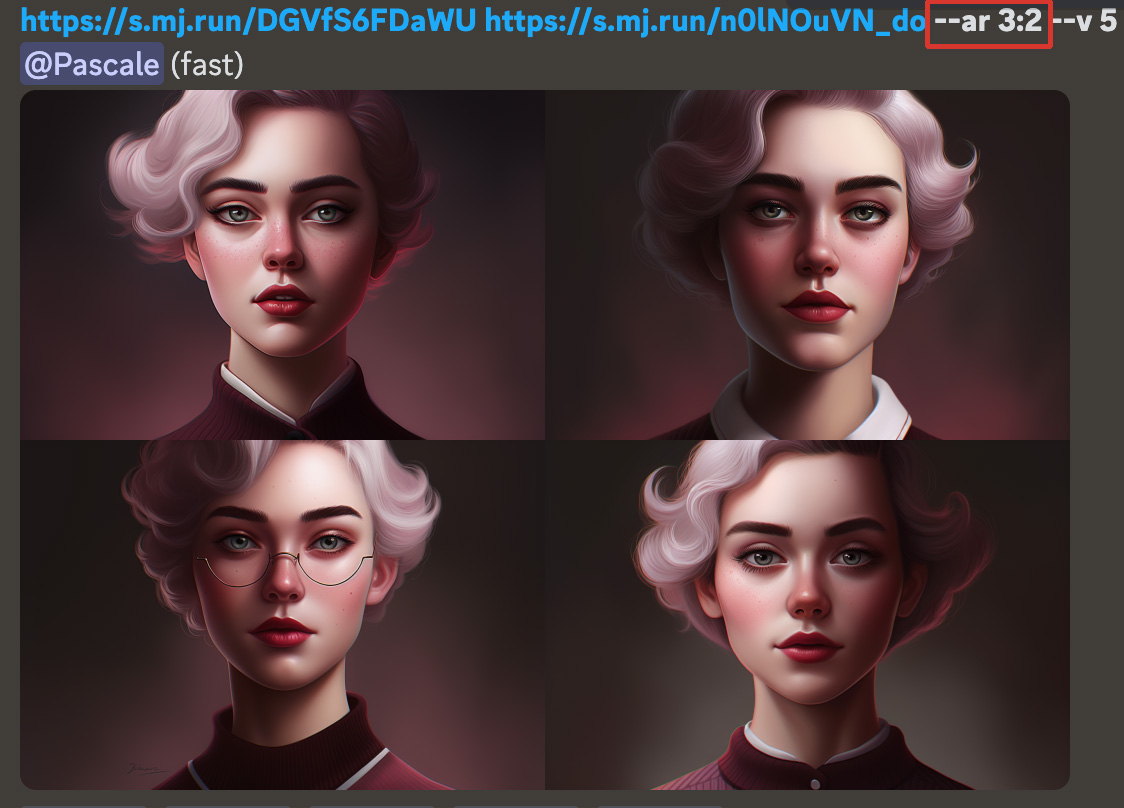
Midjourney thus gives you the possibility of merging 2 to 5 images. If these images are already online, you can use the /imagine command instead, followed by the URLs for each of them. In this way, you can add to the source images a part of a prompt in text format. The /blend command offers a more ergonomic interface, but does not allow text entry. On the other hand, you can still choose, as an option, the dimension of the rendered images.