Several issues can hinder the use of ChatGPT. A recurring error message sent by the chatbot is: “ChatGPT is at capacity right now”. We offer several solutions to work around the problem.
Do you need or simply want to use ChatGPT? Too bad, the service is temporarily unavailable, and the message that appears means that the servers of OpenAI, the company that developed the tool, do not hold the load, as the demand is strong. It must be said that ChatGPT has become extremely popular at lightning speed, and that it takes solid infrastructures to satisfy all Internet users who wish to use it. If the problem comes mainly from the ChatGPT side, you also have the possibility of taking action to regain access to the platform.
How to solve the error “ChatGPT is at capacity right now” on ChatGPT?
1. Use a VPN to change your location
While you’re getting the frustrating “ChatGPT is at capacity right now” message, other users in a different country may be able to use the service as normal. You can use a VPN to change your location, which may unblock ChatGPT. For example, you can choose a country where it is dark to increase the likelihood that the service is not overloaded at that time.
2. Open browser incognito mode
All browsers have an incognito mode. This is not very useful for maintaining anonymity and ensuring privacy on the web, but can be a quick and easy method to fix the “ChatGPT is at capacity right now” error. The advantage is that it only takes a few seconds to try.
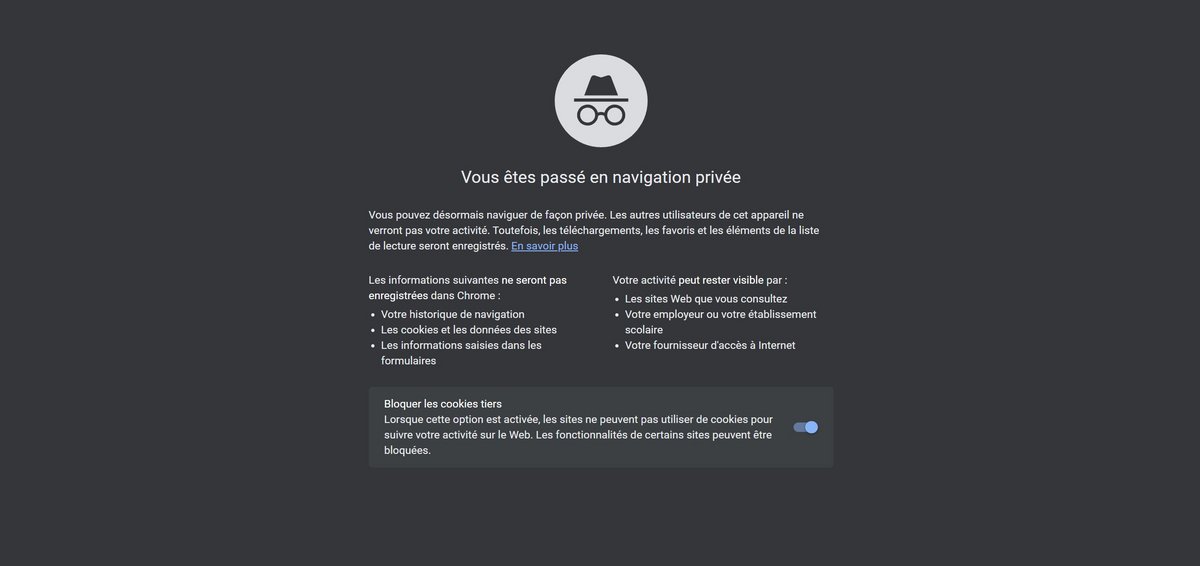
3. Log back into your OpenAI account
Using ChatGPT requires creating an OpenAI account. Try logging out of it and then logging back in. This can make the message “ChatGPT is at capacity right now” disappear and open the doors of the chatbot to you.
4. Create a second OpenAI account
OpenAI can temporarily limit an account’s access to ChatGPT if it proves to be too resource intensive for the platform. To circumvent this restriction, you just need to create a second account. It is possible to perform this operation using the same phone number as for your first account (OpenAI sends a validation code by SMS to the number provided).
5. Refresh the page
Periodically try refreshing the page to see if ChatGPT is available again. As a reminder, the default keyboard shortcut is generally the F5 key.
6. Close the browser
To force the browser to reload the ChatGPT page from the server rather than from the cache, you can close it and then open it again. This should cause a new request to be sent rather than an old one to be reused, increasing the chances of unlocking access to the platform.
7. Clean Browser Cache
Clearing the browser cache can give you back access to ChatGPT. Handling varies by browser. We recommend that you read our tutorials on the subject for a step-by-step guide to the steps to follow:
- How to Clear Cache on Google Chrome?
- How to clear cache on Firefox?
- How to Clear Cache on Edge?
- How to clear cache on Safari?
- How to Clear Cache on Brave?
- How to clear the cache on Opera?
8. Check ChatGPT Status
To find out if the “ChatGPT is at capacity right now” issue is the only one affected by you or if it’s a general outage affecting all users, visit a site like “Down For Everyone or Just Me” which identifies in real time the various problems experienced by web services.
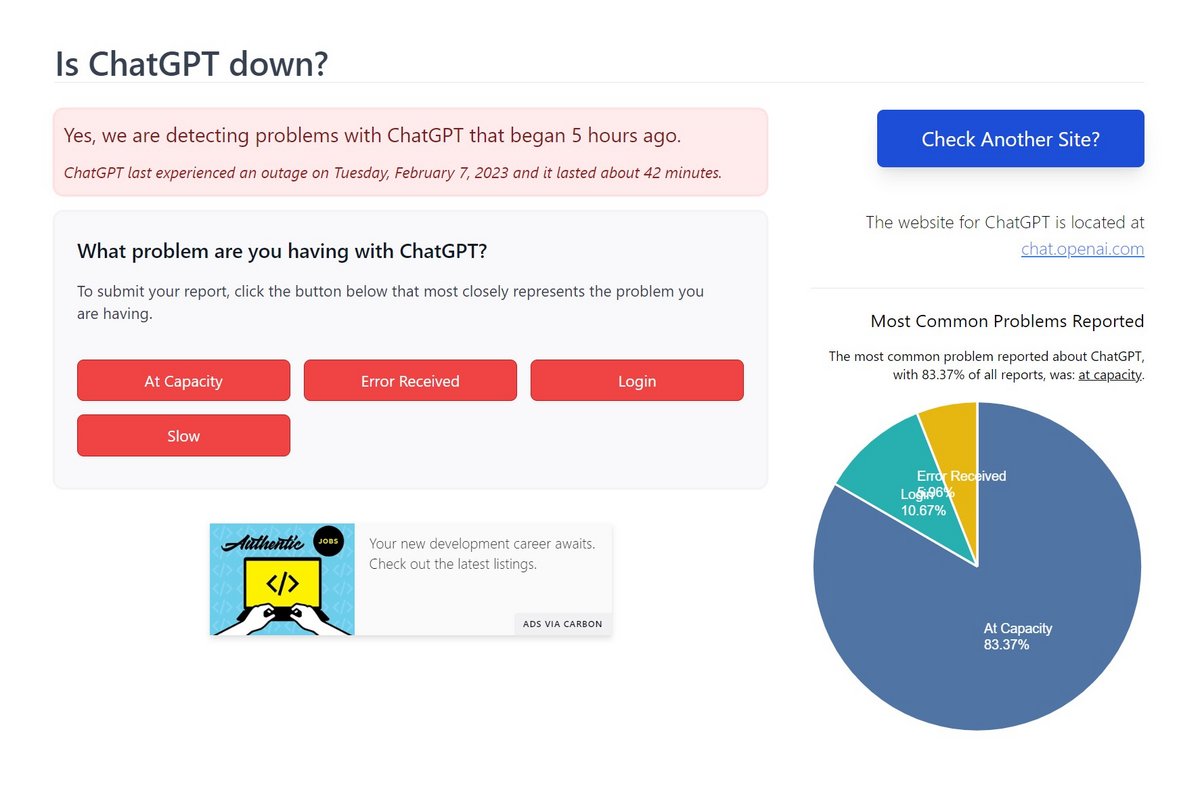
9. Avoid peak hours
As in the metro, the experience is more pleasant during off-peak hours, when fewer users are connected to the service. There is thus less probability that the servers are saturated, and you will be more likely to use ChatGPT in good conditions.
10. Receive notification when ChatGPT is back online
When ChatGPT displays the error message “ChatGPT is at capacity right now”, you can click on the “Get notified when we’re back” link displayed just below. You are then sent to a form asking you to enter your email address, and you will receive a message when ChatGPT is available again.
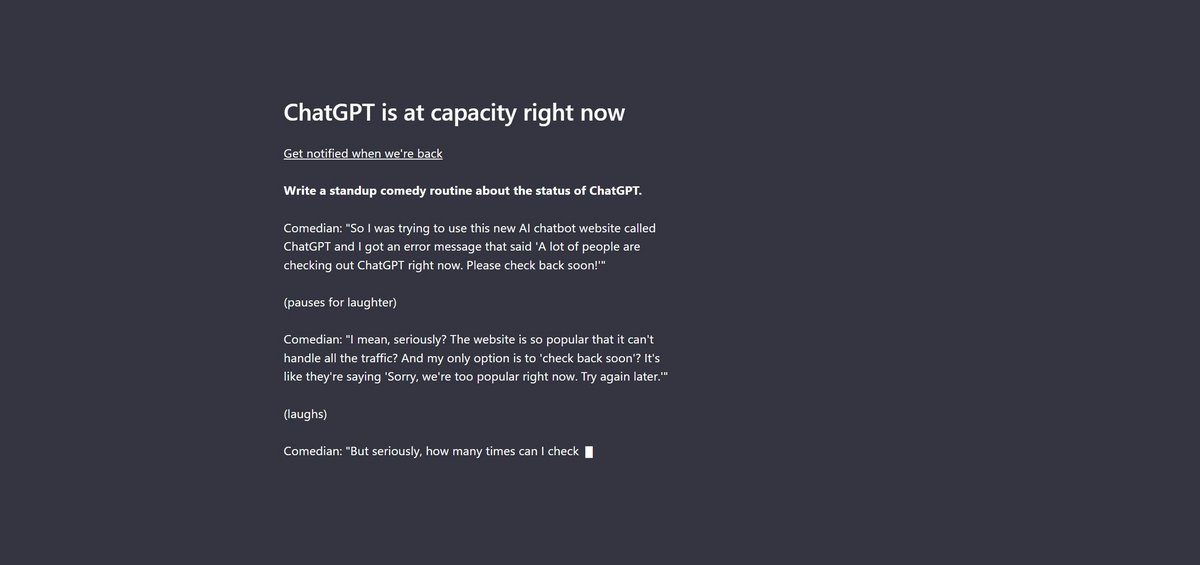
11. Subscribe to ChatGPT Plus
OpenAI has launched ChatGPT Plus, a paid subscription plan giving users additional options. With this offer, we are promised constant access to ChatGPT, even during peak hours, as well as faster response times and priority access to new features and platform improvements. A waiting list system has been set up to benefit from ChatGPT Plus.
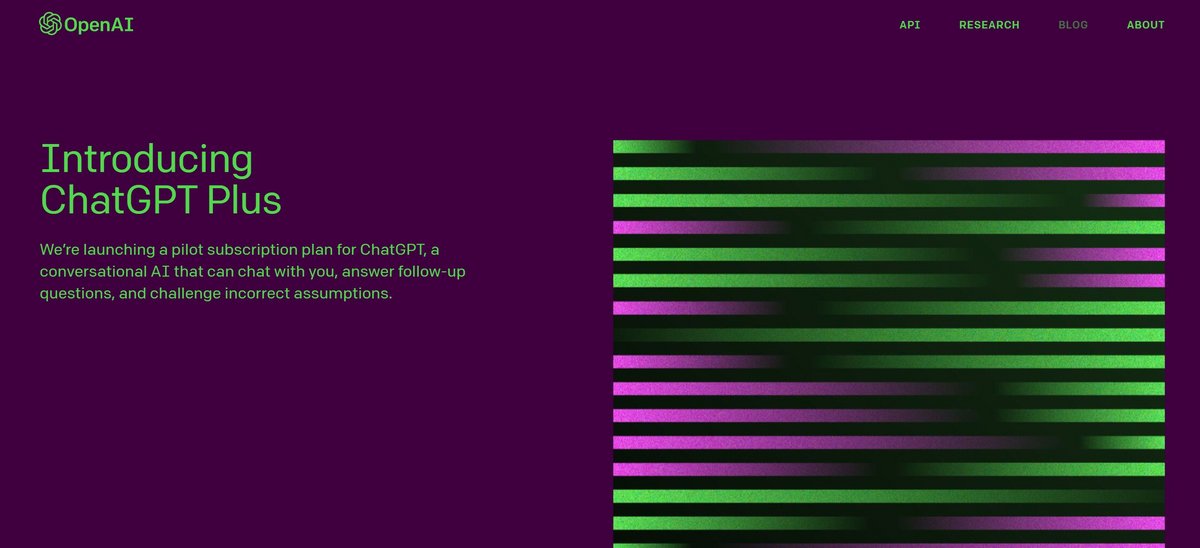
12. Use an alternative to ChatGPT
If none of the solutions offered earlier suit you or work, you can try your luck on a service that competes with ChatGPT. Google has its own AI-based chatbot, Bard, and there are other AI alternatives like ChatSonic, YouChat, Chinchilla, Notion AI, Chai, NovelAI, Caktus AI, or AI Dungeon. The latter is also based on the GPT-2 text generation model created by OpenAI.
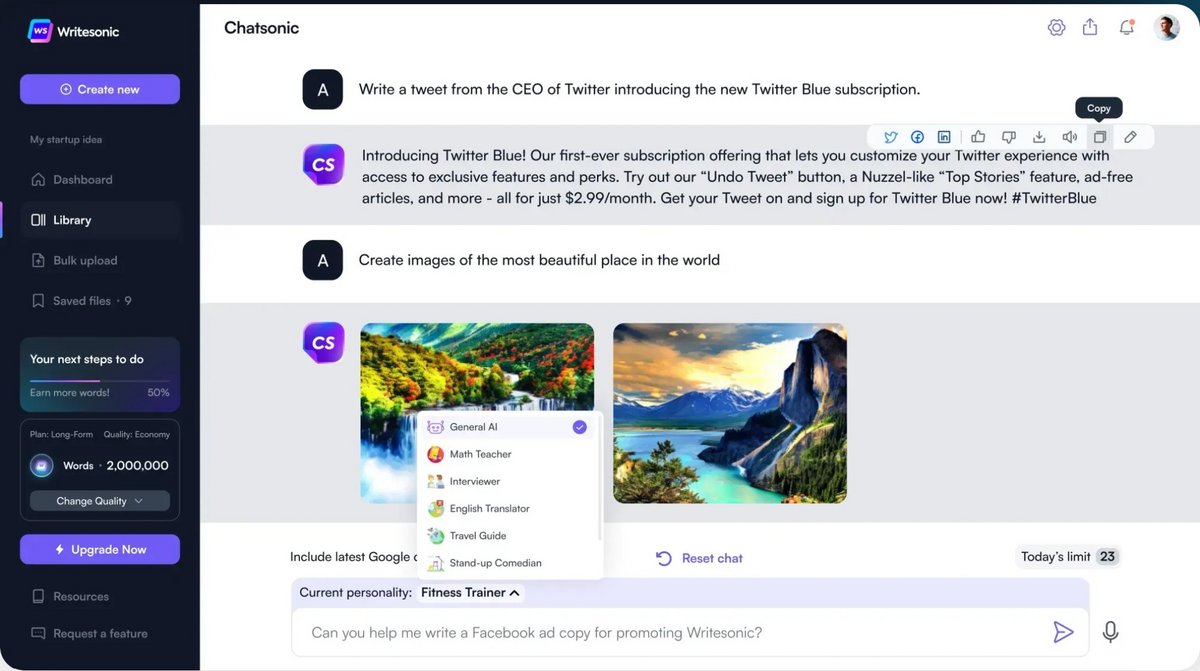
ChatGPT is a free and very useful service, so it’s no surprise that it is frequently unable to answer all the queries it receives. Generally speaking, you can try to avoid the “ChatGPT is at capacity right now” problem by tricking it into thinking you haven’t used the tool recently.
.