Midjourney was launched in its beta version in July 2022. Since then, artificial intelligence has continued to improve. Today, more than 8 million users are registered on the Discord server and generate hundreds of thousands of images daily.
To create an image, members must enter the /imagine command in one of the server channels, then the description of the desired rendering. This is called a prompt. But do you know about multiprompt? Follow the guide to learn more about this way to get more and more faithful visuals.
How to use multiprompts in MidJourney?
By default, Midjourney treats the prompt as a whole, in which all keywords have the same importance, regardless of their order. With the multiprompt on the other hand, it is possible to consider the keywords as separate entities and even to prioritize the importance of certain ones. To use the multiprompt, you must enter a colon :: twice, without a space between the two.
1. Create multiprompts to process keywords separately
- To have the terms of a prompt read separately, write “::” between the two.
Items separated by double colons are then treated individually, with equal importance.


2. Create multiprompts with different weights, to separate terms and assign priority to them
Assign an order of importance to each of the terms in the multiprompt, for example by entering /imagine wheel::3 chair::1. The number (from -5 to 5) represents the “weight” of the element and should be added directly after the colon, without spaces.
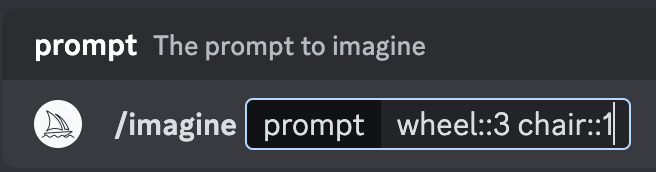
Importance will be given to the term wheel, which will be prioritized in the rendering compared to the term chair.

By default, if you do not specify a weight for a keyword, it has a priority of 1.

NB: you can assign a weight to groups of words. For example /imagine young girl::3 red hair ::1 ponytail::2.
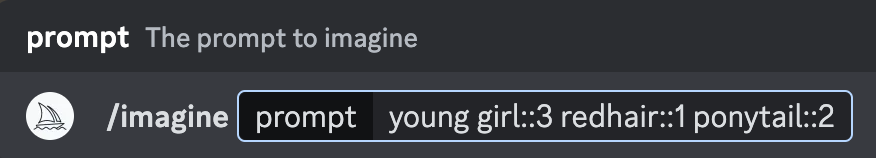
Groups of words will be processed according to the defined order of priority.
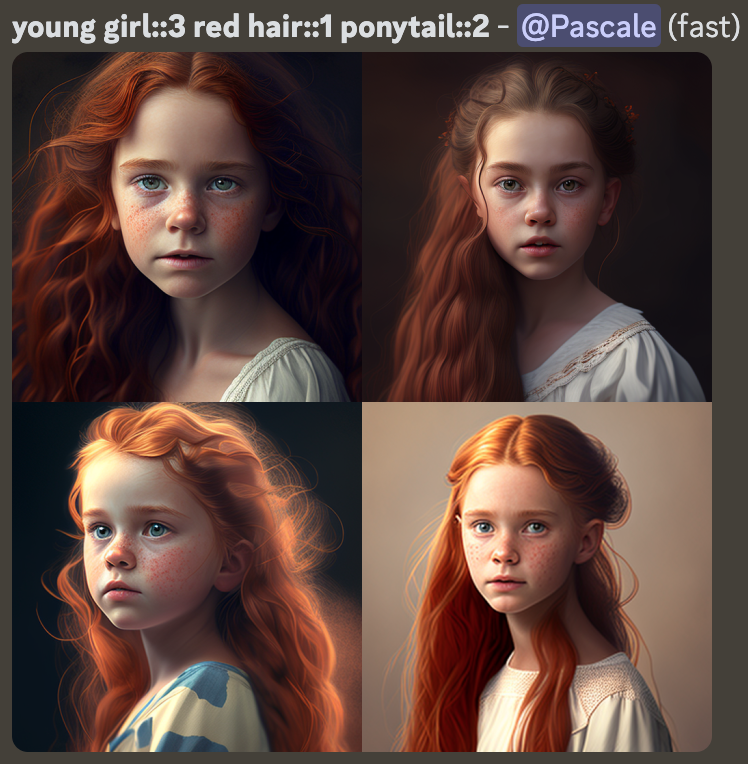

NB: The groups or terms do not necessarily have to be listed in order of priority in the prompt.
3. Use a negative weight to exclude an element
By using a negative weight for one of the elements of your multiprompt, you force the exclusion of this element in the final rendering.
- Enter a negative weight to exclude an element, for example green::-1.
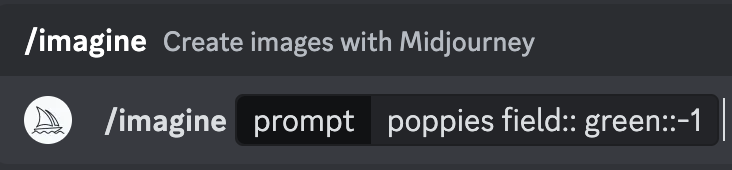
In this example, the green color will be absent from the generated images.

The equivalent of a negative weight is the –no parameter.
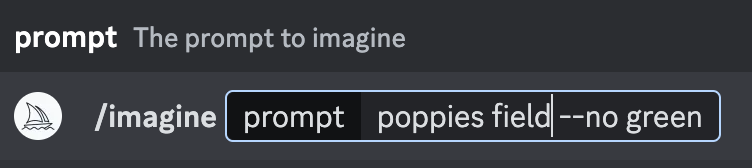

Mastery of multiprompts allows you to generate images as close as possible to what you imagined. Without forgetting that Midjourney always offers 4 visuals for the same prompt and that you can request variations of one of them. This means that the capabilities of artificial intelligence are almost endless. You can also refine your request with parameters such as –ar to adjust the image output format or –stylize <0-1000> to create more or less stylized visuals. Finally, note that multiprompts work with versions 1 to 5 of Midjourney, but also with niji and niji 5 styles.