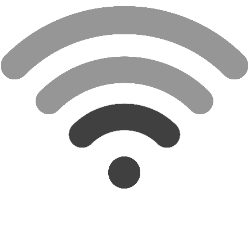
Is the wireless internet connection lost or is the range poor in some places in the house? You can do something about a weak WiFi signal.
What Causes Bad WiFi?
In an ideal situation, the Wi-Fi signal is strong and stable. Unfortunately, many internet users suffer from poor WiFi in one or more rooms in the house. Sometimes the signal is so weak in the bedroom, for example, that internet access is not possible there. It can be due to several things. Possible causes are, for example, busyness on the WiFi channel and other devices that disrupt WiFi. Especially in large houses, well-insulated houses or buildings with thick walls, the WiFi signal is not always good in all rooms. A WiFi signal cannot easily pass through all materials such as concrete.
Solution 1: Change Wi-Fi Channel
Routers send the Wi-Fi signal through certain frequencies. Most routers use a standard channel to transmit data. If many routers in the vicinity (i.e. neighbors) are on the same channel, the internet connection will be slower. You can then set a different Wi-Fi channel. Try this first, even if you are not sure if this is the cause of the weak signal. Try channel 1, 6 or 11 first. If that doesn’t help, try another channel. Setting a different channel works differently for each router. The manual for the device or on the website of your provider explains how to choose a different Wi-Fi channel via the computer. If you can’t figure it out, you can contact your provider.
Do you have internet from Ziggo? Via the provider’s site you follow a step-by-step plan. KPN also has a step-by-step plan are on the website.
Solution 2: Improve reach
Wifi struggles to get through concrete. Thick concrete walls in the house weaken the WiFi signal considerably. Try to improve range like this:
- Moving the router
In many households, the router is located where the internet connection enters the house, for example in a meter cupboard. Move the router to a central location in the house (if possible). Remember that an internet cable must be run from where the internet comes in to the router. - Using WiFi Booster
Where the WiFi signal deteriorates, plug a WiFi amplifier into the socket. The device receives the internet signal, amplifies it and retransmits it. There are WiFi boosters in different price ranges. You can also buy or rent them through the provider. When purchasing, pay particular attention to the range and speed of data transfer. However, the disadvantage of a WiFi amplifier is that the installation can be difficult and the internet connection may drop less quickly, but it will become slower. - Connect WiFi Mesh
An option in which multiple broadcasting stations are used to get Wi-Fi coverage throughout the house. You can read more about this in the article ‘Wi-Fi range everywhere with WiFi mesh’.
Solution 3: Replace old router
Providers provide a modem and/or router at the start of an internet subscription. They are rarely replaced by the provider for no apparent reason. If the device is very old, for example older than ten years, it makes sense to ask the provider for a newer one. That is not always free. Ask carefully about the conditions and exact costs.
Solution 4: Internet via the power grid
With a so-called ‘powerline adapter’ it is possible to run the internet via the socket. One adapter is in a socket next to the router and is connected to the router with a network cable. You place a second adapter in the socket next to the computer and also connect it with a network cable. The connection is faster than via normal WiFi. There are all kinds of sets for sale, for considerably increasing amounts. This option is especially suitable for people for whom there is no good working wireless or wired internet and other options are of no use.