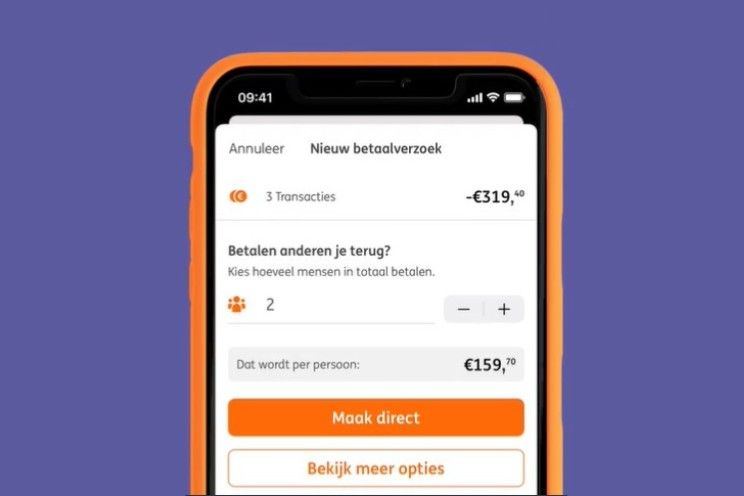
With Easy Split, ING customers can easily and quickly share multiple expenses via a Payment Request. The ING app automatically calculates the amount to be repaid per person.
ING Easy Split
Thanks to Easy Split, ING customers no longer have to create separate Payment Requests or add them together themselves. This comes in handy after a night at the pub with friends or when buying gifts together.
Suppose you buy a gift package for your birthday colleague with cheese, chocolate and nuts in three different stores. You and your other colleagues share the cost of the gift. You can now easily check all three stores in the ING Banking app. Then the costs of the purchases at the three separate stores are lumped together and divided by the number of colleagues. These are the steps you take:
- Long press a debited amount on your account
- Tap on Split multiple amounts
- Tap the amounts you want to ‘split’
- Tap on Make payment request
- In the next screen, indicate how many people pay in total
- Tap on Create instantly or Adjust something else
- Instantly create: You can now share the payment request or show the QR code
- Adjust something else: You can adjust the amount here or let the recipient adjust the amount
Each recipient will now receive a message with a payment request for x transactions and they can pay it directly through their bank. Of course you can also just tick one amount and send it as a payment request. The update for the ING Banking app is now available on the Play Store ready for ING customers. After installing it, you can immediately start using Easy Split.
ING also recently introduced payment requests with pictures, a dark mode and an anti-peeping option for the mobile banking app. The barge also shared some interesting figures in the context of its tenth anniversary.
What do you think of the improvements for payment requests in the ING Banking app? Let us know in the comments below this article.
– Thanks for information from Androidworld.