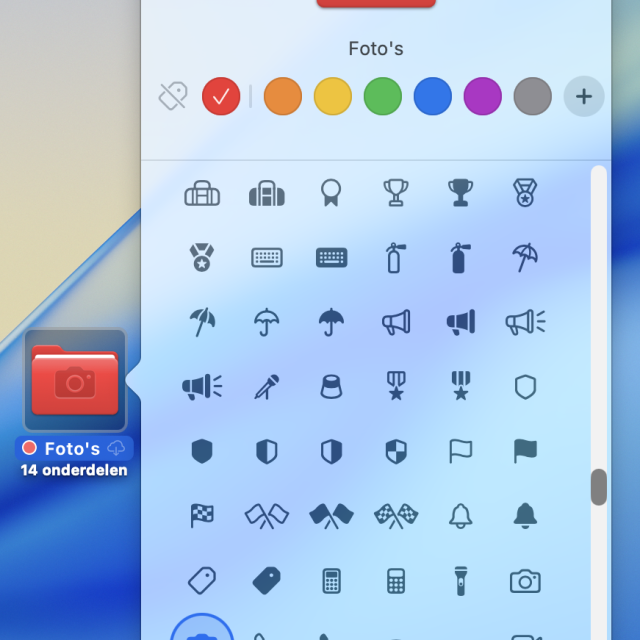
During the opening of the WWDC, Apple’s annual developer congress, Apple has shown its new operating systems to the world. This article describes the changes in macOS 26, which is also referred to as macOS Tahoe, named after the largest mountain lake in America.
Ernst Roelofs, volunteer HCC! Apple
This year there are relatively few new possibilities at macOS, but there is a major cosmetic change that immediately strikes. Apple has the Look and Feel Of all its products, radically changed and largely drawn, from iPhone to Watch and Apple TV. As a result, there is more uniformity and users can therefore use the different Apple devices even more easily. In addition to this renewal of the user interface, where Liquid Glass (literally translated: liquid glass) The magic word is no major changes in terms of working method. The (location of the) buttons and functionalities have not changed. That is a big advantage for the user, who therefore does not have to search constantly. As a user you can also control a number of functions more.
A new appearance
The Liquid Glass design means that messages and buttons appear in a sort of matte, semitransparant background. In addition, a number of buttons can be adjusted more in terms of position. Functions are more aligned, so that iPados and macOS have (even) come closer together. See also our earlier article about iPados 26.
(article continues under the image)
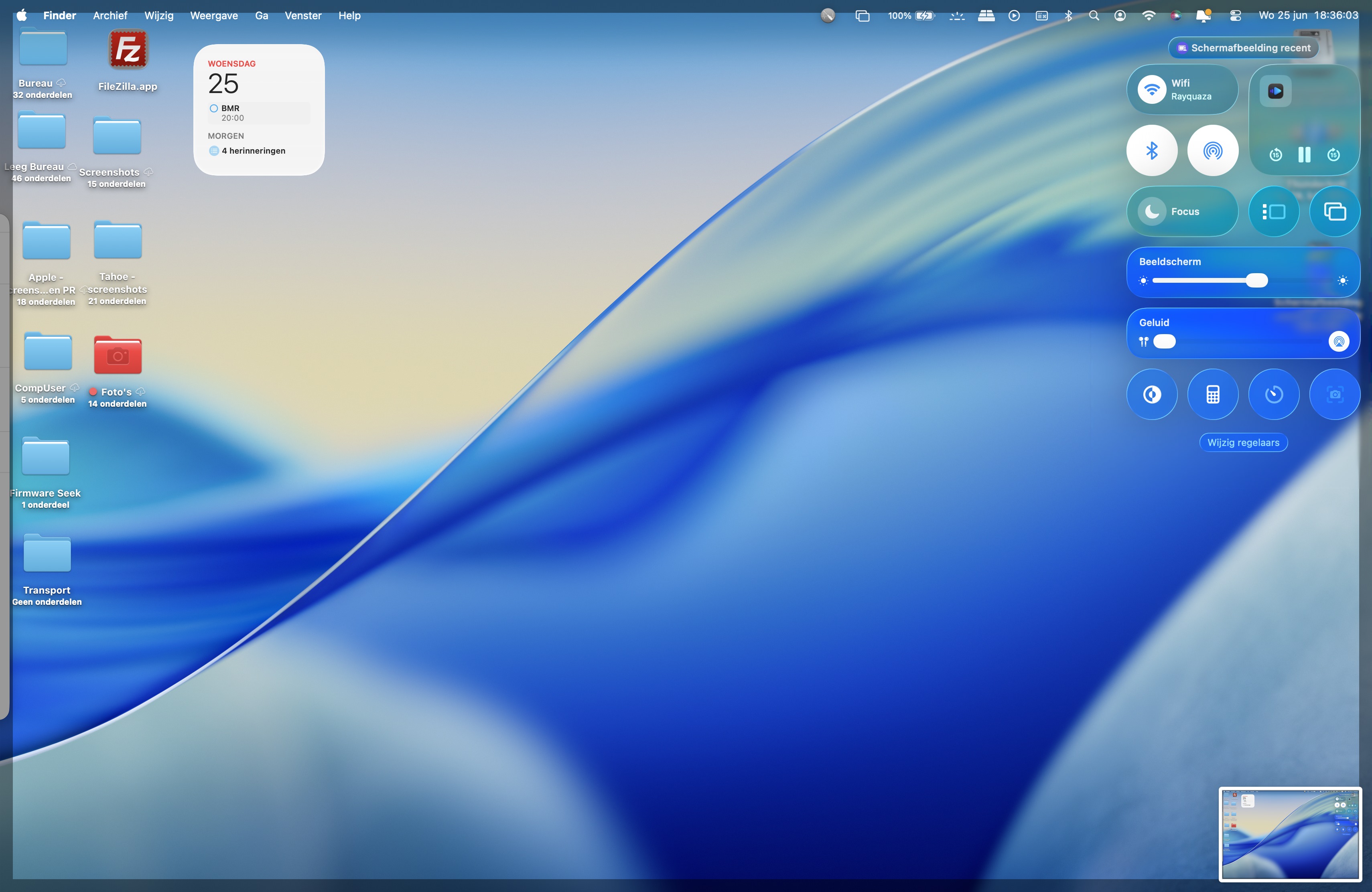
At the same time, the separate operating systems remain. This has the disadvantage that you can only use ‘universal’ iPad programs on both an iPad and Mac. If Apple and the relevant developer do not allow that, you must purchase an app twice if you want to use them on both devices. A hybrid version where you can use both macOS and iPados does not (yet) exist. That is a choice of Apple. In terms of hardware, the iPad Air and certainly the iPad Pro have become more and more on the same footing with the MacBook Air in recent years; Both in terms of performance and price.
With the renewed Look and Feel A fairly big step is taken and the iPad continues to build a bridge between iPhone and Mac computers. For one user, the combination of iPhone and iPad with possibly a Mac Mini or MacBook, users of heavier applications are sufficient to feel more comfortable with the iPhone and Mac combination (book) and the iPad is used, especially as a lightweight multimedia device. I myself belong to the latter group; I am grown with my iPhone and MacBook, but who knows, Ipados 26 may change that.
iPhone app
An iPhone app on the Mac seems to me a handy expansion. You can record a telephone conversation with your Mac for some time if the iPhone is nearby. With the iPhone app you now also have access to your contacts and voicemail messages. Furthermore, you can now also use shareplay on the Mac and you can watch a movie or listen to music from a distance with someone else. Unfortunately in Europe it is not (yet) possible to operate your iPhone via the Mac and that does not seem to change with macOS 26. The iPhone app illuminates that suffering a bit. Now you no longer have to search the iPhone or remove the iPhone if you want to call.
Better to adjust Menu bar and Message Center
Icons you don’t use, you can get out of the Menu bar remove the Menu bar A little clearer for lovers of a minimal design. Of course, the menu bar in Liquid Glass design, but in the second-developers-Beta, this is not yet the case with all underlying menus.
(article continues under the image)
![]()
Also the Control center/Control panel You can now adjust (even) better with more setting options. For example, a large number of icons can now be added. All this benefits the user -friendliness.
What is also very handy is that you can provide folders with some other colors and also place an icon on it. This benefits the clarity. You can also immediately see if a folder is empty. Furthermore, the Message app more options. This way you can now ask questions (polls) and unknown participants in a group chat are displayed separately
(article continues under the image)

Current view
To display ‘live’ activities on the screen is another useful option. Just like with the home screen of the iPhone and iPad, you can use some in macOS 26 widgets See current information, for example about the weather. Nice that this handy option now also becomes available on the Mac. Of course you need an internet connection for that. Because there are still no Macs with an (e) SIM card available, you are dependent on a Wi-Fi connection or the iPhone or another device as a hotspot. It will cost extra data and a good mobile connection. In a country like the Netherlands, that will generally cause few problems. Unfortunately, it looks like this option will not be available in the EU for the time being, because for the time being there will be no synchronous display of the iPhone on a Mac.
Spotlight has been greatly improved
Apple has implemented a large number of improvements for the ‘Spotlight’ search function. For example, shortcuts to apps, files and Siri assignments have been added; With relevant suggestions. Search results, such as files, folders, events, apps and messages are together, cleverly sorted based on the relevance for the user. There are also new filter options to look for more targeted ones. For example, you can search for PDFs or mail messages and you can view the clipboard history. You can also perform hundreds of actions from Spotlight. Examples of this are sending an e-mail, creating a note or play a podcast and you can search for parts in the menu bar of the app you work with.
Macs increasingly suitable for gamers
The gamers are also not forgotten. Apple has been trying to interest gamers for the Mac (book) for several years. It will not be the powerful M-processors. More and more computer games are coming from big names. Partly for that reason there will be a new gamers app to better exchange playership experiences.
(article continues under the image)

Diary and Apple Intelligence
The diary app is now also, finally, available for the Mac. You can create several diaries in it and there are some extra options in terms of text and layout. Both the diary and the iPhone app are not yet available in Beta 2 of MacOS 26. Furthermore, not unimportant, is now also supported by Apple Intelligence with which the spam filter has also improved.
Intel Macs and MacOS Tahoe
Only a handful of Macs with Intel processor can handle macos Tahoe. With macOS 27, so in a year, it will be done completely and no more Intel Mac will be supported. Already the support for Firewire, the predecessor of Thunderbolt, seems to have stopped. The question is whether Intel Macs can continue to use the last macOS version with Legacy Core Patcher.
If your (Intel) Mac is no longer supported, you can still be ahead at least another year with Open Core Legacy Patcher (see also this video presentation of HCC! Apple). MacOS 26 is in itself no reason to purchase a new Mac. The fact that the Macs with M-Processor are so much more powerful than the Intel Macs is a valid argument for purchasing a new or refurbished Mac (book). Make sure that you buy one with at least 16GB of memory and preferably at least 256GB storage memory. Of course you can also replace the Mac with an iPad or continue to use your old MacBook (for the road) and purchase a Mac Mini for the heavier work at home. The basic Mac Mini M4 stands his ground and is, certainly for an Apple product, competitively priced.
Summary
Apple’s new operating system for the Mac, Macos Tahoe / MacOS 26, this year, just like the brothers and sisters, has received an optical makeover. The menu bar and the Message Center have been given more setting options. In addition, Widgets can now display messages as up to date as again and news, just like with the iPhone and iPad. In addition, AI is available in Dutch and the search and filter options of Spotlight are considerably expanded. Completely new, and for Europeans a cloth for bleeding, is the iPhone app.
MacOS Tahoe is expected to appear around October this year. For that you can already try this version through a MacOS Beta public.
Which Macs can macOS 26 MacOS Tahoe use?
- All M-MACS
- The following Intel Macs:
– 16-inch MacBook Pro 2019
– Intel 13-inch MacBook Pro 2020
– iMac 2020
– Mac Pro 2019