Microsoft Edge’s VPN, called Microsoft Edge Secure Network, was rolled out earlier this year to secure your session on the Internet. Here’s how to use it
The VPN is free to use, but is limited to 5 GB per month in this version and requires you to be connected to your Microsoft account on the browser.
A VPN focused on data security
It was in April 2022 that we first heard about the VPN project integrated into Microsoft Edge. The following month, the company announced that the Secure Network was available for testing to insiders in Edge’s Canary channel. An additional step has been taken, since some users saw the functionality appear in the stable version of the browser at the beginning of the year. Initially capped at 1 GB of traffic, Microsoft now allows 5 GB of data per month.
As a reminder, with its VPN, Microsoft seeks above all to secure its users’ data. It therefore works in a fairly classic way: the data is sent to one of the service’s servers through an encrypted tunnel, preventing their interception and modification, before being transmitted to the destination. Thus, your IP address and your precise location are protected, and your browsing data is not known to your internet service provider.
However, if you mainly want a VPN to bypass geoblocks, Secure Network will not be for you, because it does not allow you to precisely choose a server. In order not to disrupt the web browsing experience too much, the service automatically connects us to one of the data centers closest to our location. This way of doing things ensures relevant results if you are looking for the nearest restaurant for example, but means that the VPN is completely useless for accessing Netflix US.
A free version limited to 5 GB
In the Secure Network settings of Microsoft Edge we have the choice between three options for its activation. For example, we can establish a list of sites for which the VPN should be activated automatically and use our classic connection for the others, which allows us not to use too much data. The second option, called “Optimized” and selected by default, activates the VPN when using a public or unsecured network, or when visiting a site without a valid certificate. Finally, we can also choose to enable it permanently for all sites.
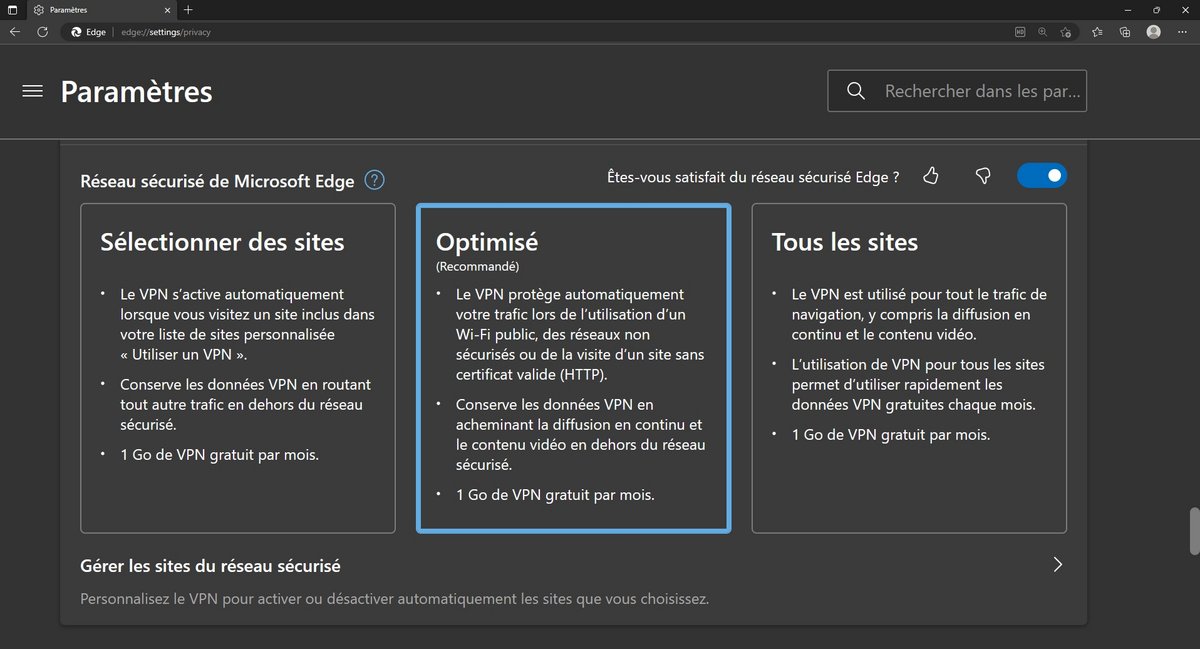
Five gigabytes are provided for free every month when you sign in to Edge with your Microsoft account. For the moment, the company has not given more details on the monetization of its service and on the amount that will have to be paid to use the VPN beyond this free 5 GB. To find out if you already have access, you can open Edge and search for “Secure Network” in the options to see if the setting is there. If this is not yet the case, don’t panic, the functionality should become accessible to more and more users in the coming weeks.
VPN: to go further
If 5 GB/month of traffic is not enough for your usage and if you also want to take advantage of a VPN to unblock geo-restricted content, then you will need a more advanced service. Among the latter, Cyberghost or NordVPN or Proton VPN top our ranking of the best free VPNs.
Cyberghost

CyberGhost VPN
-
storage
9561 servers
-
language
100 countries covered
-
lan
7 simultaneous connections
-
mood
Free trial 45 days
-
description
No data log
9.8
CyberGhost combines all the qualities you would expect from a consumer VPN, both in terms of performance, security and features. Its modern and intuitive graphical interface makes it one of the most pleasant VPN services to use on a daily basis. Deploying NoSpy servers strengthens its already compelling security options. We appreciate its very good support for streaming platforms and its ability to bypass the toughest georestrictions such as those of Netflix and Amazon Prime Video.
Read the full review Try CyberGhost VPN now!
- Smooth GUI
- Performance and value for money
- Servers optimized for streaming and P2P
- Cross-platform coverage
- High monthly plan price
- iOS application a little poor in functionality
NordVPN

NordVPN Essential
-
storage
5873 servers
-
language
60 countries covered
-
lan
6 simultaneous connections
-
mood
Free trial 30 days
-
description
No data log
9.7
A leading figure in VPNs, NordVPN continues to evolve at a rapid pace. Its performance has gone up a notch thanks to the deployment of a fleet of 10 Gb/s RAM servers and its NordLynx protocol. In addition to well-built applications, it stands out for its very good performance and excellent stability. A service that we can only recommend and which seriously competes with ExpressVPN and CyberGhost in terms of value for money. The NordVPN Advanced subscription includes VPN + NordPass (password manager) while the NordVPN Premium plan includes VPN + NordPass + NordLocker (Secure cloud storage)
Read the full review Try NordVPN Essential now!
- Excellent performance
- Streaming (including Netflix US) and very efficient TV access
- Very large number of servers
- Managed co-located RAM servers
- Responsive customer support
- Complex router configuration
- No information on server load status
ProtonVPN

ProtonVPN
-
storage
3104 servers
-
language
69 countries covered
-
lan
10 simultaneous connections
-
mood
Free trial 30 days
-
description
No data log
9.6
Proton VPN is one of the fastest growing VPN providers in recent months. Boasting one of the most beautiful interfaces on the market, Proton VPN now includes a VPN Accelerator that increases connection speeds by up to 400%. Renowned for its high level of security and confidentiality, this service, which was mainly aimed at journalists and dissidents in the past, today has all the assets to appeal to the general public.
Read the full review Try Proton VPN now!
- The highest level of security
- Modern and intuitive interface
- Servers dedicated to streaming/P2P
- Stealth Protocol (works in Russia)
- Optimized connection speed
- No profiles by specific uses
- No ability to quickly add servers to favorites
- We’re still waiting for Stealth on Windows