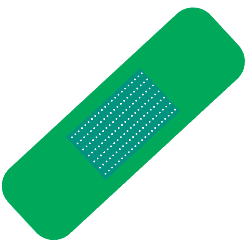
Prevent hackers from watching and listening while using your computer. Turn off the webcam and microphone.
Malicious software
Hackers can of course not just turn on the webcam. They must first install special software on your computer. This is often done by sending an email with a link or by serving up a fake update. If you click on it, software can be installed on the PC that gives the hacker access to your webcam or microphone. That’s why the Justice Department and the FBI say you should err on the side of caution. Tape off the webcam and turn off the microphone.
Only you can decide for yourself whether this is really necessary. If you always update your computer properly and never just click on strange files, you run practically no risk. But for those who like it, we describe below how to turn off the webcam and microphone.
Webcam tape
It is wise to tape the webcam off the PC. Otherwise, hackers may be able to peek into your home via the webcam. With a regular PC you have a separate webcam. Keep the cord disconnected from the computer when not in use. On a laptop, tape off the webcam lens (at the top of the screen in the middle). Use a regular plaster so that no glue gets on the lens. And if you prefer not to stick anything on the laptop, a curved cardboard covering the lens is also effective.
Turn off webcam (Windows)
The safest way is to cover the laptop’s camera, but you can also disable the webcam via the PC’s settings. Do this on a Windows PC like this:
- click on Start and type ‘Control Panel’. Then click Control Panel.
- click on Hardware and Sound. If you don’t see this, click behind ‘View on’ on Category.
- Under ‘Devices and Printers’, click Device Manager.
- click on Imaging devices or Cameras so that the menu expands.
- Right click on ‘Webcam’. Your webcam may have a different name.
- click on Characteristics > Driver > Switch off > Yes.
The webcam is turned off. But beware: if you ever want to use it, you have to follow the above steps again and choose Switch.
Mute Microphone (Windows)
Make it harder for hackers: turn off the microphone so they can’t access it.
- Open the Control Panel (see above for steps).
- click on Hardware and Sound. If you don’t see this, click behind ‘View on’ on Category.
- click on Sound.
- Click on the tab Record.
- Right click (if present) on ‘Microphone’. The microphone may have a different name.
- click on Switch off.
The microphone is turned off. But be aware that if you ever want to use it, you will have to follow the above steps again. If you don’t see any devices in the ‘Recording’ tab, right click on them and select the option Show disabled devices. Then right click on ‘Microphone’ and select Switch.
Mute Microphone (Mac)
Turn off the PC’s microphone and prevent hackers from accessing it.
- click on System Preferences.
- click on Sound.
- Click on the tab Input.
- click on Line Input.
The internal microphone is now disabled.
Note: do not connect an external microphone, because then the sound can still be picked up.