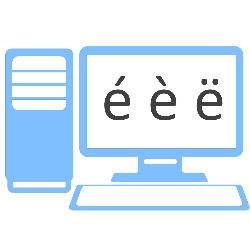
Prevention is different from prevention. We understand that thanks to accents on the letters. Typing accents is a piece of cake. Do you already know how to do it?
Letters with ‘dashes’
You know them: umlauts, accents and umlauts. Characters associated with a particular letter. For example, they can indicate the difference between ‘one man’ (article) or ‘one man’ (numeral).
The characters are not directly available on the keyboard, but you can type quickly with a trick. You will find an acute accent (‘), diaeresis or umlaut (“), grave accent (`), circumflex accent (^) or tilde (~) on every keyboard. They are so-called dead keys.
typewriter
That term is borrowed from the typewriters of the past. With each touch, the ‘carriage’, as the moving top of the device is called, moves. But if the keys are dead, the car will stop. So the next character is typed in the same position. So they first tested a ‘ and then a e . The result was a e .
Keyboard
Press the ‘ button and then the e. The character é then appears. Handy to know, right? In a nutshell:
- An ‘ immediately a, e, i, O, you, y or c gives a respectively a, e, í, O, you, ý or ç.
- An “ immediately a, e, i, O, you, or y, respectively gives a a, e, ï, O, you, or ÿ.
- An ` immediately a, e, i, O or you, respectively gives a a , e, ì, O, or you.
- An ^ immediately a, e, i, O or you, respectively gives a a, e, î, O, or you.
- An ~ immediately a, O or n, respectively gives a a, O, or ñ.
Windows Numeric Keypad
Windows users have one more option to type characters quickly. This works with the so-called numeric keypad, which you will find on the right side of the keyboard. Each character has a so-called alt code. Hold down the Alt key while entering this number code on the numeric keypad. Then release the Alt key. For example, the e the Alt code 0235. So press the Alt key and type 0235 and release the Alt key. On this page you will find a table with various Alt codes (use the Alt codes where column cp contains a 1): https://nl.wikipedia.org/wiki/Diacritic_sign
Does it not work for you? Make sure NumLock is enabled. You can find the NumLock key at the top left of the numeric keypad.
Mac keyboard
If you work with a Mac computer, you can simply hold down a letter longer. Options will appear for the letter including accent. For example, press the letter e longer and you can choose from seven options. Press the number on the keyboard that corresponds to the letter you want. For example, if you press the number 2 at the letter e, you get é.