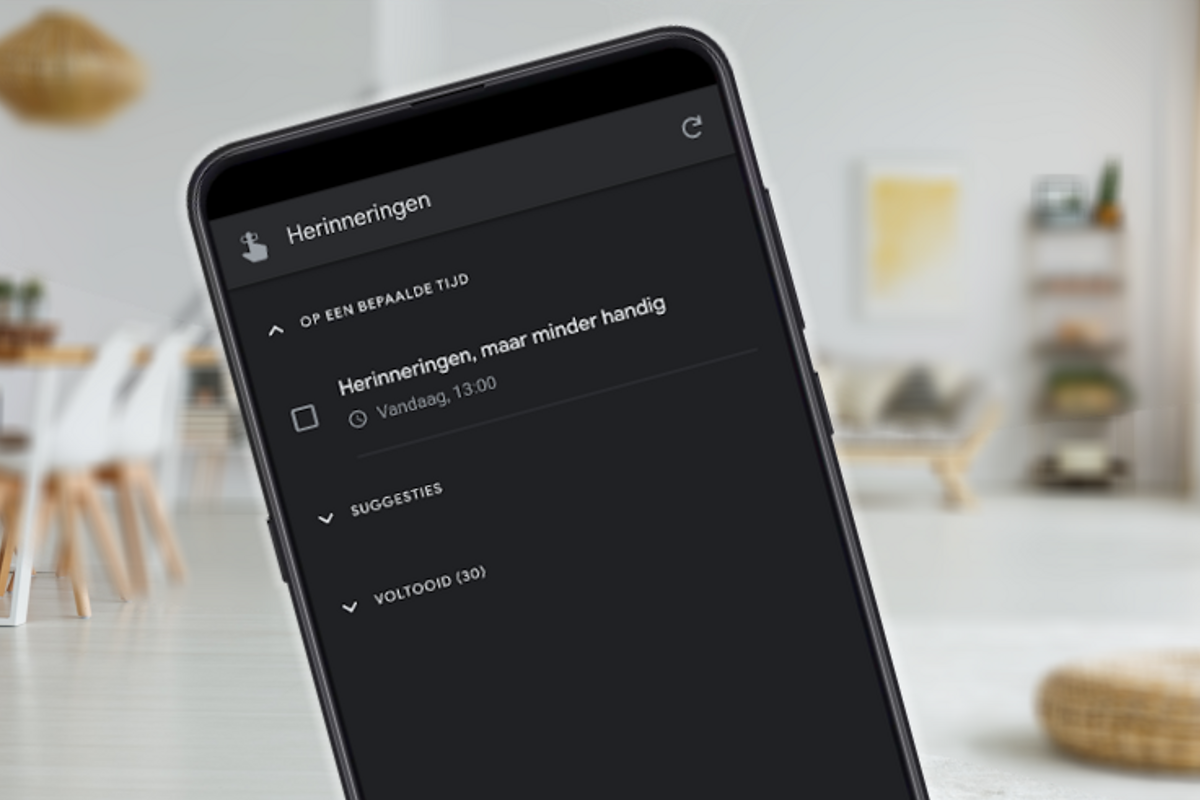
You will soon no longer be able to be reminded by the Google Assistant of something in a certain location, Google has announced. Instead, you can only be reminded of something at a certain time and date. We explain what changes.
Google Reminders
Sometimes you just have too many things on your mind and it can help to ask the Google Assistant to remind you of things. For example, to take out the trash cans in the evening or to send your partner a message when you have arrived safely after a trip. The latter option disappears, because you will no longer see memories when you arrive at a certain location.
In the Reminders section of the Google app and in a support article can be read that memories for locations will disappear “soon”. Why is not clear. You can also use a Routine of the Assistant when you arrive at a certain location.
Routines as an alternative
A routine is an automatic action of the Assistant that you set in advance. For example, Google automatically sends you a text message to your partner when you arrive at a specific place. Routines became available in 2020 for the Dutch version of the Google Assistant and a year later the function became much more useful because from then on Google can perform multiple actions after a certain trigger.
Reminders can be found in the Google app by tapping your Google account profile icon, but they also have a place in the Google Keep note-taking app. If you create a new reminder there, you can still get a notification when you arrive at a location. This option may also disappear here in the long run.
Are you going to miss this Reminders feature, or have you never used it? Maybe you use an alternative app that reminds you of important things? Let us know in the comments.
The most popular articles about Assistant routines
- Google Assistant Routines are now actually triggered when you get home
- You can now set Google Assistant routines with less delay
- Google lets you add Assistant routines to home screen
- Google Assistant gets smart ‘workday’ routine for working from home
– Thanks for information from Androidworld. Source