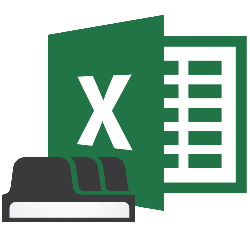
Rename the worksheets in Excel in just a few clicks.
Each tab has a clear name
Excel is a handy program to keep track of income and expenses, for example. If you register some more data, you often work with several worksheets. These tabs are at the bottom and are called ‘Sheet1’, ‘Sheet2’ and the like by default. Those are not clear names.
New name
It is often clearer to give the worksheets a specific name, which has to do with the content of the data. In a household book, for example, this could be the months of the year. The leftmost worksheet is then called ‘January’ and so on.
It is not difficult to rename the blades. This name can always be changed. So if the chosen name is not so clear, there is nothing to worry about. The names of the worksheets can be changed very quickly: double click on the worksheet, type a new name and press the Enter key. It can also be done this way:
- Right-click on the worksheet that you want to rename.
- click on Renaming.
- Type the new name. A short, clear name is best to keep an overview.
- Press the Enter key.