
ClipClip is a free clipboard manager that gives you more control over your cut-and-paste work.
By: Dennis Gandasoebrata
There is a good chance that you regularly copy and paste items within Windows, for example pieces of text, images and other files. The makers of ClipClip have created a free clipboard manager that gives you more control over your cut-and-paste work. The program keeps detailed records of which items you have cut and displays them in a central environment. You can then browse your own collection or look for previously copied items.
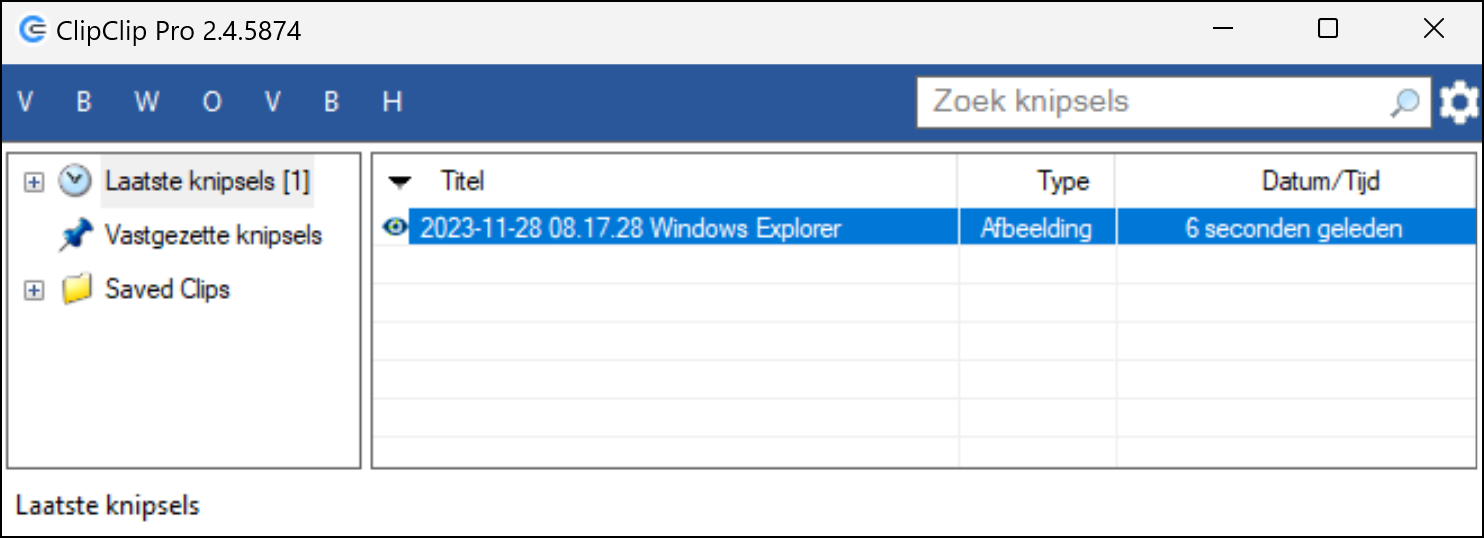
Moreover, you can organize the different items. You save the item and you can then give it a name and place it in folders you create yourself. Via a keyboard shortcut (Ctrl + Shift + V or a self-made key combination) you call up the menu with previously created items, which you can then use again. ClipClip is not limited to the computer you use. Optionally, you can connect the software to Google Drive or Dropbox and make the items available on multiple devices via the cloud. As the collection grows over time, you can continue to find the different parts quickly by using filters. This way you can filter by specific file types. Additionally, you can password protect specific folders so that only you can access them.
Product: ClipClip https://clipclip.com
![]()
Platform: Windows 11
Pros:
* Multiple folders
* Password protection for specific clippings
Negatives:
* Limited support of various cloud services