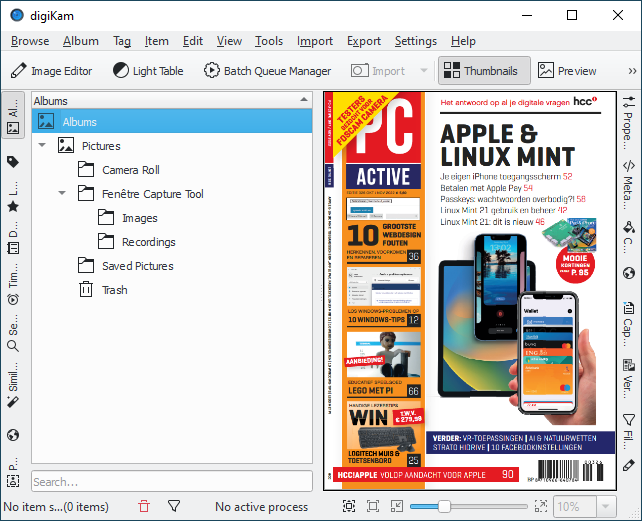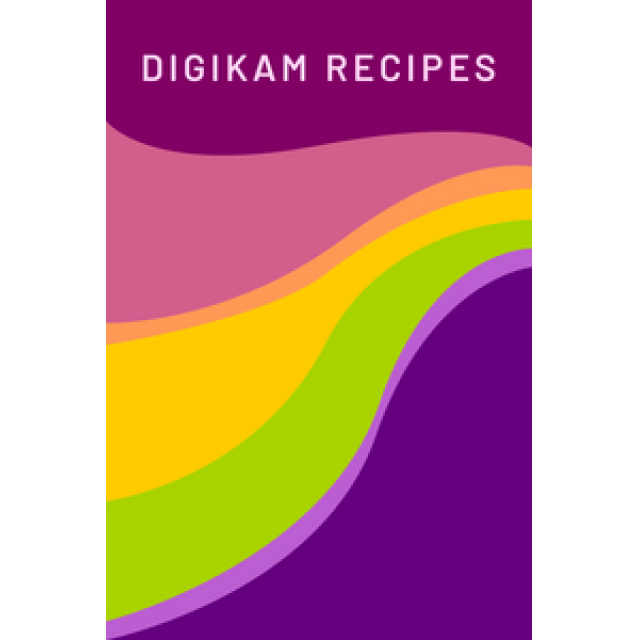
With Digikam you get an all-in-one package that allows you to import, manage, edit and share photos.
By: Dennis Gandasubrata
You may use the Digikam software free of charge.
Digikam supports multiple file formats, including raw files and common formats such as JPG and PNG. Video files are also supported.
Once you have downloaded the material, you can perform simple edits. However, don’t expect full-fledged editing functionality here: the makers have mainly focused on the basic editing functions. The primary focus is on photo and video management. It is used in organizing tags. You determine how much information is recorded per media set.
The software also has some handy features. This way you can track down identical files and deduplicate them. This can be done on the basis of logical matters, such as file name or file size, but also on the basis of more advanced techniques, such as recognition of shapes in a photo. Also useful is the function that allows you to adjust the geographic information of a photo and – instead of coordinates – adjust the geo-information by designating a different region on Google Maps. To apply multiple edits to multiple photos at once, you can use the batch editor.
Product: Digicamwww.digikam.org
![]()
Platform: Windows
Pros:
* additional functions, such as deduplicate
* clear user interface
* extensive help function
Negatives:
* relatively limited set of editing options